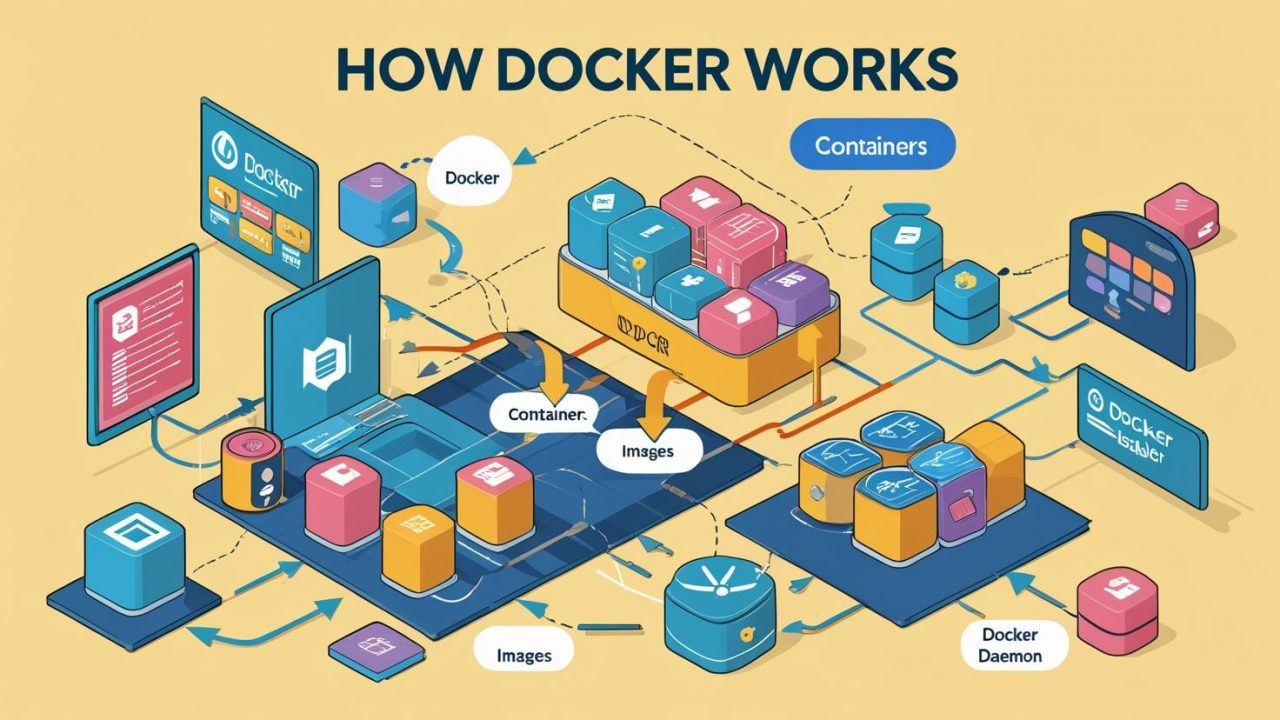How Does Docker Work? | Complete Guide for Developers and Businesses | OpsNexa
In today’s digital world, speed, scalability, and consistency are non-negotiable for building and delivering software.
One technology stands at the center of this transformation: Docker.
At OpsNexa, we’re passionate about helping teams and businesses stay ahead of the curve by mastering essential technologies — and Docker is definitely one of them!
So let’s dive deep into the exciting world of containers and answer the big question:
👉 “How does Docker actually work?”
Buckle up — we’re about to supercharge your understanding! 🚀
What Is Docker?
First, let’s get clear on what Docker is.
Docker is an open-source platform that enables developers to automate the deployment of applications inside lightweight, portable containers.
Think of a container like a mini virtual machine, but way faster, lighter, and designed for modern cloud-native apps.
✅ It packages your code, libraries, runtime, and system tools.
✅ It runs anywhere — your laptop, a data center, or the cloud — with zero modification needed.
At its core, Docker solves the classic “it works on my machine” problem forever. 🎯
Why Containers? A Quick Story
Before Docker, we relied heavily on:
-
Virtual Machines (VMs) — full OS + your app = heavy and slow
-
Bare-metal servers — apps directly installed = messy dependencies
Both methods were bloated and difficult to scale fast.
Enter containers: lightweight, isolated environments that share the same OS kernel but work independently.
Containers start up in seconds, use fewer resources, and are highly portable.
Docker made containers easy, accessible, and mainstream.
How Does Docker Work? Breaking It Down Step-by-Step
Alright, let’s go deeper.
Docker operates based on three core components:
| Component | Purpose |
|---|---|
| Docker Engine | The runtime that builds and runs containers |
| Docker Images | Blueprints for creating containers |
| Docker Containers | Running instances of Docker images |
Let’s explore each:
1. Docker Engine — The Powerhouse
At the heart of Docker is the Docker Engine, a client-server application made up of:
-
Docker Daemon (
dockerd) — Runs in the background, manages containers, images, volumes, and networks. -
Docker Client (
docker) — The command-line tool you interact with (docker run,docker build, etc.). -
REST API — Enables communication between the client and daemon.
✅ You type a command (like docker run nginx)
✅ Docker Client sends it to the Docker Daemon
✅ Docker Daemon pulls the required image, creates the container, and runs it
2. Docker Images — The Blueprints
A Docker image is a lightweight, standalone, and executable software package that includes everything to run an application.
It contains:
-
Your application code
-
Libraries
-
Dependencies
-
Environment variables
-
Config files
Images are immutable — you don’t change an image once it’s created. If you need to change it, you build a new image!
🔹 Images are often built using a simple Dockerfile — a text file with all the commands to assemble the image.
Example:
This tells Docker to:
-
Use the Node.js 18 image
-
Set the working directory
-
Copy files
-
Install dependencies
-
Run the app
3. Docker Containers — The Running Machines
Once you create an image, you run it as a container.
A container is a live, running instance of an image.
It uses the image as a base and adds an execution layer on top.
Each container is isolated, but they all share the host machine’s OS kernel.
This makes containers much faster and lighter than VMs.
You can start, stop, restart, pause, or kill containers with simple commands like:
Key Docker Concepts You Must Know
If you’re getting serious about Docker, here are a few more ideas you’ll want to understand:
| Term | Meaning |
|---|---|
| Docker Hub | Online repository to share and pull Docker images |
| Dockerfile | Script for building Docker images |
| Docker Compose | Tool to run multi-container apps with simple YAML files |
| Docker Volume | Persistent storage for containers |
| Docker Network | Communication bridge between containers |
At OpsNexa, we recommend every modern dev team become fluent in these. It’s the foundation for cloud-native success!
Real-Life Example: Deploying a Web App with Docker
Let’s bring it together with a real-world scenario.
Imagine you have a simple Node.js app.
Without Docker, you would need to install Node.js, manage dependencies, configure environments — lots of setup and lots of room for errors.
With Docker, you can:
-
Write a simple Dockerfile.
-
Build an image:
-
Run the app in a container:
Result:
Boom! Your app is running on port 3000 — isolated, portable, and production-ready.
How Docker Fits into Modern DevOps
Docker is a pillar of DevOps culture and practices.
Here’s why:
-
CI/CD Pipelines: Automate builds, tests, and deployments inside containers.
-
Microservices: Break big apps into small, independently deployable pieces.
-
Scalability: Containers can scale horizontally quickly.
-
Consistency: “If it runs on my laptop, it’ll run in production.”
Cloud providers like AWS, Azure, and GCP even offer native support for running Docker containers, making deployment even easier.
Common Questions About Docker (FAQ)
Q1: Is Docker hard to learn?
Not at all! Basic concepts can be learned in a few days. Mastery comes with experience — and we at OpsNexa are here to guide you!
Q2: Can I run Docker on Windows and Mac?
✅ Yes, through Docker Desktop — it makes Docker work smoothly on non-Linux systems.
Q3: How is Docker different from Kubernetes?
Docker manages containers, while Kubernetes orchestrates many containers across multiple servers.
Q4: Is Docker secure?
Docker offers strong isolation, but like any tech, good practices (e.g., minimal base images, regular updates) are crucial for security.
Final Thoughts: Docker Is Here to Stay
Docker is more than just a tool — it’s a shift in how we think about building and shipping software.
✅ Faster development
✅ Better collaboration
✅ Greater scalability
✅ Future-proof architectures
At OpsNexa, we believe embracing Docker early gives you a massive edge in the tech landscape of 2025 and beyond.
Whether you’re building a side project, running a startup, or managing an enterprise cloud strategy — Docker will be at the heart of your success story.
Start today. Build smarter. Deploy faster. Think bigger. 🚀
You can also Contact OpsNexa for Devops architect and devops hiring solutions.