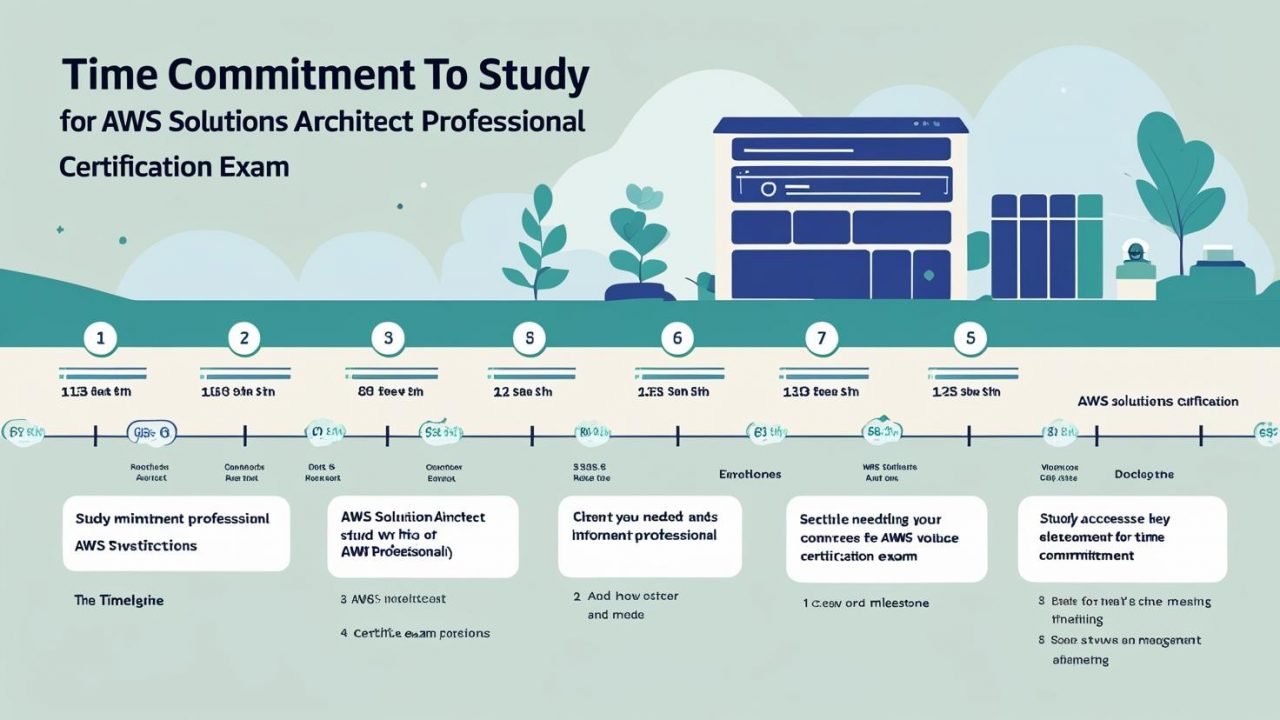How Long to Study for AWS Solutions Architect Professional: A Complete Guide by OpsNexa
The AWS Certified Solutions Architect – Professional exam is one of the most challenging and prestigious certifications in the cloud computing world. For those aiming to become experts in AWS architecture, passing this exam is an important milestone. However, a common question many aspirants ask is: How long should I study for the AWS Solutions Architect Professional exam?
In this article, we’ll help you answer that question by breaking down the study timeline based on your experience level. We’ll also provide useful tips and strategies to guide you through the preparation process so that you can pass the exam with confidence.
What is the AWS Solutions Architect Professional Exam?
Before we dive into the study timeline, it’s essential to understand what the AWS Solutions Architect Professional exam entails. This certification validates advanced skills and expertise in designing distributed systems and applications on the AWS platform. The exam tests a deep understanding of AWS services and best practices for managing complex architectures.
Some key areas covered in the exam include:
-
Designing and deploying dynamically scalable and reliable cloud architectures.
-
Implementing cost-optimized and high-performance solutions.
-
Managing and provisioning AWS environments using best practices.
-
Building secure cloud infrastructure with robust disaster recovery solutions.
The professional-level exam is more advanced than the associate-level exam, so it requires deeper knowledge and more hands-on experience with AWS services.
How Long Does It Take to Study for AWS Solutions Architect Professional?
The time required to study for the AWS Solutions Architect Professional exam can vary greatly depending on your experience, familiarity with AWS, and study habits. Let’s break it down based on different experience levels:
1. For Beginners (6-12 Months)
If you’re new to AWS and cloud computing, the AWS Solutions Architect Professional exam might seem daunting. Given that this is an advanced-level exam, beginners typically need more time to master the required concepts and services.
Stage 1: Understanding Cloud Basics (2-4 Months)
-
Start by learning cloud computing concepts, including the benefits, use cases, and types of cloud services (IaaS, PaaS, SaaS).
-
Get comfortable with the core AWS services such as EC2, S3, IAM, and VPC.
-
Familiarize yourself with the AWS Management Console and AWS CLI.
Stage 2: Intermediate Learning and Hands-On Practice (2-4 Months)
-
Once you’re familiar with the basics, dive into more advanced AWS services such as Lambda, RDS, DynamoDB, and CloudFormation.
-
Start using the AWS Free Tier to practice and experiment with services.
Stage 3: Advanced Study and Practice Exams (2-4 Months)
-
Deep dive into professional-level topics such as high availability, scalability, fault tolerance, and disaster recovery.
-
Focus on architecture best practices and AWS whitepapers.
-
Take practice exams and focus on areas where you are weaker.
Estimated Time for Beginners: 6-12 months
2. For IT Professionals or Cloud Enthusiasts (3-6 Months)
If you already have experience in IT or have been working with AWS for some time, you may need less time to prepare for the exam. With a solid understanding of core cloud concepts, you can focus on AWS-specific services and advanced architecture topics.
Stage 1: Reviewing Core AWS Services (1-2 Months)
-
Go over key AWS services like EC2, S3, VPC, IAM, and RDS. Since you’re already familiar with basic cloud concepts, this phase will be quicker.
-
Begin setting up complex systems using AWS tools and services.
Stage 2: Hands-On Experience and Learning Advanced Concepts (2-3 Months)
-
Study more advanced services like CloudFormation, Auto Scaling, Elastic Load Balancing, and Route 53.
-
Work on building highly available, fault-tolerant, and scalable solutions using AWS.
-
Experiment with design patterns for cost-optimization and disaster recovery solutions.
Stage 3: Mock Exams and Deepening Knowledge (1-2 Months)
-
Take multiple practice exams to gauge your readiness and identify weak spots.
-
Review AWS whitepapers and documentation to understand architectural best practices.
Estimated Time for IT Professionals: 3-6 months
3. For Experienced AWS Users (2-4 Months)
If you have extensive hands-on experience with AWS and cloud architecture, your preparation time for the AWS Solutions Architect Professional exam will likely be much shorter. You are already familiar with most of the concepts and can focus on fine-tuning your skills for the exam.
Stage 1: Refresher on Core Services and Exam Topics (1 Month)
-
Review AWS core services, especially those you might not use frequently, like Route 53, SQS, and Lambda.
-
Familiarize yourself with the latest updates and changes in AWS services, as the exam may include new features.
Stage 2: Advanced Design and Architecture (1-2 Months)
-
Focus on more advanced AWS features such as VPC peering, CloudFormation, and multi-region deployments.
-
Build complex architectures and practice designing solutions that meet performance, security, and cost-efficiency requirements.
Stage 3: Practice Exams and Final Review (1 Month)
-
Take practice exams and review your answers to learn from your mistakes.
-
Revisit any weak areas and reinforce your knowledge by studying AWS whitepapers on architecture best practices and the Well-Architected Framework.
Estimated Time for Experienced AWS Users: 2-4 months
Strategies for Studying for the AWS Solutions Architect Professional Exam
Regardless of your experience level, effective study strategies will help you maximize your preparation time. Here are some tips to help you succeed:
1. Set a Realistic Study Schedule
-
Create a study plan that fits your personal schedule. Set aside dedicated time each day or week for studying and stick to it.
-
Break your study plan into manageable chunks, focusing on one topic at a time to avoid feeling overwhelmed.
2. Hands-On Practice with AWS
The AWS Solutions Architect Professional exam tests your practical knowledge of AWS services. Use the AWS Free Tier to practice setting up and configuring different AWS services. Hands-on experience is crucial for understanding how to implement best practices.
3. Review AWS Whitepapers and Best Practices
AWS whitepapers and reference architectures provide valuable insights into the best practices for designing cloud architectures. Some important whitepapers to review include:
-
AWS Well-Architected Framework
-
Architecting for the Cloud: AWS Best Practices
-
Security Best Practices on AWS
4. Take Practice Exams and Simulate Real Exam Conditions
Taking practice exams helps familiarize you with the exam format and the types of questions you may encounter. Simulate real exam conditions by timing yourself and reviewing incorrect answers to identify areas for improvement.
5. Join Online Communities
Participating in online communities such as AWS forums, Reddit, and LinkedIn groups can help you connect with other learners and gain valuable insights. You can ask questions, share experiences, and get tips on what worked for others in their study journey.
Final Thoughts: How Long Does It Take to Study for the AWS Solutions Architect Professional Exam?
The time needed to study for the AWS Solutions Architect Professional exam depends on your current knowledge of AWS and cloud architecture. Here’s a summary of the estimated study times based on experience:
-
For beginners: 6-12 months of study and hands-on practice.
-
For IT professionals or cloud enthusiasts: 3-6 months of focused preparation.
-
For experienced AWS users: 2-4 months of concentrated study and practice.
It’s important to note that studying for this exam is not just about memorizing facts—it’s about gaining deep understanding and experience with AWS services. Focus on hands-on practice, take practice exams, and review best practices. With the right preparation, you can confidently tackle the AWS Solutions Architect Professional exam and move closer to your cloud architecture career.
You can also Contact OpsNexa for Devops architect and devops hiring solutions.