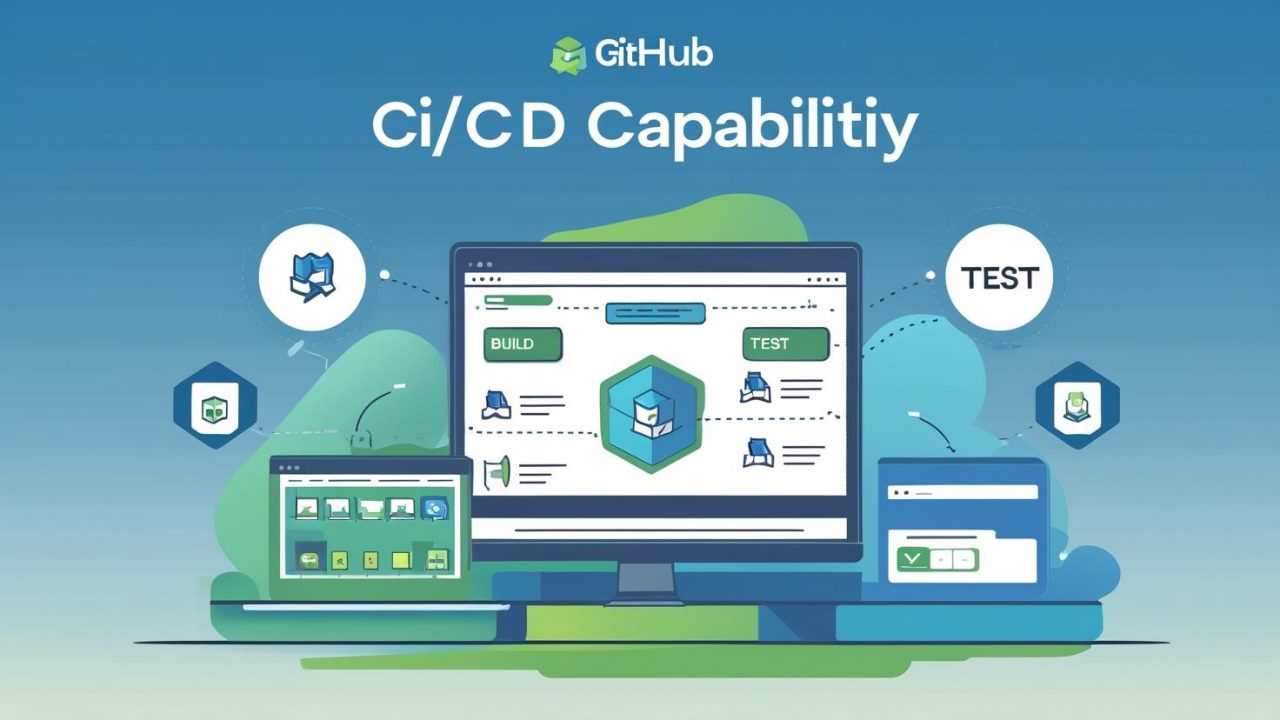Does GitHub Have CI/CD? A Complete Guide for OpsNexa
In today’s software development world, Continuous Integration (CI) and Continuous Deployment (CD) are vital practices for automating the build, test, and deployment processes. These practices help teams like OpsNexa speed up the development cycle and deliver high-quality software faster. With so many tools available, one question that arises is: Does GitHub have CI/CD?
The answer is yes! GitHub offers robust CI/CD capabilities through GitHub Actions, a feature that allows developers to automate workflows and streamline the software delivery process directly within GitHub. In this blog, we’ll explore how OpsNexa can leverage GitHub’s CI/CD features to automate their development pipeline and enhance software delivery.
What is CI/CD?
Before diving into GitHub’s CI/CD capabilities, let’s quickly review what CI/CD means:
-
Continuous Integration (CI) refers to the practice of automatically integrating code changes into a shared repository multiple times a day. CI ensures that new code changes are continuously tested, preventing integration issues.
-
Continuous Deployment (CD) takes CI one step further by automating the deployment of the code to production once it has passed testing. This allows teams to release updates faster and more reliably.
Together, CI/CD is essential for delivering software quickly while ensuring quality and stability.
Does GitHub Have CI/CD?
Yes, GitHub has CI/CD built right into the platform via GitHub Actions. GitHub Actions is a powerful automation tool that helps developers automate their workflows, including CI/CD pipelines. With GitHub Actions, OpsNexa can automate everything from code testing to deployment and monitoring, all without leaving GitHub.
What is GitHub Actions?
GitHub Actions is an automation tool that enables developers to create custom workflows for software projects hosted on GitHub. These workflows are defined using YAML files and can be triggered by various GitHub events like push, pull request, or issue creation.
GitHub Actions makes it easy for developers to define jobs in their workflows that automatically build, test, and deploy their applications. This integration allows you to run automated scripts, manage dependencies, and streamline deployment without needing external tools or services.
Key Features of GitHub Actions for CI/CD
GitHub Actions comes with several features that make it ideal for automating CI/CD pipelines. These include:
1. Workflow Automation
-
With GitHub Actions, OpsNexa can automate multiple stages of their development pipeline, including building code, running tests, and deploying applications. This can save your team valuable time and reduce human error.
-
Workflows are defined in YAML files, which specify jobs to run, when to run them, and how to configure the environment.
2. Customizable Workflows
-
You can create complex workflows that involve multiple jobs and steps. For example, you can set up a workflow where:
-
Code is pushed to the repository.
-
A test suite is triggered.
-
If tests pass, the application is automatically deployed to staging or production.
-
-
These workflows are highly customizable to fit the specific needs of your team and projects.
3. Integration with GitHub Repositories
-
Since GitHub Actions is integrated into GitHub, there’s no need for additional third-party tools. Everything you need to automate your CI/CD pipeline is available within the platform, making it easier to manage your code and CI/CD processes.
-
This is especially beneficial for OpsNexa, as it consolidates both the version control and CI/CD pipelines into one interface.
4. Matrix Builds
-
Matrix builds allow you to run jobs across multiple environments simultaneously. For example, you can test your application on different versions of Node.js, Python, or different operating systems like Windows, macOS, and Linux in parallel. This is particularly useful for ensuring that your application is compatible across various platforms.
5. Self-Hosted and GitHub-Hosted Runners
-
GitHub Actions supports both GitHub-hosted runners (where GitHub provides the infrastructure) and self-hosted runners (where you manage your own servers). This flexibility allows OpsNexa to choose the best option based on their needs and resource constraints.
-
GitHub-hosted runners are ideal for smaller projects, while self-hosted runners can be used when custom configurations or more computational power are needed.
6. CI/CD for Multiple Environments
-
With GitHub Actions, OpsNexa can set up workflows that deploy to multiple environments such as development, staging, and production. Each environment can have its own set of deployment rules, ensuring that the right version of the code is deployed to the right environment.
7. Secrets Management
-
GitHub Actions provides built-in secrets management, ensuring that sensitive information like API keys, passwords, and other credentials are securely handled. Secrets can be encrypted and stored securely in GitHub, allowing them to be accessed during the workflow without exposing them to the public.
8. Third-Party Integrations
-
GitHub Actions supports integrations with a variety of third-party services and tools. For instance, you can integrate GitHub Actions with Slack for notifications, AWS for cloud deployments, or Docker for containerization.
-
These integrations allow OpsNexa to extend the functionality of GitHub Actions and fit it into their existing toolchain.
How Does GitHub CI/CD Work?
Here’s a simple overview of how GitHub CI/CD works with GitHub Actions:
-
Set Up a Workflow File:
-
In your GitHub repository, create a
.github/workflowsdirectory. -
Define a workflow file using YAML syntax. In this file, you’ll specify which actions to take when specific events occur, such as a code push or pull request.
-
-
Trigger the Workflow:
-
GitHub Actions workflows can be triggered by various events like push, pull request, or schedule. For example, when a developer pushes code to the repository, the workflow file can automatically trigger tests and deployment.
-
-
Execute Jobs:
-
A workflow consists of multiple jobs that run sequentially or in parallel. Each job consists of steps, such as checking out the repository, installing dependencies, running tests, and deploying to an environment.
-
-
Monitor Progress:
-
GitHub provides real-time logs and status updates for each step of your workflows. You can monitor the status of each job, view detailed logs, and track the progress of your CI/CD pipeline directly within GitHub.
-
-
Deploy the Application:
-
Once your code passes the necessary tests, GitHub Actions will trigger the deployment to your target environment (whether that’s staging or production). The deployment can be automatic or manual, depending on your pipeline configuration.
-
Why Should OpsNexa Use GitHub CI/CD?
For OpsNexa, using GitHub Actions for CI/CD offers several advantages:
1. Seamless Integration
-
Since GitHub Actions is built into GitHub, there’s no need for additional CI/CD tools or integrations. Everything is in one place, making it easier to manage the entire development and deployment process.
2. Ease of Use
-
GitHub Actions is intuitive and easy to set up, especially for teams already familiar with GitHub. The drag-and-drop interface and YAML configuration make defining workflows simple and user-friendly.
3. Cost-Effective
-
GitHub Actions provides a generous free tier, especially for public repositories. Even for private repositories, GitHub offers free minutes (2,000 per month), making it an affordable choice for small and growing teams like OpsNexa.
4. Scalability
-
Whether you’re deploying small internal tools or large-scale applications, GitHub Actions can scale with your needs. With support for self-hosted runners and parallel builds, OpsNexa can manage even the most complex workflows without worrying about bottlenecks.
5. Security
-
GitHub Actions includes built-in security features like secrets management to protect sensitive data and role-based access control to limit who can trigger or modify workflows, ensuring that your CI/CD pipelines remain secure.
How to Get Started with GitHub CI/CD
Getting started with GitHub Actions is easy. Here’s how OpsNexa can set up CI/CD for their repository:
-
Create a GitHub Repository:
-
If you haven’t already, create a GitHub repository to host your code.
-
-
Create a Workflow File:
-
Inside your repository, create a
.github/workflowsdirectory and add a.ymlfile. This file will define your CI/CD pipeline.
-
-
Define Jobs and Steps:
-
Define the jobs and steps that need to be executed, such as installing dependencies, running tests, and deploying your code.
-
-
Commit and Push:
-
Commit the workflow file to your repository and push it. The workflow will automatically run based on the defined triggers.
-
-
Monitor and Optimize:
-
Track the progress of your workflows using GitHub’s logging and status updates. Make adjustments as necessary to optimize your CI/CD pipeline.
-
Conclusion
Yes, GitHub does have CI/CD, and it’s powered by GitHub Actions. With GitHub Actions, OpsNexa can automate the entire software delivery process, from code integration and testing to deployment. It’s an intuitive, cost-effective, and scalable solution that integrates seamlessly with your GitHub repositories.
By leveraging GitHub Actions for CI/CD, OpsNexa can accelerate software development, improve collaboration, and deliver high-quality software faster. Whether you’re running a small team or managing large-scale applications, GitHub Actions is a powerful tool for optimizing your CI/CD pipeline.
You can also Contact OpsNexa for Devops architect and devops hiring solutions.