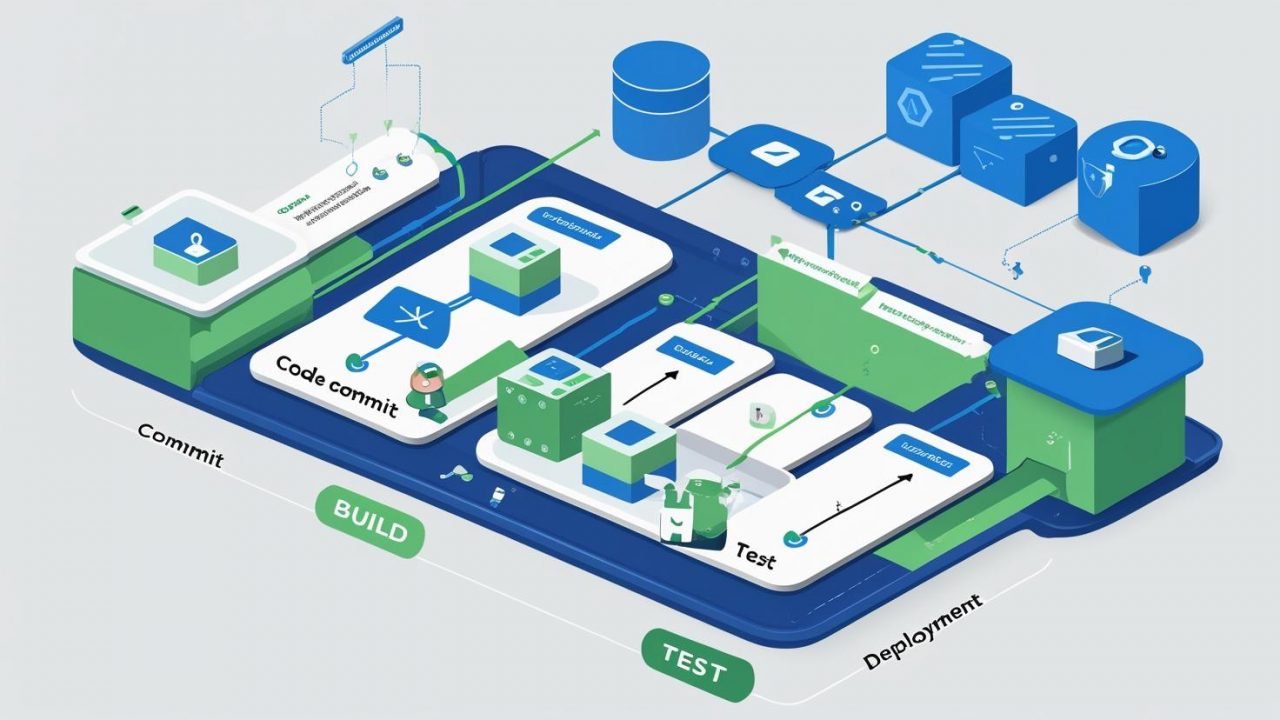How CI/CD Pipeline Works in Azure DevOps: A Comprehensive Guide for OpsNexa
In today’s software development world, the ability to automate processes like code integration, testing, and deployment has become a critical part of delivering high-quality applications at scale. For businesses like OpsNexa, implementing a robust CI/CD pipeline (Continuous Integration and Continuous Deployment) can streamline workflows, improve efficiency, and accelerate software delivery. Azure DevOps offers a comprehensive suite of tools for building and managing such pipelines.
If you’re wondering how the CI/CD pipeline works in Azure DevOps, you’re in the right place! In this blog, we’ll explain how OpsNexa can leverage Azure DevOps to automate the build, test, and deployment phases of the software development lifecycle.
What is Azure DevOps?
Azure DevOps is a set of development tools and services provided by Microsoft to support the entire software development lifecycle. It includes tools for version control (Git), project management, build automation, testing, release management, and more. One of the most popular features of Azure DevOps is its CI/CD pipeline capabilities, which enable teams to automate the entire process of delivering software from code to production.
What is a CI/CD Pipeline?
Before diving into the specifics of Azure DevOps, it’s essential to understand what a CI/CD pipeline is.
-
Continuous Integration (CI) refers to the practice of continuously merging code changes into a shared repository. CI ensures that new code changes are tested and integrated into the project as soon as they are made, reducing the chance of integration issues and bugs.
-
Continuous Deployment (CD) goes one step further by automating the deployment of these code changes to a staging or production environment once they pass the integration tests. The goal of CD is to ensure that software is always in a deployable state, ready for release.
In Azure DevOps, the CI/CD pipeline is automated using tools like Azure Pipelines, which integrates with various services to help build, test, and deploy applications efficiently.
How Does the CI/CD Pipeline Work in Azure DevOps?
Azure DevOps uses Azure Pipelines to implement a CI/CD pipeline, enabling teams like OpsNexa to automate the entire process of building, testing, and deploying software. Below is an overview of how the CI/CD pipeline works in Azure DevOps:
1. Code Commit and Repository Setup
The first step in a CI/CD pipeline is code commit. In Azure DevOps, your code is stored in Azure Repos (a Git-based version control system), or you can integrate with other version control systems like GitHub.
-
OpsNexa Tip: Make sure that your code is committed frequently to a shared repository to ensure early detection of bugs and conflicts.
2. Build Pipeline
Once code is committed to the repository, Azure DevOps automatically triggers the build pipeline. A build pipeline defines the steps to compile and package your code into a deployable artifact. This process involves:
-
Fetching dependencies: Any necessary libraries or packages that your application depends on are downloaded.
-
Compiling the code: The code is compiled into an executable or deployable format, such as a Docker image, .jar, or .exe file, depending on the type of application.
-
Running unit tests: Automated unit tests are executed to ensure that the code works as expected.
In Azure Pipelines, you define the build pipeline using a YAML file (a configuration file that describes the pipeline). For example, you might define steps for installing dependencies, compiling the code, and running tests.
-
OpsNexa Tip: Automate as much as possible in your build pipeline to reduce human error and ensure consistency in the build process.
3. Automated Testing
After the build process, the next step is automated testing. Azure DevOps allows you to run different types of tests to validate your code:
-
Unit tests: These tests check individual functions or components of the code.
-
Integration tests: These tests ensure that different modules or services in your application interact correctly with each other.
-
End-to-end tests: These tests simulate real user behavior to ensure that the entire application functions as expected.
-
Performance tests: These tests evaluate how your application performs under different conditions, like heavy traffic.
Azure Pipelines integrates with various testing frameworks like JUnit, NUnit, Selenium, and Postman to run automated tests during the pipeline.
-
OpsNexa Tip: Implement a robust testing strategy to catch bugs early and prevent defects from reaching production.
4. Code Quality Checks
In addition to functional testing, it’s essential to perform code quality checks. Azure DevOps supports the integration of static analysis tools that help identify issues such as:
-
Code style violations
-
Unused variables
-
Performance bottlenecks
-
Security vulnerabilities
You can incorporate these checks into your pipeline to ensure that your code adheres to best practices and is maintainable in the long run.
-
OpsNexa Tip: Set up quality gates in the pipeline that ensure only high-quality code is promoted to staging and production.
5. Artifact Creation and Storage
Once the build and tests are successful, Azure DevOps creates an artifact, which is a versioned output of your build. The artifact could be an executable file, a Docker image, or any other type of deployable object.
Azure DevOps stores these artifacts in Azure Artifacts, a repository for managing and sharing packages and dependencies. The artifact is then made ready for deployment to a staging or production environment.
-
OpsNexa Tip: Use versioning for artifacts to ensure that your deployment process is traceable, and you can easily roll back to a previous version if necessary.
6. Deployment to Staging
Once the artifact is created, it is deployed to a staging environment. The staging environment is a replica of the production environment, and the purpose of this deployment is to test the application in a real-world scenario before going live.
Azure DevOps allows you to define release pipelines, which specify the steps for deploying your application to different environments like development, staging, and production.
-
OpsNexa Tip: Automate the deployment to staging for every code change to ensure that all changes are tested in an environment similar to production.
7. Approval and Production Deployment
After the code passes the staging tests, it can be deployed to production. In many cases, this step requires manual approval, especially for high-risk or sensitive deployments. Azure DevOps allows you to define approval gates, which are necessary before the code can be deployed to production.
In Azure Pipelines, you can implement deployment strategies such as:
-
Blue-Green Deployment: This strategy involves running two identical production environments. One environment (blue) serves live traffic, while the other (green) is used for staging new versions of the application. Once the green environment is tested, traffic is switched to it, minimizing downtime.
-
Canary Deployment: This strategy deploys the new version to a small subset of users first (the “canary”), allowing you to monitor the impact before deploying to the entire user base.
-
OpsNexa Tip: By using blue-green or canary deployments, OpsNexa can ensure that new releases are rolled out smoothly without affecting end users.
8. Monitoring and Feedback
After deployment, Azure DevOps offers integrated monitoring tools through Azure Monitor and Application Insights. These tools help track application performance, identify bottlenecks, and monitor user behavior.
-
OpsNexa Tip: Set up continuous monitoring to detect issues proactively and improve the user experience.
Why Should OpsNexa Use CI/CD with Azure DevOps?
There are several reasons why OpsNexa should adopt Azure DevOps for their CI/CD pipeline:
-
Seamless Integration: Azure DevOps offers a complete set of tools that integrate with each other, making it easy to set up a fully automated pipeline without relying on third-party services.
-
Scalability: Azure DevOps is highly scalable and supports various deployment targets, whether you’re working on small applications or large enterprise projects.
-
Automation: With Azure Pipelines, you can automate every part of the CI/CD pipeline, from code commit to deployment, improving efficiency and reducing human error.
-
Flexibility: Azure DevOps supports multiple programming languages, frameworks, and deployment platforms, allowing OpsNexa to work with the tools and technologies that best fit their needs.
-
Security: Azure DevOps provides built-in security features, such as role-based access control and secret management, ensuring that sensitive data is protected.
Getting Started with CI/CD in Azure DevOps
For OpsNexa to implement a CI/CD pipeline in Azure DevOps, follow these steps:
-
Set Up an Azure DevOps Account: If you don’t already have one, create an account at Azure DevOps.
-
Create a New Project: Once logged in, create a new project to host your repository and pipeline.
-
Connect Your Repository: Connect your version control system (Azure Repos, GitHub, etc.) to Azure DevOps.
-
Define Your Pipeline: Create a build pipeline using YAML or the classic editor. Define the tasks for building, testing, and deploying your code.
-
Deploy to Environments: Set up release pipelines to deploy your code to staging and production environments.
-
Monitor and Optimize: Implement monitoring to track the health of your application post-deployment and optimize your pipeline based on feedback.
Conclusion
A CI/CD pipeline in Azure DevOps offers a powerful and streamlined way for OpsNexa to automate the software development lifecycle. By integrating tools like Azure Pipelines, Azure Repos, and Azure Monitor, OpsNexa can enhance their development processes, improve code quality, and reduce the risk of errors in production. Whether you are building small applications or complex enterprise systems, Azure DevOps provides the tools you need to optimize your CI/CD pipeline and deliver high-quality software at scale.
You can also Contact OpsNexa for Devops architect and devops hiring solutions.