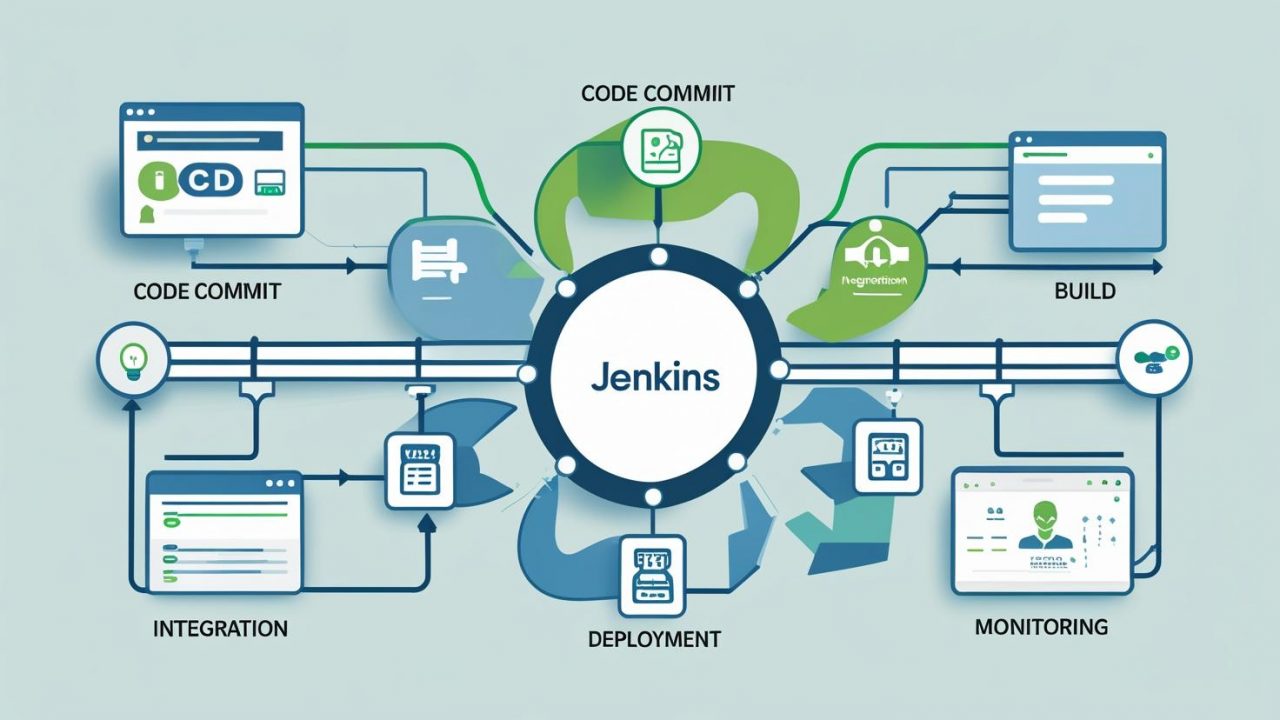How CI/CD Works in Jenkins: A Guide for OpsNxa
In the world of software development, Continuous Integration (CI) and Continuous Deployment (CD) have revolutionized the way teams build, test, and release applications. For companies like OpsNexa, setting up a CI/CD pipeline ensures faster software delivery, better code quality, and fewer manual errors. One of the most widely used tools for building CI/CD pipelines is Jenkins.
Jenkins is an open-source automation server that has become synonymous with CI/CD, offering a wide range of features and plugins to streamline the entire software development lifecycle. In this blog post, we’ll dive into how CI/CD works in Jenkins, explain the key concepts behind Jenkins pipelines, and show how OpsNexa can implement this powerful tool to automate their workflows.
What is Jenkins?
Before we dive into how Jenkins works, let’s quickly define what it is.
Jenkins is a popular open-source automation server primarily used for automating the process of building, testing, and deploying applications. It allows developers to automate tasks that would traditionally require manual effort, such as running unit tests, deploying applications to various environments, and more. Jenkins integrates with a wide range of tools, technologies, and version control systems, making it highly versatile and suitable for almost any development environment.
What is CI/CD?
To understand how CI/CD works in Jenkins, we need to break down the two primary concepts Jenkins automates:
-
Continuous Integration (CI) refers to the practice of integrating code changes into a shared repository multiple times per day. When developers commit code to a version control system (like GitHub or GitLab), Jenkins automatically triggers the build and test processes. This helps identify bugs early in the development process.
-
Continuous Deployment (CD) automates the process of deploying code to different environments (such as staging and production) once the code passes the testing phase. It ensures that the code is always in a deployable state, enabling faster and more frequent releases.
Together, CI/CD leads to faster software development cycles, fewer bugs, and better-quality software. Jenkins is an ideal tool for automating these practices.
How CI/CD Works in Jenkins
1. Code Commit and Version Control
The first step in any CI/CD pipeline is code commit. Developers write code and commit it to a version control system like GitHub, Bitbucket, or GitLab.
-
OpsNexa Tip: Encourage developers to commit frequently to the repository, as Jenkins will trigger the pipeline automatically every time a new change is committed, making the feedback loop faster.
2. Jenkins Polls the Repository
Once a commit is made, Jenkins continuously monitors the version control system for changes. It can be configured to poll the repository at specific intervals to check if new code has been pushed.
Alternatively, Jenkins can use webhooks to receive notifications directly from the version control system when a new commit occurs. This makes the process more efficient, as Jenkins is notified instantly about code changes.
3. Jenkins Triggers a Build Job
After detecting the code change, Jenkins automatically triggers a build job. This job involves several stages:
-
Fetching the Code: Jenkins clones or pulls the latest changes from the version control repository.
-
Building the Application: Jenkins compiles the code, installs dependencies, and prepares it for testing.
-
Running Unit Tests: Jenkins runs automated unit tests to ensure the code does not break existing functionality.
The build job is defined in a Jenkinsfile—a script that outlines the steps for building, testing, and deploying the application.
-
OpsNexa Tip: Use Jenkins’ Blue Ocean plugin for a more user-friendly, visual representation of the build pipeline. This makes it easier for teams to understand the status of builds and their associated stages.
4. Automated Testing
One of the most important aspects of CI/CD in Jenkins is the automated testing phase. When Jenkins detects a new code change, it runs automated tests to check the health of the software. These tests can include:
-
Unit Tests: Small, fast tests that focus on individual functions or methods.
-
Integration Tests: Tests that ensure different parts of the application interact correctly.
-
Functional Tests: Tests that verify the functionality of the application from the user’s perspective.
-
End-to-End Tests: Tests that simulate real-world usage to verify the entire system works as expected.
Jenkins can integrate with popular testing frameworks such as JUnit, Selenium, TestNG, and Mocha.
-
OpsNexa Tip: Set up a robust testing suite to catch bugs early and reduce the risk of issues in production.
5. Code Quality Analysis
Jenkins doesn’t just automate testing—it also allows for code quality analysis. Integrating tools like SonarQube with Jenkins lets you analyze the code for quality issues, security vulnerabilities, and other defects before deployment.
These tools provide detailed feedback on the quality of the code, offering suggestions for improvements. By including these quality checks in the pipeline, OpsNexa can ensure that only high-quality, maintainable code is deployed to production.
-
OpsNexa Tip: Set up Jenkins to fail the build if certain quality thresholds (like code coverage or error rates) are not met. This ensures that poor-quality code is not merged into the main branch.
6. Artifact Creation
After the tests are passed and the code quality checks are successful, Jenkins creates an artifact. The artifact could be a packaged version of the application (e.g., a .jar, .war, or .tar.gz file) or a Docker image.
Jenkins can store these artifacts in a centralized repository, such as Nexus or Artifactory, making them available for the deployment phase.
-
OpsNexa Tip: Use version control for your artifacts to ensure that each deployment is traceable. This way, you can easily roll back to a previous version if necessary.
7. Deployment to Staging or Production
Once the artifact is created and stored, the next step is to deploy the application. Jenkins can automate the deployment process to staging or production environments. This is typically done through Jenkins pipelines defined in a Jenkinsfile.
Jenkins supports a variety of deployment strategies, such as:
-
Blue-Green Deployment: Two identical environments (blue and green) are used. One serves live traffic (blue), while the other (green) is used to test the new release. Once the green environment passes all tests, traffic is switched to it.
-
Canary Releases: A small subset of users gets the new version of the app before a full deployment. If everything goes well, the new version is gradually rolled out to the rest of the users.
-
Rolling Deployment: The new version is deployed incrementally across the environment, reducing downtime and allowing for easier rollback.
Jenkins integrates with Docker, Kubernetes, and other deployment tools, allowing OpsNexa to automate and optimize their deployment workflows.
-
OpsNexa Tip: Consider implementing rolling deployments or canary releases to minimize risk when deploying updates to production.
8. Monitoring and Feedback
After deployment, Jenkins can be configured to monitor the application in production. By integrating with monitoring tools like Prometheus, Grafana, or New Relic, Jenkins can provide insights into how the application is performing.
-
OpsNexa Tip: Set up alerts for key performance indicators (KPIs) so that OpsNexa can quickly respond to any issues in production.
Why Should OpsNexa Use Jenkins for CI/CD?
There are several reasons why OpsNexa should choose Jenkins for its CI/CD pipeline:
-
Flexibility: Jenkins supports multiple programming languages, frameworks, and deployment platforms, making it a versatile choice for diverse development environments.
-
Extensibility: Jenkins has an extensive library of plugins that can integrate with other tools and services in your development pipeline, from version control systems to testing frameworks and deployment platforms.
-
Scalability: Jenkins is highly scalable, and you can configure it to handle large, complex projects or distributed environments.
-
Community Support: Jenkins has a large, active community that provides tutorials, plugins, and support, making it easier to find solutions to problems.
-
Cost-Effective: Jenkins is open-source and free to use, making it an excellent choice for companies like OpsNexa that need a cost-effective solution.
Conclusion
Jenkins is a powerful tool for automating the CI/CD pipeline, making it easier for OpsNexa to build, test, and deploy applications efficiently. By automating repetitive tasks, such as building code, running tests, and deploying applications, Jenkins accelerates software delivery and ensures high-quality, reliable releases. Whether you’re looking to implement unit tests, integrate quality checks, or deploy to production, Jenkins offers the flexibility and extensibility to support your needs.
You can also Contact OpsNexa for Devops architect and devops hiring solutions.