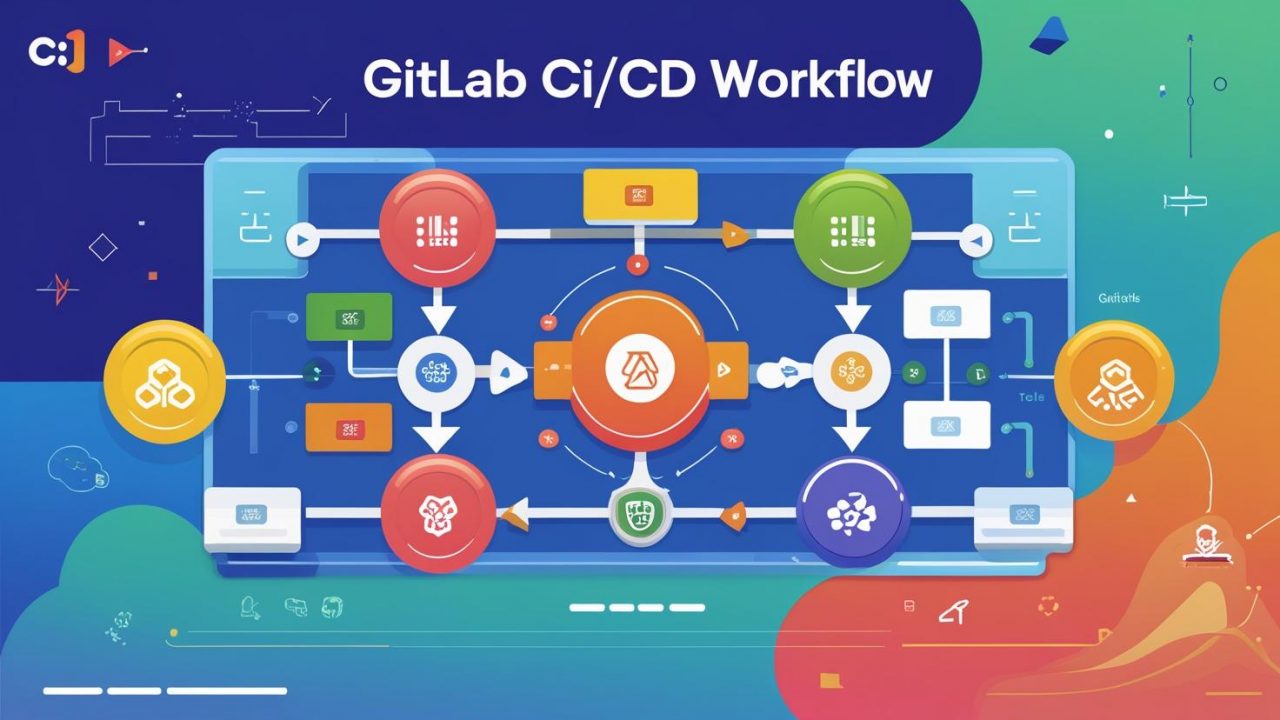How Does GitLab CI/CD Work? A Complete Guide for OpsNexa
As the demand for faster and more efficient software delivery continues to rise, the need for robust CI/CD (Continuous Integration and Continuous Deployment) pipelines has never been greater. OpsNexa, like many other businesses, can benefit from a CI/CD pipeline to streamline the software development lifecycle, reduce errors, and increase the speed of delivery. One powerful platform for implementing CI/CD is GitLab.
GitLab CI/CD enables developers to automate building, testing, and deploying code, all within a unified DevOps platform. But how exactly does GitLab CI/CD work, and how can OpsNexa leverage it to optimize their development pipeline?
In this blog post, we’ll walk you through how GitLab CI/CD works, the key components involved, and how OpsNexa can implement and benefit from it.
What is GitLab CI/CD?
GitLab CI/CD is a set of built-in features that helps automate the processes of building, testing, and deploying applications directly from GitLab repositories. Unlike other CI/CD tools, GitLab provides a fully integrated experience—combining version control, CI/CD, and monitoring in a single platform.
GitLab CI/CD automates every aspect of the DevOps lifecycle, allowing teams to continuously integrate code changes and deploy applications quickly and reliably.
Key Benefits of Using GitLab CI/CD for OpsNexa
Before diving into how GitLab CI/CD works, let’s highlight some key benefits that OpsNexa can gain from using this platform:
-
Unified Platform: GitLab offers an all-in-one solution, with version control, CI/CD, monitoring, and security all in one place, making it easier to manage.
-
Automation: GitLab automates repetitive tasks such as code builds, tests, and deployment, reducing manual effort and improving efficiency.
-
Flexibility: GitLab supports a wide variety of programming languages, frameworks, and deployment platforms.
-
Ease of Use: With a user-friendly interface and powerful features, GitLab makes it easy to set up and manage CI/CD pipelines.
-
Scalability: GitLab is scalable, allowing OpsNexa to automate workflows for small projects and large enterprise systems alike.
Now that we know the benefits, let’s break down how GitLab CI/CD works and the steps involved in setting up a pipeline.
How Does GitLab CI/CD Work?
1. Version Control with GitLab Repositories
GitLab’s version control system is the first step in the CI/CD process. Developers push code changes to a GitLab repository, where they can collaborate and share code with their team. Every change that gets pushed to the repository triggers GitLab to run automated processes, ensuring the changes are integrated and deployed efficiently.
-
OpsNexa Tip: Make sure to structure your GitLab repository with clear branching strategies (e.g., feature branches, development branches) to keep your workflows organized and manageable.
2. Creating a GitLab CI/CD Pipeline (Using .gitlab-ci.yml)
In GitLab, CI/CD pipelines are defined using a YAML file called .gitlab-ci.yml. This file specifies all the stages and tasks that need to be executed when code is pushed to the repository. The .gitlab-ci.yml file is stored in the root of the GitLab repository.
Each pipeline consists of multiple stages, such as build, test, and deploy. Within each stage, you define jobs that describe specific tasks to be executed. Here is an example of a basic .gitlab-ci.yml file:
-
OpsNexa Tip: Customize the
.gitlab-ci.ymlfile based on your application’s requirements. You can use Docker containers, integration tools, and environment variables to adapt the pipeline to your needs.
3. Pipeline Stages and Jobs
GitLab pipelines are divided into stages and jobs. Each stage represents a specific phase of the development process, such as building the code, running tests, or deploying the application. A job within a stage defines a specific task that will run during that phase.
-
Build Stage: This is where the code is compiled or built into a deployable artifact (e.g., Docker image, binary, or JAR file).
-
Test Stage: This stage runs automated tests (unit, integration, or end-to-end tests) to ensure the code functions as expected.
-
Deploy Stage: In this stage, the application is deployed to a staging or production environment. This step may include additional tasks like database migrations or configuration updates.
Each stage can have multiple jobs that run in parallel, allowing for faster execution of tasks.
-
OpsNexa Tip: Use parallel jobs for faster execution. For example, if you have multiple test suites, run them in parallel to speed up the pipeline.
4. Runner Setup
A GitLab Runner is an agent that executes the jobs defined in your pipeline. Runners can be installed on your local machine, in a cloud environment, or in a dedicated server. GitLab Runners fetch jobs from GitLab and execute them based on the configuration in your .gitlab-ci.yml file.
GitLab provides several options for setting up runners:
-
Shared Runners: These are pre-configured runners provided by GitLab for general use. They are suitable for many use cases but may have limited resources.
-
Specific Runners: These are runners you configure and assign to specific projects. They are ideal if you need more control over the environment where jobs run.
-
OpsNexa Tip: Consider using Docker-based runners for increased flexibility and isolation, especially if you are working with containerized applications.
5. Automated Testing and Quality Assurance
One of the core features of GitLab CI/CD is its ability to run automated tests on your code. The Test stage in the pipeline runs unit tests, integration tests, and other types of tests to verify that the new code does not introduce bugs or regressions.
GitLab supports popular testing frameworks such as JUnit, RSpec, Selenium, and more. You can integrate your tests with GitLab to get feedback on every commit and merge request.
Additionally, you can integrate code quality analysis tools like SonarQube into your GitLab pipeline to ensure that your code adheres to quality standards.
-
OpsNexa Tip: Configure the CI pipeline to fail if tests do not pass or if code quality thresholds are not met. This prevents faulty code from being merged into production.
6. Deployment Automation
Once the application passes testing, it’s time to deploy it. GitLab’s Deploy stage automates this process. You can deploy applications to multiple environments like staging, production, or QA using GitLab’s Auto DevOps feature or custom deployment scripts.
GitLab supports various deployment strategies, including:
-
Rolling Deployment: Gradually deploy the new version to production without downtime.
-
Blue-Green Deployment: Use two production environments (blue and green) to switch traffic from one to the other seamlessly.
-
Canary Deployment: Release the application to a small percentage of users before rolling it out to everyone.
-
OpsNexa Tip: Consider using auto-scaling features in GitLab to automatically scale your deployment environment based on load or traffic demands.
7. Monitoring and Feedback
Once the application is deployed, GitLab CI/CD integrates with monitoring tools to provide continuous feedback about the application’s performance. GitLab integrates with monitoring tools like Prometheus, Grafana, and Sentry, allowing OpsNexa to track application health and quickly address issues.
GitLab also provides feedback on each pipeline, including:
-
Build status: Whether the build was successful or failed.
-
Test results: Whether tests passed or failed.
-
Deployment status: Whether the application was successfully deployed.
-
OpsNexa Tip: Set up Slack notifications or email alerts to notify the team when a build, test, or deployment fails, so you can quickly resolve issues.
Benefits of GitLab CI/CD for OpsNexa
Here are the main advantages of using GitLab CI/CD for OpsNexa:
-
End-to-End Automation: From code commits to deployment, GitLab CI/CD automates the entire process, reducing manual errors and speeding up the software delivery cycle.
-
Unified Tooling: GitLab offers a single platform for version control, CI/CD, and monitoring, reducing the need for multiple tools.
-
Easy Integration: GitLab integrates with a wide range of external tools, including monitoring, testing, and deployment solutions.
-
Scalability: GitLab CI/CD scales easily with your project, whether it’s a small app or a large enterprise system.
-
Security: GitLab provides features like Secure CI/CD, enabling teams to manage secrets, user permissions, and vulnerabilities during the pipeline.
Conclusion
By implementing GitLab CI/CD, OpsNexa can automate every phase of the software development lifecycle, from code commit to deployment. GitLab’s integrated platform ensures that the pipeline is streamlined, making it easier for teams to build, test, and deploy applications quickly and reliably. Whether you’re looking to improve testing automation, reduce manual intervention, or scale your deployment process, GitLab CI/CD offers the tools to help OpsNexa achieve its goals.
You can also Contact OpsNexa for Devops architect and devops hiring solutions.