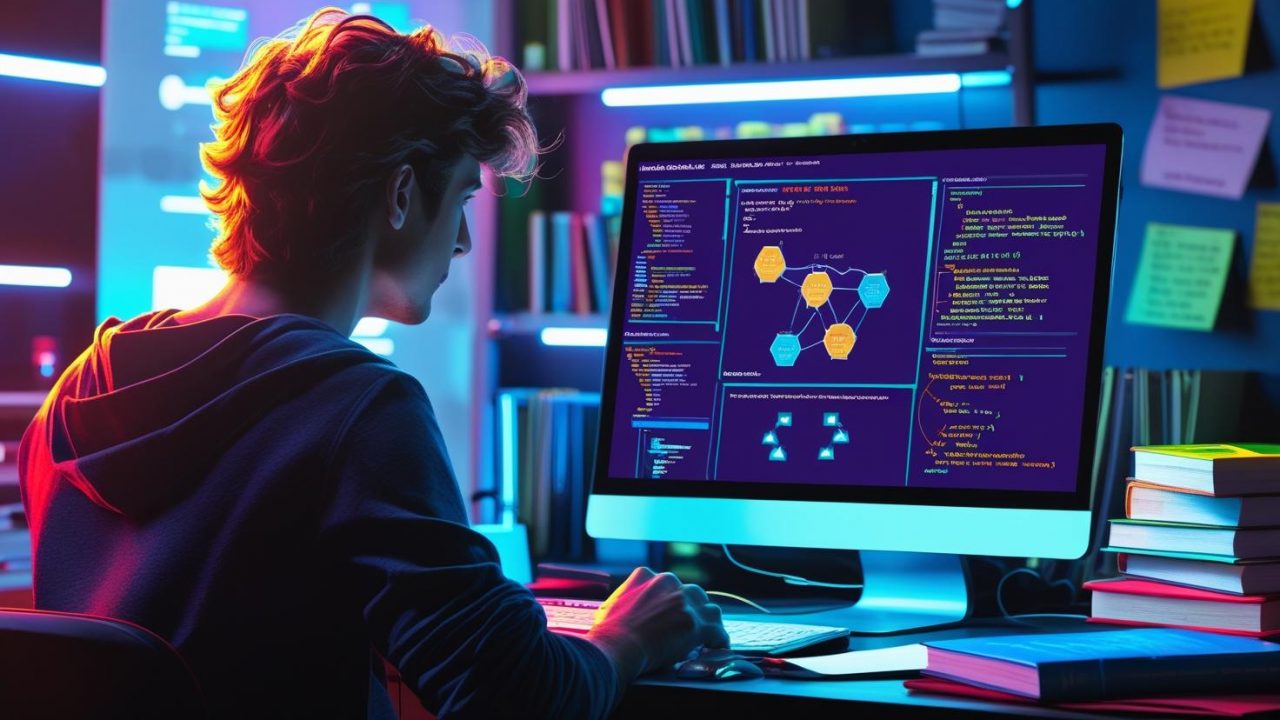How to Learn Kubernetes: A Step-by-Step Guide for Beginners at OpsNexa
If you’re new to container orchestration and Kubernetes, getting started can feel like a daunting task. However, with the rise of containerized applications, understanding Kubernetes has become essential for anyone involved in DevOps, cloud computing, and infrastructure management. Whether you are an individual developer or part of a larger team at OpsNexa, mastering Kubernetes is crucial for deploying and scaling applications in a modern cloud-native environment.
In this guide, we will walk you through how to learn Kubernetes in a structured and effective way. From understanding the basics to mastering advanced concepts, you’ll find practical tips, learning resources, and a roadmap to help you become proficient in Kubernetes.
What is Kubernetes?
Before diving into how to learn Kubernetes, let’s quickly define what Kubernetes is.
Kubernetes (K8s) is an open-source platform for automating the deployment, scaling, and management of containerized applications. It allows developers and DevOps teams to easily manage containers across a cluster of machines, providing tools for load balancing, scaling, rolling updates, and much more.
Kubernetes abstracts away much of the complexity of managing individual containers and helps teams deploy large-scale, highly available applications.
Why Learn Kubernetes?
The demand for Kubernetes expertise has skyrocketed in recent years. Here are some reasons why you should prioritize learning Kubernetes:
-
Increased Demand in the Job Market: Kubernetes is now the de facto standard for container orchestration, and many companies, including OpsNexa, rely on it for managing cloud-native applications.
-
Enhanced Deployment and Scalability: Kubernetes allows you to automate much of the deployment and scaling process, reducing human errors and improving efficiency.
-
Platform Agnostic: Kubernetes works across different cloud providers (AWS, Azure, Google Cloud) and on-premises environments, making it versatile and adaptable for various architectures.
-
Opens the Door to Cloud-Native Development: Kubernetes is the foundation for many modern DevOps and CI/CD practices, which are essential for organizations looking to streamline software development and delivery.
A Step-by-Step Approach to Learning Kubernetes
Here’s a clear, step-by-step approach to help you learn Kubernetes, starting with the basics and moving towards advanced topics.
Step 1: Understand the Basics of Containers and Docker
Before diving into Kubernetes, it’s essential to have a basic understanding of containers and Docker. Kubernetes is built on top of containerization technology, and understanding how containers work will make learning Kubernetes much easier.
-
Learn Docker: Docker is the most widely used containerization platform. It allows you to create, deploy, and run applications inside containers. Start by learning how to create Docker images, run containers, and manage Docker containers.
-
Understand the Basics of Containerization: Learn about containerization concepts such as images, containers, registries, and how they differ from traditional virtualization. This foundational knowledge is crucial before tackling Kubernetes.
Resources for learning Docker:
Step 2: Learn Kubernetes Architecture and Core Concepts
Once you’re comfortable with containers, it’s time to explore the core concepts of Kubernetes. Here’s an outline of the key concepts you should learn:
-
Kubernetes Architecture:
-
Master Node: Controls the Kubernetes cluster.
-
Worker Nodes: Run the containers (pods).
-
Pods: The smallest deployable unit in Kubernetes, typically running a single container.
-
ReplicaSets: Ensures that a specified number of pod replicas are running at all times.
-
Deployments: Manage the deployment of pods.
-
Services: Define how to access and load-balance pods.
-
-
Kubernetes Objects: Learn about various objects in Kubernetes like pods, deployments, services, volumes, namespaces, config maps, secrets, etc.
-
Kubernetes API: The Kubernetes API is how you interact with the system (e.g., using
kubectlor via REST API).
Resources for Kubernetes core concepts:
Step 3: Set Up a Local Kubernetes Environment
To practice and deepen your understanding, setting up a local Kubernetes environment is essential. There are multiple tools available for this, and one of the most popular is Minikube.
-
Minikube: Minikube is a tool that runs a single-node Kubernetes cluster on your local machine. It’s perfect for learning and experimenting with Kubernetes without needing a cloud provider.
-
Install Minikube and get your local cluster up and running.
-
Explore kubectl commands to interact with your Kubernetes cluster.
-
-
Kubernetes with Docker Desktop: If you already use Docker Desktop, you can enable Kubernetes directly in Docker Desktop, which provides an easy way to run a Kubernetes cluster on your local machine.
Resources for setting up Minikube:
Step 4: Hands-On Experience with kubectl
Now that your local environment is set up, start using kubectl, the command-line tool for interacting with your Kubernetes cluster.
-
Basic kubectl Commands: Learn commands for deploying pods, checking pod status, viewing logs, scaling deployments, etc.
-
kubectl get pods -
kubectl describe pod <pod-name> -
kubectl logs <pod-name> -
kubectl apply -f <yaml-file>
-
-
Deploy Simple Applications: Start by deploying simple applications in your Kubernetes cluster, such as a “Hello World” app, and scale it as needed.
-
Explore Services: Expose your pods using a Service (e.g., LoadBalancer or NodePort), and interact with the app running in the pod.
Resources for learning kubectl:
Step 5: Understand Kubernetes Networking
Kubernetes networking can be complex, but understanding how networking works in a Kubernetes cluster is essential for managing pods and services efficiently. Focus on the following areas:
-
Pod-to-Pod Communication: Understand how pods communicate with each other within the cluster.
-
Services and DNS: Learn about different types of services (ClusterIP, NodePort, LoadBalancer) and how Kubernetes manages service discovery through DNS.
-
Network Policies: Explore how you can control the communication between pods using network policies.
Resources for networking in Kubernetes:
Step 6: Learn about Kubernetes Storage
Storage in Kubernetes is an essential concept, especially when managing stateful applications. Learn how to manage persistent storage with Kubernetes.
-
Volumes: Understand what volumes are and how they persist data beyond the lifecycle of a pod.
-
Persistent Volumes (PVs): Learn how Kubernetes manages storage resources that persist even after a pod is deleted.
-
StatefulSets: Learn about StatefulSets, which help manage stateful applications (e.g., databases) in Kubernetes.
Resources for learning Kubernetes storage:
Step 7: Learn about Kubernetes Monitoring and Logging
Monitoring and logging are crucial for keeping your applications healthy and identifying issues early. Learn the best practices for monitoring and logging in Kubernetes.
-
Prometheus and Grafana: Use Prometheus to collect metrics and Grafana for visualization.
-
Logging: Learn how to use tools like Fluentd, ELK Stack (Elasticsearch, Logstash, Kibana), or Loki for centralized logging.
Resources for Kubernetes monitoring:
Step 8: Master Advanced Kubernetes Concepts
Once you have mastered the basics, it’s time to dive into advanced topics such as:
-
Helm: Learn how to use Helm for package management in Kubernetes.
-
Operators: Understand how to create and use Kubernetes Operators to manage complex applications.
-
Kubernetes Security: Explore how to secure your Kubernetes clusters using tools like RBAC, Network Policies, and PodSecurityPolicies.
Resources for advanced Kubernetes learning:
Final Thoughts
Learning Kubernetes is a journey, and it can be overwhelming at first, especially if you’re new to containerization and cloud-native technologies. However, by following the steps above and practicing consistently, you’ll gain the skills to effectively manage and deploy applications at scale. At OpsNexa, we understand how important Kubernetes is in modern infrastructure management, and mastering it will open doors to more efficient and scalable solutions for your team and projects.
Start small, learn progressively, and you’ll soon become a Kubernetes expert, capable of managing large-scale applications and complex workloads in any environment.
You can also Contact OpsNexa for Devops architect and devops hiring solutions.