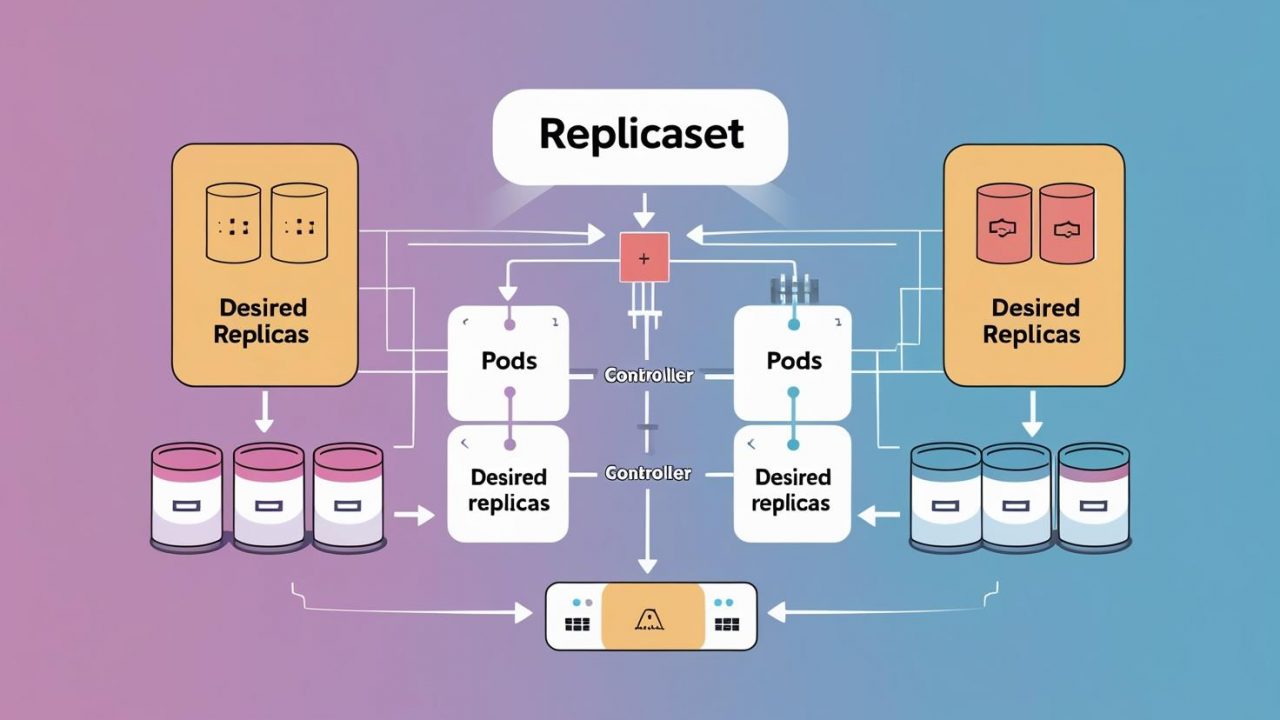What is a ReplicaSet in Kubernetes? Explained by OpsNexa
Kubernetes has become the go-to orchestration platform for containerized applications due to its powerful features, scalability, and ease of use. Among the many critical concepts in Kubernetes, ReplicaSets play a vital role in ensuring the availability and scalability of applications in a Kubernetes cluster.
In this blog, we will break down what a ReplicaSet is, how it works, and why it is crucial for your Kubernetes deployment. We will also explore how OpsNexa can help you efficiently manage and optimize your Kubernetes infrastructure.
What is a ReplicaSet in Kubernetes?
A ReplicaSet is a Kubernetes resource that ensures a specified number of identical Pods are running at any given time. It is part of the Kubernetes Deployment strategy and is designed to maintain the desired state of your application, ensuring that the required number of Pods are always available to handle traffic.
In essence, a ReplicaSet ensures high availability for your application by replicating Pods and automatically replacing any Pods that fail, get terminated, or get rescheduled.
Why is a ReplicaSet Important?
-
High Availability: The primary function of a ReplicaSet is to ensure that a certain number of replicas (copies) of a Pod are running at all times. This is critical for maintaining the availability and reliability of your application, even if one or more Pods fail.
-
Self-Healing: ReplicaSets automatically replace any failed or terminated Pods with new ones to maintain the desired number of Pods. This self-healing capability ensures that the application remains available without manual intervention.
-
Scaling: By modifying the number of replicas in the ReplicaSet, you can easily scale the application up or down based on traffic and demand. This helps in managing resource utilization and efficiently handling fluctuating workloads.
-
Pod Distribution: ReplicaSets ensure that Pods are evenly distributed across nodes in the Kubernetes cluster, preventing resource overloading on any single node and optimizing the performance of your application.
How Does a ReplicaSet Work?
A ReplicaSet is defined by a YAML file and specifies the desired number of replicas (Pods), along with the pod template. Here’s a breakdown of how it works:
1. Desired State:
The ReplicaSet continuously monitors the state of the Pods running in the cluster. It checks whether the number of Pods is equal to the desired state (specified in the ReplicaSet configuration).
2. Pod Management:
If a Pod fails or is deleted, the ReplicaSet will create a new Pod to replace it. This process happens automatically, ensuring that the required number of Pods is always running.
3. Selectors:
ReplicaSets use label selectors to identify which Pods they are responsible for managing. These selectors match the Pods’ labels and allow the ReplicaSet to control the specific Pods it is meant to manage.
4. Rolling Updates and Rollbacks:
When you update a Deployment that is using a ReplicaSet, Kubernetes performs rolling updates. This means that Pods are updated in a controlled way, ensuring there’s no downtime during the deployment process. If something goes wrong, Kubernetes can roll back to a previous version of the ReplicaSet to maintain stability.
Example of a ReplicaSet YAML Definition
Here’s an example of a ReplicaSet YAML file:
In this example:
-
The ReplicaSet ensures that there are 3 replicas (Pods) of the nginx container running at all times.
-
The
matchLabelsselector ensures that the ReplicaSet manages Pods with the labelapp: nginx. -
The
templatedefines the Pod specification, including the container image and port.
ReplicaSet vs. Deployment: What’s the Difference?
While ReplicaSets and Deployments are closely related, there are significant differences:
-
ReplicaSet: A ReplicaSet ensures that the specified number of Pods are running at all times. It only provides basic management for Pods, like ensuring replicas and handling failures.
-
Deployment: A Deployment is a higher-level abstraction that manages ReplicaSets. It provides additional features like rolling updates, rollback, and version control. Deployments are typically used in production environments because they make it easier to manage application updates and ensure high availability.
Although you can create a ReplicaSet directly, it is generally recommended to use Deployments as they offer more control and automation.
Why Use a ReplicaSet in Kubernetes?
-
High Availability: With ReplicaSets, your application will remain up and running, even if individual Pods fail. This ensures that there are always enough instances of your app available to handle user requests.
-
Scalability: You can scale your application easily by changing the
replicasvalue in the ReplicaSet configuration, which is ideal when traffic demand fluctuates. -
Self-Healing: The ReplicaSet automatically replaces Pods that are terminated or fail, so you don’t have to worry about manually managing your app’s uptime.
-
Load Balancing: Since ReplicaSets distribute Pods evenly across the available nodes in your cluster, they help balance traffic and resources effectively.
OpsNexa: Simplifying Kubernetes Management
At OpsNexa, we understand that Kubernetes can be complex to manage, especially when you’re scaling applications across multiple environments. Whether you are running your applications on-premises, on the cloud, or in a hybrid infrastructure, OpsNexa offers tools and expertise to streamline Kubernetes management.
Here’s how OpsNexa can help:
1. Kubernetes Configuration and Management
OpsNexa provides comprehensive solutions for configuring, deploying, and managing Kubernetes clusters. We help you set up ReplicaSets, Deployments, and other Kubernetes resources, ensuring that your applications are scalable, highly available, and easy to manage.
2. Automatic Scaling and Monitoring
OpsNexa’s tools integrate with your Kubernetes cluster to enable automatic scaling based on traffic demand. We also offer monitoring tools to ensure your ReplicaSets and other Kubernetes resources are running optimally, without performance issues or downtime.
3. Simplified Deployment and CI/CD
With OpsNexa, you can automate your CI/CD pipelines and manage rolling updates efficiently. We help deploy applications seamlessly using ReplicaSets while ensuring minimal disruptions, thanks to automated strategies for scaling and updates.
4. Security and Compliance
OpsNexa ensures that your Kubernetes infrastructure is secure and compliant with industry standards. We manage access control, RBAC, and encryption, allowing you to confidently scale your applications without compromising security.
5. Support and Expertise
Our team of Kubernetes experts provides continuous support to help you troubleshoot and optimize your clusters. Whether you’re facing challenges with ReplicaSets, networking, or resource allocation, OpsNexa has the experience to guide you through it.
Conclusion: Mastering Kubernetes with OpsNexa
Understanding the role of ReplicaSets in Kubernetes is essential for maintaining high availability and scalability for your applications. By using ReplicaSets, you can ensure that your Pods are always running and that your application remains resilient, even in the face of failures or traffic spikes.
If you’re looking for a reliable partner to help you manage your Kubernetes environment, OpsNexa offers comprehensive solutions that make Kubernetes management easier and more efficient. From ReplicaSets to advanced scaling and security, OpsNexa ensures your applications are always performing at their best.
Contact OpsNexa today to learn more about how we can help you optimize your Kubernetes infrastructure and achieve operational excellence. Let us take the complexity out of Kubernetes management, so you can focus on building great applications.
You can also Contact OpsNexa for Devops architect and devops hiring solutions.