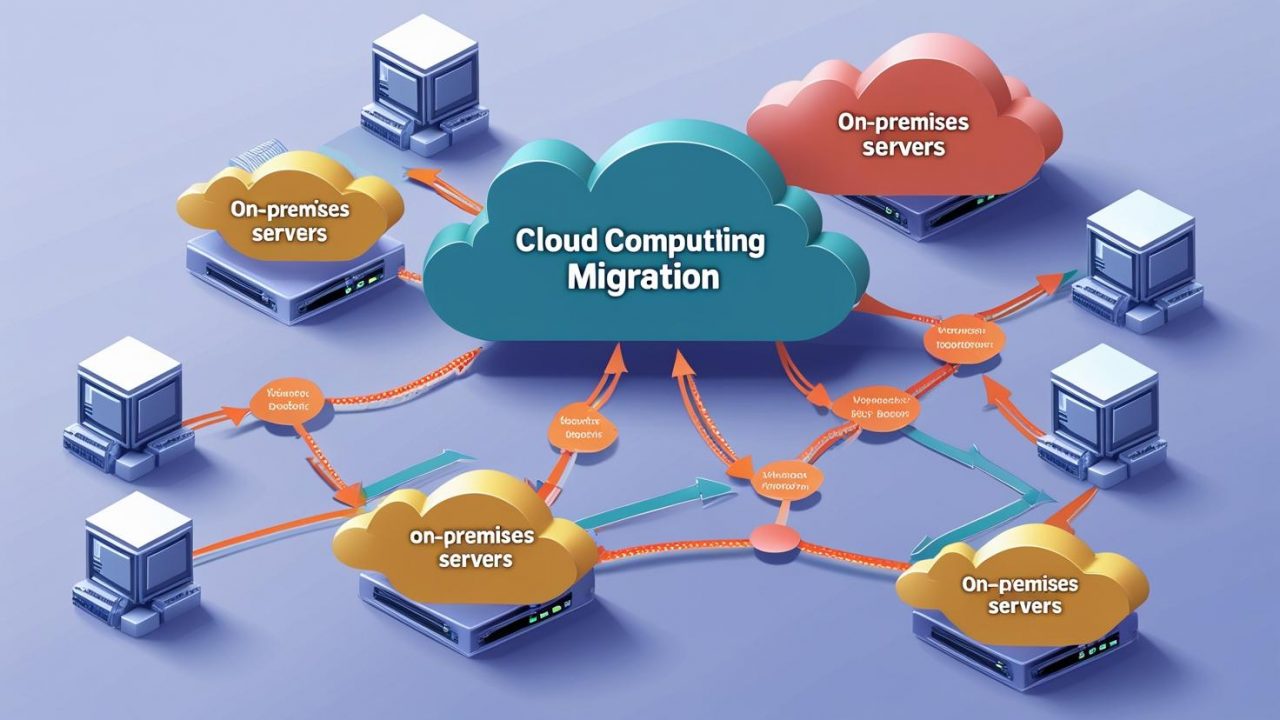What is Migration in Cloud Computing? A Comprehensive Guide by OpsNexa
In today’s digital landscape, businesses are increasingly adopting cloud computing to improve their efficiency, scalability, and flexibility. One of the critical processes that organizations go through when adopting cloud services is cloud migration. But what exactly is migration in cloud computing?
In this article, we’ll explore what cloud migration is, the different types of cloud migrations, the benefits it offers, and how OpsNexa can help your organization with a seamless migration to the cloud.
What is Migration in Cloud Computing?
Cloud migration refers to the process of moving data, applications, and other business elements from on-premises infrastructure or legacy systems to a cloud computing environment. The goal is to take advantage of cloud benefits such as increased scalability, flexibility, and cost savings. Cloud migration allows businesses to shift their resources to a cloud platform (such as AWS, Google Cloud, or Microsoft Azure) to leverage modern tools and services designed to optimize performance.
Migration in cloud computing can involve moving a few specific workloads, applications, or entire infrastructure to the cloud depending on the needs of the organization.
Why Do Businesses Need Cloud Migration?
The shift to cloud computing is not just a trend but a significant change in how businesses operate. Here are some of the reasons why businesses migrate to the cloud:
1. Cost Efficiency
Cloud computing typically operates on a pay-as-you-go model, where businesses pay for the resources they use, rather than investing in expensive physical infrastructure and hardware. Cloud migration helps companies save on maintenance and energy costs associated with on-premises data centers.
2. Scalability and Flexibility
Cloud environments offer on-demand scalability, enabling businesses to increase or decrease their resources as needed. Whether it’s adding more storage, computing power, or bandwidth, the cloud provides flexibility that on-premises solutions cannot match.
3. Improved Performance
Cloud providers invest heavily in infrastructure, ensuring high availability and reduced downtime. Cloud migration can result in improved application performance and better user experience.
4. Security
With advanced encryption protocols, security compliance standards, and robust backup systems, cloud providers offer enhanced security features that many organizations might find challenging to implement on their own.
5. Access to Advanced Technologies
Cloud platforms provide access to cutting-edge technologies such as artificial intelligence (AI), machine learning (ML), big data analytics, and Internet of Things (IoT). These technologies would otherwise be expensive and complex to integrate on traditional infrastructure.
6. Business Continuity and Disaster Recovery
The cloud offers efficient disaster recovery solutions and redundant storage that ensures your business can continue operating smoothly, even in the face of unexpected events.
Types of Cloud Migration
There are several types of cloud migration strategies that businesses can adopt, depending on their needs and the complexity of the infrastructure being moved. Let’s break down the most common types:
1. Rehosting (Lift and Shift)
Rehosting, also known as Lift and Shift, involves moving an application and its data from an on-premises server to the cloud with minimal changes. This method is simple and quick but may not fully optimize the cloud environment.
When to Use Rehosting:
-
If you need a quick migration with minimal changes to the current setup.
-
If you want to test the cloud environment before committing to deeper integration or re-architecture.
2. Replatforming (Lift, Tinker, and Shift)
Replatforming involves moving applications to the cloud with some modifications to make them more suitable for cloud environments. It could involve shifting an app to a managed cloud database service or optimizing components to leverage cloud-native features.
When to Use Replatforming:
-
When you want to take advantage of cloud features but don’t want to completely rewrite the application.
-
If you want to optimize performance or reduce operational overhead with minimal changes.
3. Refactoring (Re-Architecting for the Cloud)
Refactoring involves redesigning applications from the ground up to be cloud-native. This method takes full advantage of cloud features like microservices, serverless computing, and auto-scaling.
When to Use Refactoring:
-
When you need to modernize your applications to fully leverage cloud benefits.
-
If your current infrastructure can’t fully take advantage of cloud technologies.
4. Repurchasing (Switch to SaaS)
Repurchasing involves replacing existing applications with cloud-native Software as a Service (SaaS) solutions. This method is often employed when migrating from legacy systems to fully cloud-based applications.
When to Use Repurchasing:
-
If you want to replace outdated, on-premises software with a more scalable and cost-effective cloud solution.
-
When you want to eliminate the complexity of managing and maintaining legacy applications.
5. Hybrid Cloud Migration
Hybrid cloud migration refers to a combination of on-premises infrastructure and cloud computing. In this model, some data or applications stay on-premises while others are moved to the cloud. This is ideal for businesses that need to comply with regulatory requirements or prefer a gradual transition to the cloud.
When to Use Hybrid Cloud Migration:
-
When you need to keep some data or systems on-premises for compliance or other reasons.
-
If you want to take a phased approach to cloud migration without fully committing to the cloud immediately.
6. Multicloud Migration
In a multicloud environment, businesses use multiple cloud service providers for different workloads. This approach can help avoid vendor lock-in, optimize cost-efficiency, and improve availability.
When to Use Multicloud Migration:
-
When you need flexibility and the ability to choose the best provider for specific workloads.
-
If you want to increase redundancy and reduce the risk of downtime by distributing your resources across multiple cloud providers.
Benefits of Cloud Migration
1. Cost Savings
By migrating to the cloud, businesses can reduce capital expenditures and operational costs associated with managing physical infrastructure.
2. Scalability and Flexibility
Cloud platforms allow businesses to quickly scale their operations up or down based on demand, providing the flexibility to handle fluctuations in workloads and user traffic.
3. Improved Security
Cloud providers offer robust security features like data encryption, firewalls, and access control, ensuring your data is protected from threats and breaches.
4. Operational Efficiency
With cloud migration, businesses can automate processes, streamline workflows, and improve collaboration among teams, leading to better productivity and faster time-to-market.
5. Better Collaboration
The cloud enables employees to access systems, data, and applications from anywhere, allowing teams to collaborate more effectively regardless of their physical location.
6. Business Continuity
Cloud migration helps improve disaster recovery and backup capabilities, ensuring that your business can recover quickly from unexpected disruptions and continue operations with minimal downtime.
How OpsNexa Helps with Cloud Migration
At OpsNexa, we specialize in guiding businesses through every stage of their cloud migration journey. From initial assessment to post-migration support, we provide expert services that ensure a smooth and efficient transition to the cloud.
Our Cloud Migration Services Include:
-
Cloud Strategy & Planning: We assess your current infrastructure and design a tailored migration strategy that aligns with your business goals and objectives.
-
Cloud Migration Execution: Our team ensures a seamless migration of your applications, data, and workloads to the cloud with minimal disruption to your operations.
-
Post-Migration Optimization: After your migration, we help optimize your cloud environment for performance, scalability, and cost-efficiency, ensuring maximum ROI.
-
Ongoing Support: We provide continuous monitoring and support to ensure that your cloud systems remain secure, optimized, and ready to scale as your business grows.
Conclusion
Cloud migration is a crucial step for organizations looking to modernize their IT infrastructure and take advantage of the many benefits that cloud computing offers. Whether you are looking for cost savings, scalability, improved performance, or better security, migrating to the cloud can provide your business with a competitive edge in today’s fast-evolving digital landscape.
At OpsNexa, we understand the complexities of cloud migration and are here to guide you every step of the way. Our team of experts will help ensure a smooth, secure, and efficient migration, so your organization can unlock the full potential of the cloud.
Contact OpsNexa today to learn how we can help you migrate to the cloud with ease and take your business to new heights!
You can also Contact OpsNexa for Devops architect and devops hiring solutions.