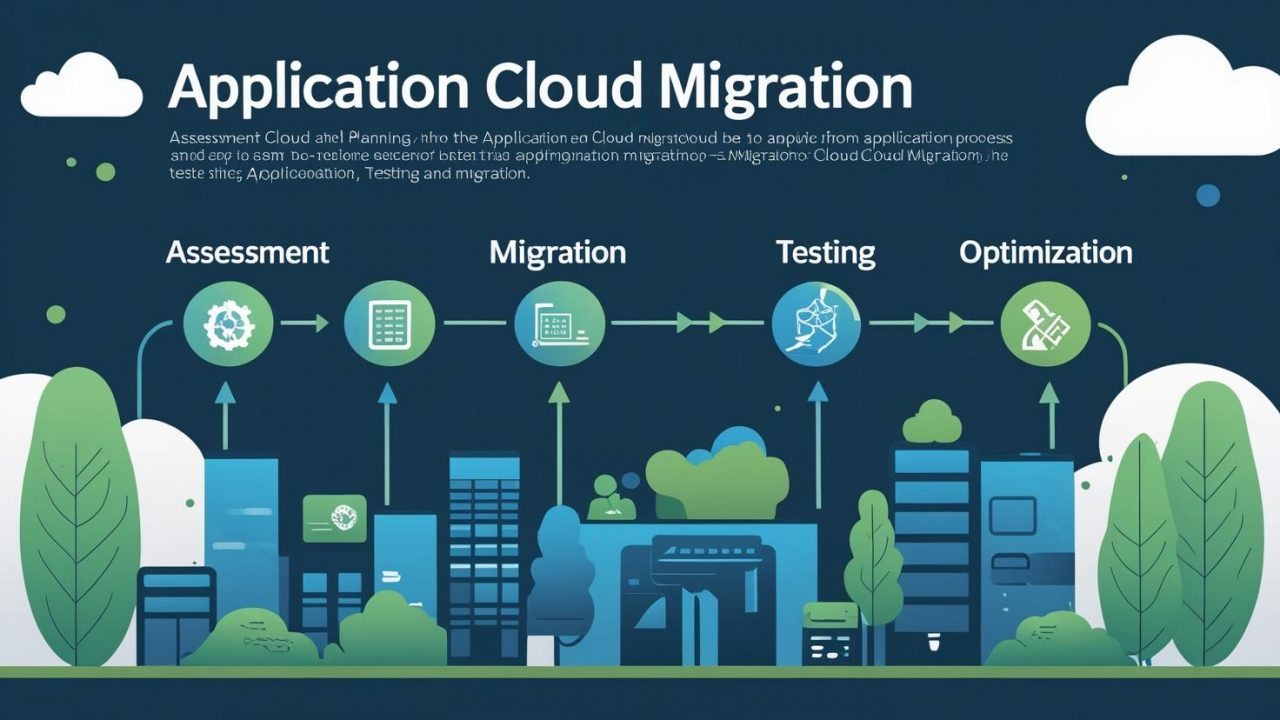How to Migrate Application to Cloud
Migrating applications to the cloud is a critical step for modern businesses seeking agility, scalability, and improved performance. However, moving an application from on-premises infrastructure to a cloud environment can be complex and requires careful planning and execution.
At OpsNexa, we specialize in helping organizations migrate applications to the cloud efficiently and securely. This guide will walk you through the essential steps to successfully migrate your application to the cloud.
Understanding Application Migration to Cloud
Application migration to the cloud involves moving an existing software application along with its data, dependencies, and configurations from traditional hosting environments to a cloud platform such as AWS, Microsoft Azure, or Google Cloud.
This migration can involve simple “lift and shift” moves or more complex re-architecting to leverage cloud-native features.
Why Migrate Your Application to the Cloud?
The benefits of migrating applications to the cloud include:
-
Scalability: Scale resources up or down based on demand
-
Cost Efficiency: Pay only for the resources you use
-
Improved Performance: Benefit from global data centers and advanced infrastructure
-
Disaster Recovery: Leverage cloud backups and failover systems
-
Faster Innovation: Use cloud services like AI, analytics, and DevOps tools
OpsNexa ensures your migration strategy maximizes these benefits while minimizing disruption.
Challenges in Application Cloud Migration
While the cloud offers significant advantages, application migration comes with challenges such as:
-
Ensuring application compatibility with the cloud
-
Managing data transfer securely and efficiently
-
Minimizing downtime during migration
-
Meeting compliance and security requirements
-
Handling dependencies and integrations
OpsNexa’s experienced team helps you overcome these hurdles with proven best practices.
Step 1: Assess Your Application and Infrastructure
Begin by thoroughly assessing your application environment:
-
Identify all components: databases, APIs, user interfaces
-
Map dependencies and integrations
-
Evaluate application architecture (monolithic, microservices, serverless)
-
Review performance requirements and bottlenecks
-
Assess security, compliance, and data sensitivity
This assessment helps define the migration approach and resource needs.
Step 2: Choose the Right Cloud Migration Strategy
There are several approaches to migrate applications to the cloud, including:
| Strategy | Description | When to Use |
|---|---|---|
| Lift and Shift (Rehosting) | Move application without changes | Quick migration, minimal changes |
| Replatforming | Optimize for cloud with minor changes | Improve scalability or cost |
| Refactoring | Redesign application architecture | Leverage cloud-native services |
| Repurchasing | Replace with SaaS alternatives | Simplify management |
OpsNexa works with you to select the best fit based on your application’s complexity and business goals.
Step 3: Select a Cloud Provider and Services
Choose the cloud provider and services that best match your application needs. Major options include:
-
AWS: Broad service portfolio, mature ecosystem
-
Microsoft Azure: Strong enterprise integration, hybrid cloud
-
Google Cloud: Data analytics and AI focus
OpsNexa evaluates cost, compliance, service availability, and support to recommend the ideal platform.
Step 4: Prepare Your Application for Migration
Depending on the chosen strategy, prepare your application by:
-
Refactoring code if needed for cloud compatibility
-
Containerizing applications using Docker or Kubernetes
-
Setting up databases and storage solutions in the cloud
-
Implementing security best practices such as encryption and IAM
-
Creating a backup and rollback plan
Preparation ensures minimal disruptions during migration.
Step 5: Execute the Migration
Carefully execute the migration with these best practices:
-
Start with a pilot migration on a small, non-critical application
-
Use automated migration tools (AWS Migration Hub, Azure Migrate)
-
Synchronize data between on-prem and cloud environments
-
Test the migrated application thoroughly for functionality and performance
-
Monitor resource usage and application health during cutover
OpsNexa’s automation and monitoring expertise reduces errors and downtime.
Step 6: Validate and Optimize Post-Migration
Once migrated, validate the application in the cloud environment:
-
Confirm data integrity and consistency
-
Test all application functionalities and integrations
-
Monitor performance and user experience
-
Optimize cloud resources to reduce costs and improve speed
-
Implement ongoing security monitoring and compliance checks
OpsNexa provides continuous support to ensure your application runs optimally.
Best Practices for Application Migration Success
-
Involve all stakeholders early in planning
-
Document dependencies and configuration settings
-
Use Infrastructure as Code (IaC) for reproducible environments
-
Plan for security and compliance from the start
-
Maintain a communication plan for teams and users
With OpsNexa’s guidance, you can avoid common pitfalls and achieve a smooth migration.
Real-World Example: Migrating a SaaS Application
A SaaS provider partnered with OpsNexa to migrate their platform to AWS for better scalability and global reach. Our team:
-
Assessed their multi-tier application architecture
-
Recommended containerization using Kubernetes
-
Executed phased migration with zero downtime
-
Implemented cloud-native monitoring and auto-scaling
The result was a 50% improvement in performance and a 30% reduction in operational costs.
Conclusion
Migrating an application to the cloud is a strategic move that can transform your business agility and operational efficiency. With OpsNexa’s proven approach and expertise, your cloud migration journey will be seamless and successful.
Ready to migrate your applications to the cloud? Contact OpsNexa today for expert assistance and tailored migration solutions.
You can also Contact OpsNexa for Devops architect and devops hiring solutions.