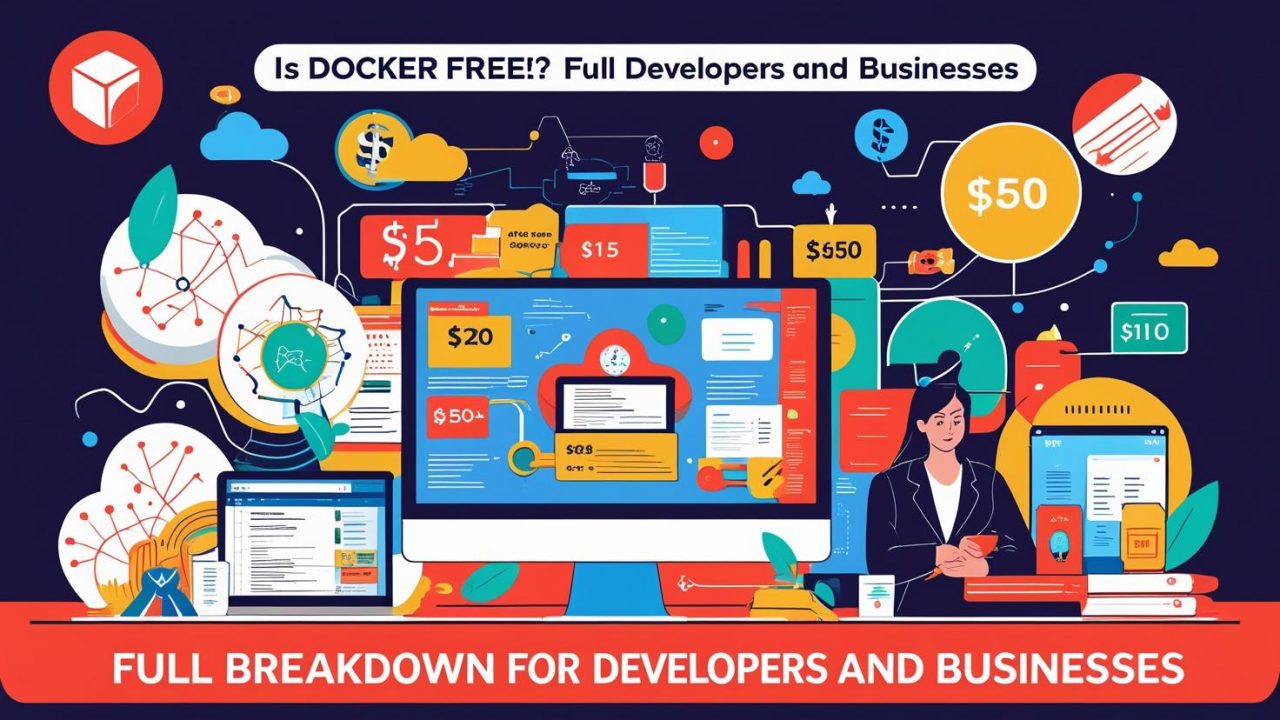Is Docker Free? Full Breakdown for Developers and Businesses | OpsNexa
In the fast-evolving world of containers, Docker stands tall as a leader in simplifying application deployment and management.
If you’re just starting out, or even scaling your business operations, the big question often pops up:
👉 “Is Docker free?”
At OpsNexa, we believe in giving clear, actionable insights that empower you to make smart tech choices.
Today, we’ll break it all down for you — simply, completely, and with a forward-thinking view on what Docker means for individuals and businesses.
Let’s dive right in! 🚀
What is Docker, Really?
Before we tackle licensing and costs, let’s quickly recap what Docker is:
Docker is a platform that uses OS-level virtualization to deliver software in packages called containers. These containers bundle the application code together with libraries, frameworks, and dependencies — meaning your app runs the same way across any environment.
✅ Consistent.
✅ Lightweight.
✅ Fast.
It’s a core tool in DevOps, cloud-native development, and microservices architecture.
The Short Answer: Is Docker Free?
Yes, Docker is free — but with some conditions.
There’s a Free Plan that covers most individual developers and small teams perfectly.
However, businesses and enterprises might need paid subscriptions depending on their size and how they use Docker.
In 2021, Docker made significant changes to its licensing policies, introducing new pricing tiers while keeping Docker free for personal use and small businesses.
👉 Important:
-
If you’re an individual developer, you can use Docker Desktop and Docker Engine for free.
-
If you’re a company with more than 250 employees OR more than $10 million in revenue, you need a paid subscription for Docker Desktop.
What Exactly is Free in Docker?
Here’s what you get for free:
| Feature | Availability |
|---|---|
| Docker Engine (CLI and API) | ✅ Free |
| Docker CLI tools | ✅ Free |
| Docker Hub (Limited Usage) | ✅ Free |
| Docker Compose | ✅ Free |
| Docker Desktop (for personal use, small businesses) | ✅ Free |
✅ You can build, share, and run containers without paying a dime.
✅ You can host public images on Docker Hub for free.
✅ You can download official Docker images without a subscription.
When Do You Need to Pay for Docker?
While many tools are free, Docker introduced Docker Pro, Team, and Business plans for enhanced functionality and business compliance.
You’ll need a paid plan if:
-
Your organization exceeds 250 employees OR
-
Your organization makes over $10 million annual revenue.
🧠 OpsNexa Tip:
Docker audits companies to ensure compliance, so if you’re scaling fast, it’s better to subscribe proactively rather than get caught off guard.
Docker Paid Plans at a Glance
| Plan | Ideal For | Cost (Approx) |
|---|---|---|
| Docker Personal | Hobbyists, individual devs | Free |
| Docker Pro | Professional developers | ~$5/month |
| Docker Team | Growing dev teams | ~$7/user/month |
| Docker Business | Enterprises with compliance needs | ~$21/user/month |
🔹 Docker Personal is still incredibly powerful for freelancers, indie developers, students, and open-source contributors.
🔹 Docker Business includes centralized management, enhanced security, and SSO (Single Sign-On) for larger companies.
Docker Engine vs Docker Desktop: Licensing Differences
This distinction often confuses people:
| Tool | Licensing Notes |
|---|---|
| Docker Engine (Linux CLI) | Always free and open-source under Apache 2.0 license |
| Docker Desktop (Mac/Windows UI) | Free for personal use, subscription needed for big businesses |
✅ Docker Engine is unaffected by these changes — you can use it freely even in enterprise scenarios if you run it directly on Linux servers.
❗ Docker Desktop (which includes a GUI and simplifies Docker for Mac/Windows users) is where the subscription requirement comes in for larger businesses.
Is Docker Still Open Source?
Yes, parts of Docker are open source, but not everything.
-
Docker Engine is open-source under the Apache 2.0 license.
-
Docker Compose, Docker CLI, and some other tools are open source too.
-
Docker Desktop is proprietary.
You can explore and even contribute to many of Docker’s components on GitHub!
🌟 OpsNexa Insight:
If open-source purity is crucial for your project, you might explore Docker alternatives like Podman or containerd — but for ease of use and broad adoption, Docker remains a top choice.
Why Did Docker Change Its Licensing?
In a world where containers have exploded in popularity, Docker needed a sustainable business model to continue improving its platform while supporting millions of users.
By introducing subscriptions for enterprises (who typically use Docker at massive scale), Docker can:
-
Invest in security updates
-
Build new features faster
-
Offer better support for business customers
Meanwhile, they continue supporting the developer community through free tiers — a win-win in many ways.
How Does Docker Compare to Kubernetes in Terms of Cost?
Another common question:
-
Kubernetes is an orchestration tool for managing containers.
-
Docker is a tool for building and running containers.
They work together often.
Both have open-source components, but managed Kubernetes services (like EKS, GKE, AKS) may come with cloud provider fees, while Docker itself can remain free depending on your use case.
Final Thoughts: Docker is Still One of the Best Free Tools Available
✅ For personal projects
✅ For startups
✅ For educational purposes
✅ For open-source contributions
Docker remains one of the most generous and valuable free tools in the modern software ecosystem.
At OpsNexa, we encourage all teams to leverage Docker smartly — start free, scale responsibly, and invest in the right tools when growth demands it.
By understanding how Docker’s pricing and licensing work, you stay compliant, save money, and build faster, smarter systems.
In 2025 and beyond, containerization is only growing. Mastering Docker today gives you an edge tomorrow.
You can also Contact OpsNexa for Devops architect and devops hiring solutions.