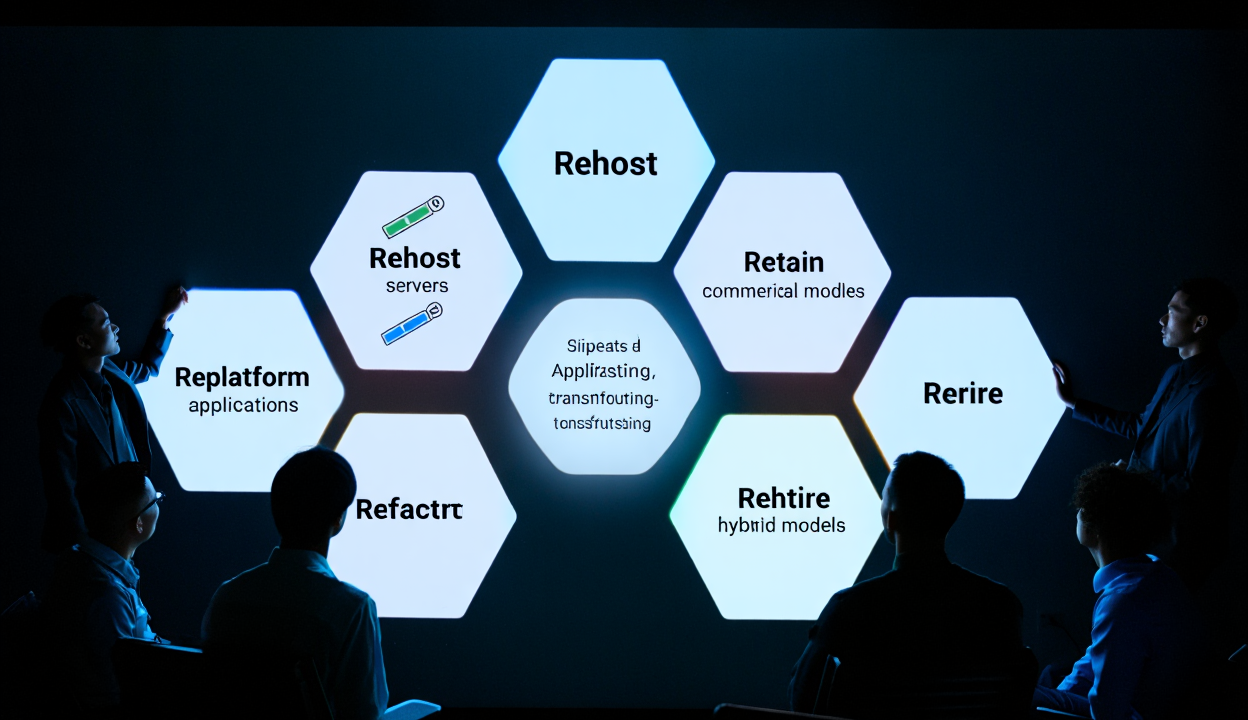What Are the Cloud Migration Types? A Complete Overview by OpsNexa
As more businesses embrace the power of cloud computing, one of the key questions that arise is: What are the cloud migration types? Choosing the right migration approach can make all the difference between a smooth transition and costly setbacks.
At OpsNexa, we understand that every organization’s cloud journey is unique. Whether you’re moving a single application or your entire IT environment, selecting the appropriate migration type is crucial for success.
In this comprehensive guide, we break down the most common cloud migration types and explain their benefits, challenges, and use cases—empowering you to make informed decisions for your business.
🌥️ What Is Cloud Migration?
Cloud migration involves moving digital assets such as data, applications, and IT resources from on-premises data centers or other clouds to a cloud service provider like AWS, Microsoft Azure, or Google Cloud.
The goal is to leverage cloud benefits including scalability, cost savings, enhanced security, and faster innovation.
🔑 The 6 Common Cloud Migration Types
Cloud migration strategies vary depending on your goals, existing infrastructure, and operational requirements. The industry-standard “6 Rs” framework—coined by Gartner and widely adopted—captures the primary migration types:
1️⃣ Rehosting (“Lift and Shift”)
What is it?
Rehosting involves moving applications and data from your current environment to the cloud with minimal changes. Essentially, it’s a “lift and shift” of workloads onto virtual machines or cloud instances.
When to use:
-
You want a fast migration with minimal disruption
-
Legacy apps that don’t require modification
-
Testing cloud performance before deeper changes
Pros:
-
Quickest migration method
-
Requires less upfront investment
-
Keeps existing architecture intact
Cons:
-
May not optimize for cloud-native benefits
-
Potentially higher operational costs over time
2️⃣ Replatforming (“Lift, Tinker, and Shift”)
What is it?
Replatforming tweaks some parts of the application to better leverage cloud features, without changing core architecture.
Example:
Moving a database to a managed cloud service like Amazon RDS instead of hosting it on a VM.
When to use:
-
When you want better performance or cost-efficiency
-
Minor adjustments to benefit from cloud managed services
Pros:
-
More cloud-optimized than rehosting
-
Moderate migration effort
Cons:
-
Still may not fully leverage cloud-native design
3️⃣ Refactoring/Re-architecting
What is it?
Refactoring means redesigning and rewriting parts of your application to be cloud-native, such as breaking monoliths into microservices or adopting serverless functions.
When to use:
-
You want to maximize cloud benefits like scalability and agility
-
You’re modernizing legacy apps for future growth
-
You need to integrate advanced cloud services (AI/ML, analytics)
Pros:
-
Fully optimized for cloud
-
Enables innovation and agility
Cons:
-
Requires significant investment and time
-
Needs cloud expertise and development resources
4️⃣ Repurchasing
What is it?
Repurchasing means moving to a new cloud-based software product, often a SaaS solution, instead of migrating an existing app.
Example:
Switching from an on-premises CRM system to Salesforce or Microsoft Dynamics 365.
When to use:
-
When existing software is outdated or costly to maintain
-
When cloud SaaS offers better features and integrations
Pros:
-
Reduces IT management overhead
-
Access to regular updates and new features
Cons:
-
May require process changes
-
Data migration challenges from old to new system
5️⃣ Retiring
What is it?
Retiring means identifying and decommissioning unused or redundant applications and workloads instead of migrating them.
When to use:
-
During cloud migration audits when some apps are obsolete
-
To reduce complexity and save costs
Pros:
-
Streamlines IT portfolio
-
Reduces migration effort and expenses
6️⃣ Retaining
What is it?
Retaining means keeping certain workloads on-premises or in the current environment instead of migrating to the cloud, usually due to compliance, latency, or technical reasons.
When to use:
-
Applications with strict data residency or compliance requirements
-
Legacy systems that are costly or risky to move
-
Situations where cloud doesn’t yet meet performance needs
📈 How OpsNexa Helps You Choose the Right Migration Type
At OpsNexa, we don’t believe in a one-size-fits-all approach. Our cloud migration experts work closely with your team to:
-
Conduct a detailed cloud readiness assessment
-
Analyze applications and data dependencies
-
Map workloads to the most suitable migration type(s)
-
Develop a phased migration plan with risk mitigation
-
Implement migration, testing, and optimization
We often recommend a hybrid approach—combining migration types based on application criticality, complexity, and business priorities.
⚙️ Real-World Example: Hybrid Migration Strategy for a Retailer
Scenario:
A retail client needed to migrate their e-commerce platform, inventory management, and legacy accounting software to the cloud.
OpsNexa Approach:
-
E-commerce platform: Refactored for cloud-native Kubernetes deployment to improve scalability
-
Inventory management: Replatformed to use managed cloud databases
-
Accounting software: Retained on-premises due to compliance concerns
This tailored approach reduced migration time by 40% and cut cloud costs by 25%.
🔍 Summary Table: Cloud Migration Types Overview
| Migration Type | Description | Use Case | Pros | Cons |
|---|---|---|---|---|
| Rehosting | Lift and shift with minimal changes | Quick migrations | Fast, less effort | Not cloud-optimized |
| Replatforming | Minor tweaks to leverage cloud | Moderate optimization | Better cloud benefits | Requires some adjustments |
| Refactoring | Redesign apps to be cloud-native | Maximize scalability/agility | Fully optimized, innovative | Time-consuming, resource-heavy |
| Repurchasing | Switch to SaaS/cloud-native software | Replace outdated software | Less IT management | Data migration, process changes |
| Retiring | Decommission unused workloads | Simplify IT landscape | Cost savings | Loss of legacy capabilities |
| Retaining | Keep workloads on-premises | Compliance, latency needs | Avoids risky migrations | Misses cloud benefits |
💡 Why Understanding Cloud Migration Types Matters
Choosing the right migration type upfront:
-
Saves time and money
-
Reduces migration risks
-
Aligns IT with business goals
-
Enables long-term cloud success
📞 Ready to Migrate Smarter with OpsNexa?
Whether you’re at the start of your cloud journey or need expert help with a complex migration, OpsNexa is here to guide you. We provide:
-
End-to-end migration consulting
-
Tailored migration strategy development
-
Expert execution and ongoing optimization
👉 Contact OpsNexa today for your free cloud migration assessment and take the first step toward a more agile, scalable, and efficient IT infrastructure.
You can also Contact OpsNexa for Devops architect and devops hiring solutions.