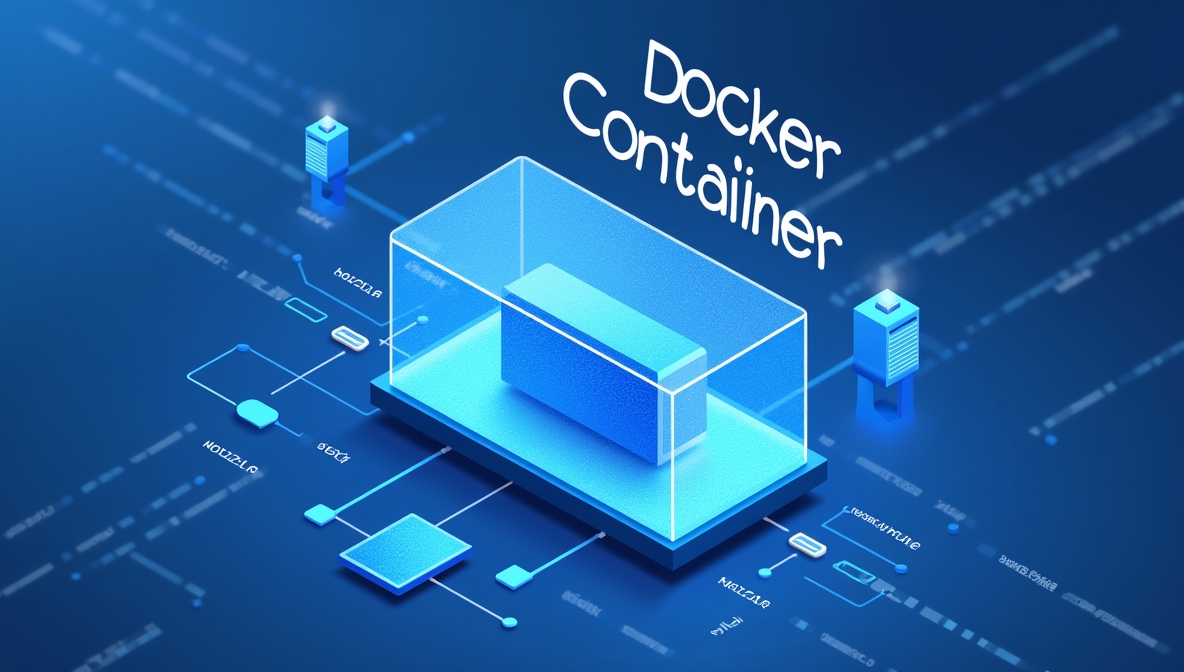What is a Docker Container? Understanding the Foundation of Containerization
In the modern world of software development, efficiency, portability, and scalability are critical. Whether you’re a developer, IT professional, or part of a DevOps team, the ability to quickly deploy, manage, and scale applications is key to staying competitive. One of the most powerful tools to achieve this is Docker.
Docker revolutionized how we package and deploy software by introducing containers—a lightweight, portable, and consistent way to run applications in any environment. If you’re new to Docker, you might be asking, “What is a Docker container?” In this blog, we’ll break down the concept of Docker containers, how they work, and why they are essential in modern software development. We’ll also explain how OpsNexa, as an IT solutions provider, uses Docker containers to streamline application deployment for clients.
What is a Docker Container?
A Docker container is a lightweight, standalone, and executable package that includes everything an application needs to run. This includes the application code, system libraries, configurations, and runtime. Docker containers allow developers to deploy applications in a consistent and isolated environment, regardless of the operating system or infrastructure they’re running on.
In simple terms, Docker containers help ensure that an application runs the same way, no matter where it’s deployed—whether on a developer’s laptop, a testing server, or a cloud environment. This eliminates the notorious issue of “it works on my machine” because containers encapsulate the environment in which the software runs.
How Does a Docker Container Work?
Docker containers operate through the principles of containerization—a method of packaging an application and its dependencies into a single unit that can run independently on any system. To understand how containers work, here’s a high-level breakdown:
1. The Role of the Docker Image
A Docker image is the blueprint for a container. It contains everything needed to run an application, including the operating system libraries, the application code, dependencies, and environment settings. When you create a Docker image, it’s static and doesn’t change.
2. Running a Container
When you execute a Docker image, it is instantiated as a container. Unlike a virtual machine (VM), a container doesn’t require a separate operating system. Instead, it shares the host system’s kernel but operates in its own isolated environment. This makes containers lightweight, as they don’t need the overhead of a full OS.
3. Isolation
Docker containers are isolated from one another. Each container has its own filesystem, network interfaces, and process space, ensuring that one container’s processes don’t interfere with others. This isolation makes it easier to run multiple applications on the same host without conflicts, improving security and stability.
4. Portability
One of the standout features of Docker containers is their portability. Docker containers can run on any system that has Docker installed, regardless of the underlying infrastructure or environment. This makes them perfect for applications that need to be deployed across various environments, including development, testing, staging, and production.
Why Are Docker Containers Important?
Now that you know what a Docker container is, let’s dive into why they’re so important in today’s software development ecosystem:
1. Consistency Across Environments
One of the biggest challenges developers face is ensuring that their code behaves the same in different environments (e.g., development, testing, production). Docker containers provide consistency because they encapsulate the application along with its dependencies. This means the application will run the same way, no matter where the container is deployed.
2. Lightweight and Efficient
Unlike traditional virtual machines, which include an entire operating system and can be resource-heavy, Docker containers share the host machine’s operating system kernel. As a result, containers are much more lightweight and use fewer system resources, making them faster to deploy and more efficient in terms of resource utilization.
3. Scalability
Docker containers are easily scalable. Since containers are lightweight and can be spun up in seconds, you can easily scale your applications by running multiple containers in parallel. This is especially valuable in a microservices architecture, where each component of an application is deployed in its own container.
4. Portability and Flexibility
As mentioned earlier, Docker containers are highly portable. Once you package an application into a Docker container, you can deploy it anywhere, whether on a developer’s local machine, a cloud platform, or a production server. Docker also supports a variety of environments, including Linux, Windows, and macOS.
5. Improved Development Workflow
With Docker containers, developers no longer need to worry about setting up complex environments for their applications. Docker provides a consistent environment across the entire development lifecycle. This reduces setup time, allows for easy collaboration between teams, and simplifies testing and deployment.
Docker Containers vs Virtual Machines
It’s important to understand how Docker containers differ from traditional virtual machines (VMs). While both are used for running applications in isolated environments, they have significant differences:
-
Virtual Machines (VMs): Each VM runs a full operating system, including its own kernel. This makes VMs heavier and slower to boot. VMs also require more resources because each VM needs its own OS.
-
Docker Containers: Containers share the host OS kernel and only package the application and its dependencies. This makes containers much more lightweight and faster to start than VMs.
In short, Docker containers are more efficient than VMs because they avoid the overhead of running a full operating system. Containers are ideal for microservices and cloud-native applications, where scalability and fast deployment are key.
How OpsNexa Uses Docker Containers
At OpsNexa, we leverage the power of Docker containers to optimize deployment, scaling, and management of applications for our clients. Here’s how we use Docker to provide value to businesses:
1. Streamlined Deployment
By using Docker containers, we can package applications and their dependencies into isolated, portable containers. This enables faster, more reliable deployment across different environments, ensuring that the application behaves consistently, whether on a local machine, staging server, or in the cloud.
2. Microservices Architecture
Docker containers are the perfect fit for microservices architectures, where applications are broken down into smaller, independent services that can be developed, tested, and deployed separately. We use Docker to containerize each microservice, allowing our clients to scale, manage, and update individual components without affecting the entire application.
3. Continuous Integration and Continuous Deployment (CI/CD)
OpsNexa integrates Docker into our CI/CD pipelines to automate testing, building, and deployment processes. Docker allows us to quickly spin up containers for testing, ensuring that new code works as expected before it’s deployed to production. With Docker, we can ensure that our CI/CD pipelines are fast, efficient, and error-free.
4. Cost Efficiency
Because Docker containers are lightweight and resource-efficient, they help our clients reduce infrastructure costs. Containers allow for better resource utilization, and since they can run on any machine that supports Docker, clients don’t need to worry about expensive virtual machines or dedicated infrastructure.
5. Scalability and Flexibility
Docker containers are highly scalable. If a client needs to scale their application to handle more traffic, we can easily deploy more containers. Docker works seamlessly with cloud platforms like AWS, Azure, and Google Cloud, allowing us to take advantage of the flexibility and scalability of the cloud.
Conclusion
Docker containers are a fundamental part of modern software development, offering portability, consistency, scalability, and efficiency. Whether you’re developing a microservices-based application or looking to streamline your deployment processes, Docker provides the tools to make your development and operations workflow more efficient.
At OpsNexa, we understand the value of Docker and use it to help our clients deliver high-performance, scalable applications. From improving deployment speed to enhancing scalability, Docker containers play a key role in modern DevOps and cloud-native development.
If you’re ready to take advantage of Docker and optimize your application deployment, contact OpsNexa today. We’re here to help you make your digital world easy with cutting-edge solutions like Docker containers.
You can also Contact OpsNexa for Devops architect and devops hiring solutions.