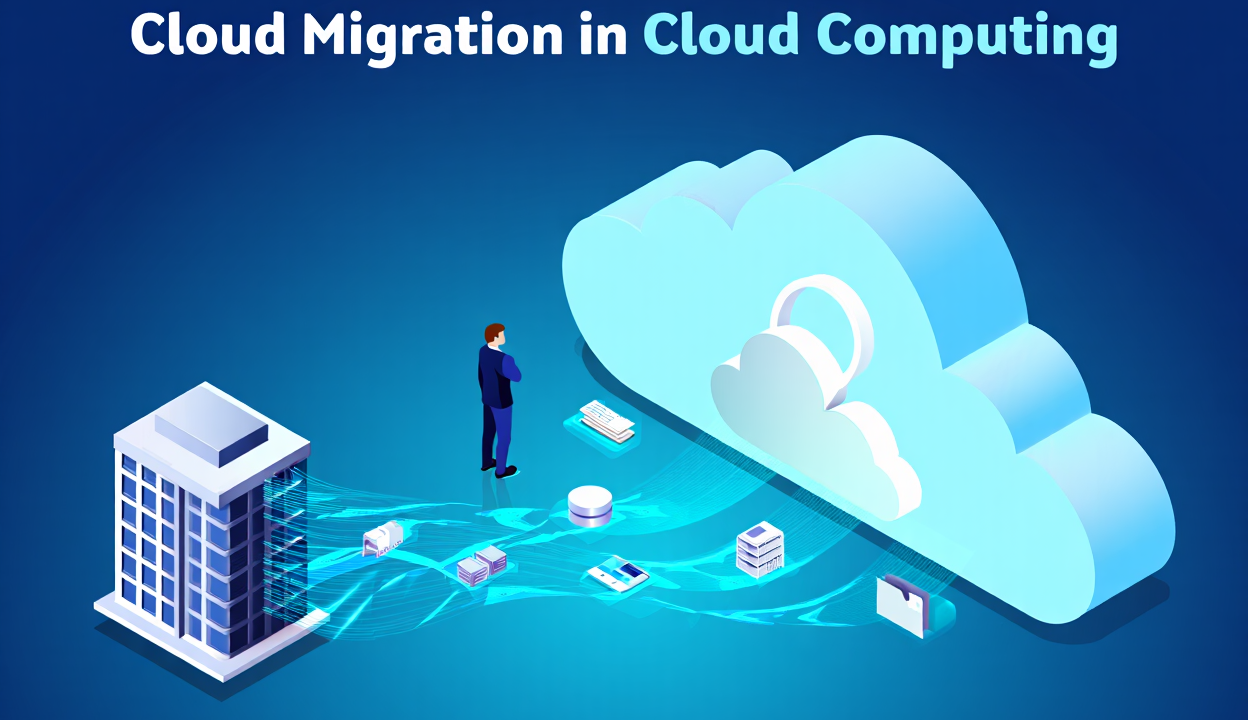What Is Cloud Migration in Cloud Computing? A Guide by OpsNexa
In today’s fast-moving business environment, companies are increasingly turning to cloud computing for its flexibility, scalability, and cost efficiency. But before businesses can realize the full potential of the cloud, they need to complete a critical step in their transformation journey—cloud migration.
Cloud migration refers to the process of moving an organization’s data, applications, and workloads from on-premises infrastructure or legacy systems to a cloud environment. The term also encompasses the migration between different cloud providers, such as moving from AWS to Google Cloud or from private cloud to public cloud platforms.
For companies navigating this process, working with experts like OpsNexa can make the difference between a smooth transition and costly disruptions. In this post, we will explain what cloud migration in cloud computing is, the different types of cloud migration, its benefits, and why working with a cloud migration partner like OpsNexa is crucial for success.
Table of Contents
-
What Is Cloud Migration in Cloud Computing?
-
Why Do Businesses Migrate to the Cloud?
-
Types of Cloud Migration Models
-
Key Benefits of Cloud Migration
-
Common Cloud Migration Challenges
-
How OpsNexa Simplifies Cloud Migration
-
Real-World Example: Successful Cloud Migration with OpsNexa
-
Final Thoughts
1. What Is Cloud Migration in Cloud Computing?
In the context of cloud computing, cloud migration is the process of transferring an organization’s IT resources—applications, databases, and workloads—from local or on-premises servers to a cloud platform, such as Amazon Web Services (AWS), Microsoft Azure, or Google Cloud Platform (GCP).
Cloud migration can involve different levels of complexity:
-
Lift and Shift: Moving applications and data with minimal modification
-
Re-architecting: Redesigning applications to take full advantage of cloud-native features
-
Re-platforming: Making minor adjustments to applications or databases for cloud optimization
The primary goal of cloud migration is to leverage the scalability, security, flexibility, and cost benefits of the cloud while minimizing disruptions during the transition.
2. Why Do Businesses Migrate to the Cloud?
The rise of cloud computing is reshaping how businesses operate. Organizations move to the cloud for a variety of reasons, including:
🏃 Increased Agility
With the cloud, businesses can quickly scale their infrastructure up or down based on demand. This agility helps organizations respond faster to market changes, customer needs, and new opportunities.
💰 Cost Savings
Cloud environments typically operate on a pay-as-you-go model, meaning businesses only pay for the computing power and storage they use. This reduces the need for expensive on-premises infrastructure, maintenance costs, and IT staffing.
⚡ Improved Performance
Cloud computing offers high-performance resources that can support intensive workloads, like machine learning, big data analytics, and high-traffic websites. These resources are also often more reliable than traditional on-premises systems.
🌍 Global Access
Cloud services offer businesses the ability to operate on a global scale. With cloud migration, employees can access systems and data from anywhere in the world, enhancing collaboration and enabling remote work.
🔐 Enhanced Security
Leading cloud providers offer advanced security features, including encryption, firewalls, multi-factor authentication, and identity management. These tools help businesses secure sensitive data and comply with industry regulations (such as GDPR, HIPAA).
📈 Innovation
Cloud platforms provide access to cutting-edge technologies like artificial intelligence (AI), machine learning (ML), and Internet of Things (IoT). By migrating to the cloud, businesses can unlock these innovations and gain a competitive edge.
3. Types of Cloud Migration Models
Cloud migration can take various forms, depending on your organization’s needs and goals. Below are the most common models:
☁️ Public Cloud Migration
In this model, businesses move their resources to a cloud environment that is owned and operated by a third-party provider, such as AWS, Microsoft Azure, or Google Cloud. Public cloud migration is popular due to its cost-effectiveness, scalability, and minimal maintenance requirements.
🛡️ Private Cloud Migration
Private cloud migration involves moving workloads to a dedicated cloud environment, either hosted on-premises or managed by a third-party provider. This is an ideal option for businesses with sensitive data or strict compliance requirements, as private clouds provide more control and security.
🔄 Hybrid Cloud Migration
A hybrid cloud model combines both public and private clouds, allowing businesses to balance flexibility and control. Some workloads may be more suitable for the public cloud, while others that require higher security or performance might remain in a private cloud.
🌐 Multi-Cloud Migration
Multi-cloud migration involves using more than one public cloud provider. This approach offers additional flexibility and resilience, preventing vendor lock-in and allowing businesses to select the best services for their specific needs.
4. Key Benefits of Cloud Migration
The decision to migrate to the cloud offers several powerful benefits that can help businesses achieve operational excellence, improve customer experiences, and reduce costs. Here are some of the most significant advantages:
🚀 Scalability and Flexibility
One of the most compelling benefits of cloud migration is scalability. Cloud environments can dynamically scale resources based on usage. This is especially beneficial for businesses with fluctuating workloads or high seasonal demand.
💡 Innovation Enablement
The cloud provides businesses with access to a wide array of innovative technologies, such as:
-
Big Data and Data Analytics
-
Artificial Intelligence (AI) and Machine Learning (ML)
-
Serverless computing for cost optimization
-
IoT (Internet of Things) capabilities
These technologies can be leveraged to enhance products, services, and internal operations, giving businesses a competitive edge.
💼 Business Continuity and Disaster Recovery
Cloud providers offer robust disaster recovery options and automated backup processes to ensure business continuity. In the event of hardware failure, natural disasters, or cyberattacks, your data and applications are safe and accessible in the cloud.
⚖️ Cost Efficiency
Cloud services operate on an operational expenditure (OpEx) model rather than a capital expenditure (CapEx) model. This pay-as-you-go structure allows businesses to better control costs, optimize resource usage, and avoid expensive infrastructure investments.
🔒 Enhanced Security
Cloud providers invest heavily in security, offering encrypted data storage, multi-factor authentication, and constant monitoring. Migrating to the cloud can improve security posture and help meet regulatory compliance standards.
5. Common Cloud Migration Challenges
While cloud migration brings many benefits, it also presents several challenges. Some of the most common obstacles businesses face include:
-
Data Security Concerns: Moving sensitive data to the cloud requires careful planning to ensure security is not compromised.
-
Downtime: During the migration process, organizations may experience system downtime, which can disrupt business operations.
-
Cost Overruns: Without proper planning, the cloud migration process can become expensive due to hidden costs or unanticipated complexities.
-
Compatibility Issues: Some legacy applications may need to be modified or re-architected to function optimally in the cloud.
-
Change Management: Employees may need training and support as systems and workflows change with the migration.
Working with experts like OpsNexa can help minimize these challenges and ensure a smooth and successful migration process.
6. How OpsNexa Simplifies Cloud Migration
At OpsNexa, we understand that cloud migration is not just about transferring data; it’s about strategic transformation. Our process is designed to mitigate risks, reduce costs, and accelerate your cloud journey.
✅ Our Cloud Migration Approach:
1. Assessment and Planning
We start by assessing your current environment and defining the goals of your cloud migration. Our experts create a detailed roadmap that includes timelines, resource requirements, and risk assessments.
2. Execution and Migration
With a proven methodology and the latest tools, we execute your migration, ensuring minimal downtime and seamless transitions between on-premises infrastructure and cloud platforms.
3. Optimization
Post-migration, we continuously monitor cloud resources to optimize performance, security, and costs. We also provide recommendations for cloud-native tools to enhance your business processes.
4. Support and Training
To ensure long-term success, OpsNexa offers ongoing support and training for your IT teams, helping them take full advantage of cloud technologies.
7. Real-World Example: Successful Cloud Migration with OpsNexa
Client: Financial services firm
Challenge: Outdated infrastructure, high operational costs, and complex compliance requirements
Solution by OpsNexa:
-
Conducted a comprehensive assessment and developed a multi-phase cloud migration strategy.
-
Migrated core systems to AWS, with full encryption and compliance features.
-
Optimized cloud resources for cost savings while ensuring high availability and security.
Result:
-
50% reduction in IT infrastructure costs
-
Enhanced data security and compliance with industry standards
-
Greater flexibility and scalability for business growth
8. Final Thoughts
Cloud migration is an essential step for businesses looking to stay competitive in today’s fast-paced digital economy. With the right approach and expertise, businesses can leverage the cloud’s full potential to drive growth, enhance security, and achieve greater operational efficiency.
At OpsNexa, we are here to guide you every step of the way, from strategy and planning to execution and optimization. Ready to start your cloud migration journey? Contact us today and discover how we can help you unlock the benefits of the cloud.
Contact OpsNexa for Devops architect and devops hiring solutions.