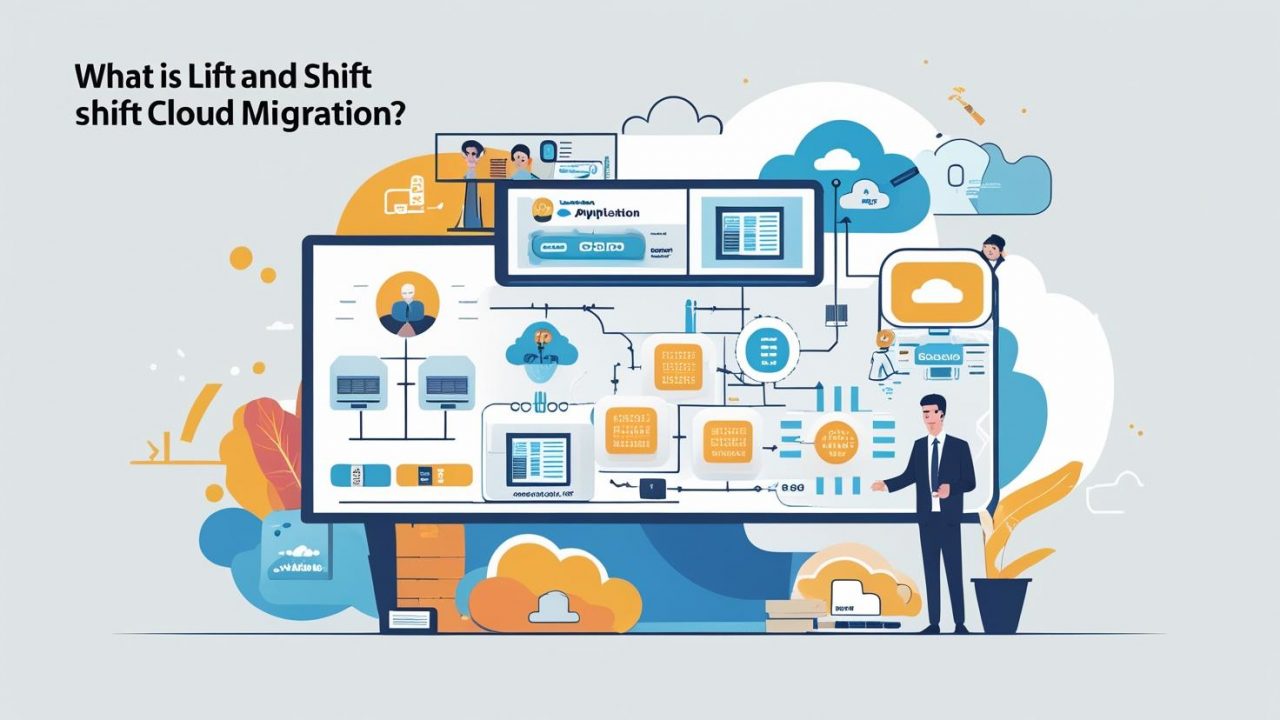What Is Lift and Shift Cloud Migration? A Complete Guide
In the rapidly evolving digital landscape, cloud migration is no longer a luxury—it’s a necessity. Among the various migration strategies, lift and shift cloud migration stands out as one of the fastest and most straightforward approaches. But what exactly does it mean? How does it work, and when is it the right choice?
In this in-depth guide, we explore the concept of lift and shift cloud migration, its benefits, challenges, and how it fits into modern IT transformation strategies.
Understanding Cloud Migration in Simple Terms
Cloud migration is the process of moving digital assets such as data, applications, IT processes, and infrastructure from on-premises hardware or another cloud environment to a cloud platform like AWS, Microsoft Azure, or Google Cloud.
There are several migration strategies, such as:
-
Rehosting (Lift and Shift)
-
Replatforming (Lift, Tinker, and Shift)
-
Refactoring (Re-architecting)
-
Replacing (SaaS adoption)
Among these, lift and shift is often the first step in digital transformation due to its simplicity and speed.
What Is Lift and Shift Cloud Migration?
Lift and shift cloud migration, also known as rehosting, is the process of moving an application and its associated data to the cloud with minimal or no changes to its architecture or code. The term “lift and shift” refers to the direct transfer of workloads from the current environment (often on-premise) to a cloud environment without redesigning the application.
This strategy is particularly useful for:
-
Legacy applications that are expensive to re-engineer.
-
Time-sensitive migrations where speed is a priority.
-
Organizations aiming to test cloud performance before investing in more complex refactoring.
At its core, lift and shift is about relocation without reinvention.
Characteristics of Lift and Shift
-
No code changes required
-
Faster deployment time
-
Minimal upfront cost
-
Risk of inefficiency if cloud-native features are not used
It’s often considered the low-risk starting point for organizations beginning their cloud journey.
Benefits of Lift and Shift Cloud Migration
There are several key benefits that make lift and shift a popular migration strategy:
1. Speed and Simplicity
Since no major architectural changes are required, lift and shift can be executed relatively quickly, making it an ideal solution for companies looking to move to the cloud fast.
2. Cost-Effective in the Short Term
It minimizes the immediate investment of time and money. There is no need to rewrite applications, hire additional developers, or buy new licenses.
3. Reduced On-Premise Infrastructure Costs
By moving applications to the cloud, businesses can eliminate costs associated with maintaining physical data centers, including power, cooling, and server management.
4. Business Continuity
Lift and shift ensures minimal disruption. Your application behaves the same way it did before, only now it runs in the cloud, offering improved availability and reliability.
5. Testing the Cloud
It’s a good starting point for companies hesitant about cloud transformation. You can observe performance, security, and cost implications before making deeper changes.
When to Choose Lift and Shift for Your Cloud Strategy
Lift and shift cloud migration is not a one-size-fits-all solution. It works best in certain scenarios:
-
Legacy Workloads: You want to move legacy systems that are too costly or complex to re-architect.
-
Time-Sensitive Projects: Your team is under pressure to vacate data centers before a certain date.
-
Disaster Recovery: You want to replicate your infrastructure in the cloud as a backup or failover.
-
Scaling Limitations: On-premise environments can’t support the required scale, but your applications work well as-is.
If your goal is speed and basic cloud adoption rather than immediate optimization, lift and shift is often the most logical approach.
How Does the Lift and Shift Process Work?
At a high level, the process involves several key steps:
Step 1: Assessment and Planning
Evaluate your current infrastructure. Identify which applications and data sets are suitable for lift and shift. Some workloads may still require modification or can’t be migrated directly due to licensing, compliance, or architecture.
Step 2: Choose Your Cloud Platform
Select a cloud service provider that aligns with your business needs—AWS, Microsoft Azure, Google Cloud, or others.
Step 3: Set Up Cloud Environment
Create a cloud environment that mirrors your existing architecture. This includes network configuration, access control, security policies, and compute/storage resources.
Step 4: Data and Application Migration
Use cloud-native or third-party tools to move the application and associated data. Examples include:
-
AWS Application Migration Service
-
Azure Migrate
-
Google Migrate for Compute Engine
Step 5: Testing and Validation
Once deployed, perform functional testing, performance checks, and security audits. Ensure the application performs similarly (or better) in the cloud as it did on-premise.
Step 6: Go Live and Monitor
Switch to production mode and begin real-time usage. Use monitoring tools to track performance, usage, and costs.
Potential Challenges of Lift and Shift Migration
While lift and shift cloud migration is simple and fast, it also comes with some limitations:
1. Inefficient Cloud Usage
Applications not optimized for the cloud may consume more resources than necessary, leading to higher-than-expected cloud costs.
2. Missed Cloud-Native Opportunities
By avoiding re-architecture, you may miss out on cloud-native advantages like auto-scaling, serverless computing, or containerization.
3. Compliance Risks
If data is moved without considering regulations like GDPR, HIPAA, or PCI-DSS, your business could face compliance issues.
4. Performance Bottlenecks
Applications not designed for cloud environments might suffer from latency, integration, or dependency issues.
Despite these risks, working with experienced cloud consultants can help you mitigate problems and plan for long-term optimization.
Lift and Shift vs. Refactor: Which One Is Better?
Here’s a quick comparison between Lift and Shift and Refactor (Re-architect):
| Feature | Lift and Shift | Refactor (Re-architect) |
|---|---|---|
| Code Changes | None or minimal | Extensive |
| Time to Migrate | Fast | Slow |
| Cost (Short Term) | Low | High |
| Cost (Long Term) | Higher (inefficiencies) | Lower (optimized) |
| Cloud-native Benefits | Limited | Fully utilized |
| Complexity | Low | High |
💡 Tip: Many businesses begin with lift and shift to move quickly, then optimize or refactor applications later for performance and cost efficiency.
Lift and Shift Use Case Example
Industry: Financial Services
Challenge: Legacy on-premise application with expensive data center maintenance.
Solution: Lift and shift to AWS using Application Migration Service.
Result: 70% reduction in infrastructure costs, zero downtime during migration, and improved disaster recovery.
Conclusion: A successful lift and shift project doesn’t just move applications—it lays the foundation for broader digital transformation.
Final Thoughts on Lift and Shift Cloud Migration
Lift and shift cloud migration is a powerful first step for organizations ready to modernize but not quite ready for complete transformation. It’s fast, cost-effective, and low-risk—making it a compelling option for legacy workloads or businesses exploring the cloud for the first time.
However, long-term success often involves combining lift and shift with future optimization or refactoring. With careful planning and expert support, your organization can transition to the cloud efficiently while preparing for scalable growth.
Contact OpsNexa for Devops architect and devops hiring solutions.