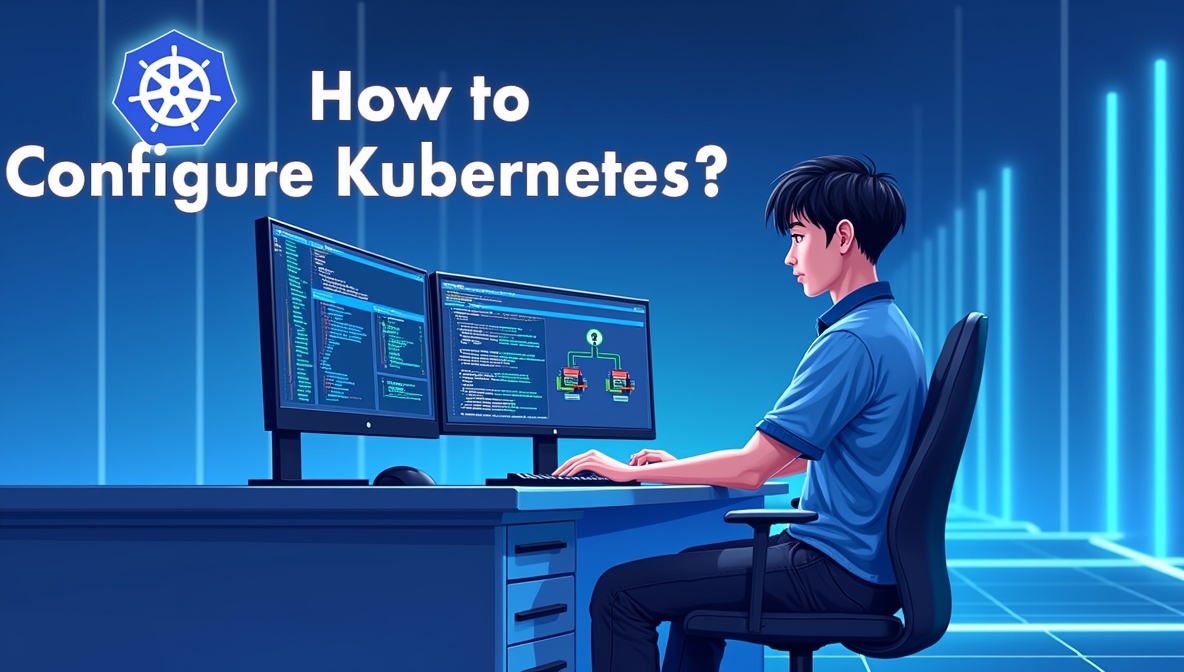How to Configure Kubernetes: A Step-by-Step Guide by OpsNexa
Setting up and configuring Kubernetes can feel overwhelming—but it doesn’t have to be. At OpsNexa, we simplify complex DevOps challenges, and in this guide, we’ll walk you through how to configure Kubernetes efficiently and securely. Whether you’re a beginner looking to launch your first cluster or a seasoned DevOps engineer tuning your deployments, this article covers everything from initialization to advanced configuration.
What is Kubernetes and Why Configure It Properly?
Kubernetes, or K8s, is an open-source container orchestration system that automates the deployment, scaling, and management of containerized applications. Developed by Google and maintained by the Cloud Native Computing Foundation, Kubernetes has become the backbone of modern microservices architecture.
Proper configuration of Kubernetes ensures optimal resource usage, high availability, fault tolerance, and secure operation. At OpsNexa, we often see that poor configuration leads to unpredictable behavior, outages, or performance bottlenecks. Investing time in learning how to configure Kubernetes correctly helps teams scale faster, improve CI/CD pipelines, and reduce downtime.
Kubernetes abstracts away the complexities of underlying infrastructure, but setting it up requires a deep understanding of its components—like nodes, pods, services, and volumes. In this guide, we’ll go over how to configure Kubernetes from both a local and production-ready standpoint using YAML files, command-line tools, and best practices.
Setting Up Your Kubernetes Environment
Before configuring Kubernetes, you must choose an environment. The three most common approaches are:
-
Minikube: Ideal for learning and local testing.
-
kubeadm: Allows manual setup of clusters on virtual or bare-metal servers.
-
Managed services: Such as GKE (Google Kubernetes Engine), EKS (Amazon), or AKS (Azure).
To begin, install kubectl, the CLI tool for Kubernetes:
Then, install Minikube for local clusters:
Alternatively, use kubeadm for more control over the Kubernetes control plane and worker nodes. This gives you greater insight into networking, DNS, and API services configuration—critical for production environments.
OpsNexa recommends starting with Minikube if you’re new, then moving to managed services for real-world deployments.
Configuring kubectl and Cluster Access
Once your Kubernetes cluster is running, configuring kubectl is essential to interact with your cluster securely.
To configure a context:
You can now run:
OpsNexa suggests securing kubectl access using TLS certificates or OIDC tokens in production. Avoid using --insecure-skip-tls-verify outside of testing environments.
Managing multiple contexts is also vital if your team works across development, staging, and production clusters. Use kubectl config view to audit your kubeconfig file and ensure credentials are rotated regularly.
Defining Workloads Using YAML Manifests
The true power of Kubernetes lies in declaring your infrastructure as code. You configure most Kubernetes resources using YAML files.
Here’s an example of a basic deployment:
Apply it using:
This file tells Kubernetes to run three replicas of an nginx container. At OpsNexa, we recommend version-controlling all YAML files in Git repositories and using GitOps tools like ArgoCD or Flux for automated deployment.
Exposing Applications with Services and Ingress
By default, pods inside Kubernetes are ephemeral and cannot be accessed directly from outside the cluster. To expose your application, you’ll need to create a Service and possibly an Ingress.
Example Service:
To create an Ingress:
You’ll need an Ingress Controller like NGINX Ingress installed for this to work. Services and Ingress rules are the building blocks for traffic routing and load balancing.
ConfigMaps, Secrets, and Security Best Practices
Managing configuration data and secrets properly is critical in any Kubernetes setup. Use ConfigMaps for non-sensitive data and Secrets for credentials, tokens, or keys.
Example ConfigMap:
Example Secret:
Mount these in pods as environment variables or files. At OpsNexa, we advise:
-
Enabling RBAC (Role-Based Access Control)
-
Enforcing pod security policies (PSP or OPA/Gatekeeper)
-
Using tools like HashiCorp Vault for advanced secret management
-
Scanning container images for vulnerabilities with Trivy or Aqua
Security isn’t a one-time job—Kubernetes clusters should be continuously audited and monitored.
Final Thoughts: Simplify Kubernetes Configuration with OpsNexa
Configuring Kubernetes may seem complex, but with the right approach and tools, it becomes a repeatable, scalable process. By setting up clusters with proper context management, YAML manifests, secure secrets, and traffic rules, your organization can unlock the full potential of container orchestration.
At OpsNexa, we help businesses streamline their DevOps workflows, reduce operational overhead, and build robust Kubernetes architectures. Whether you’re experimenting with microservices or managing enterprise-scale clusters, we’re here to help.
Contact OpsNexa for Devops architect and devops hiring solutions.