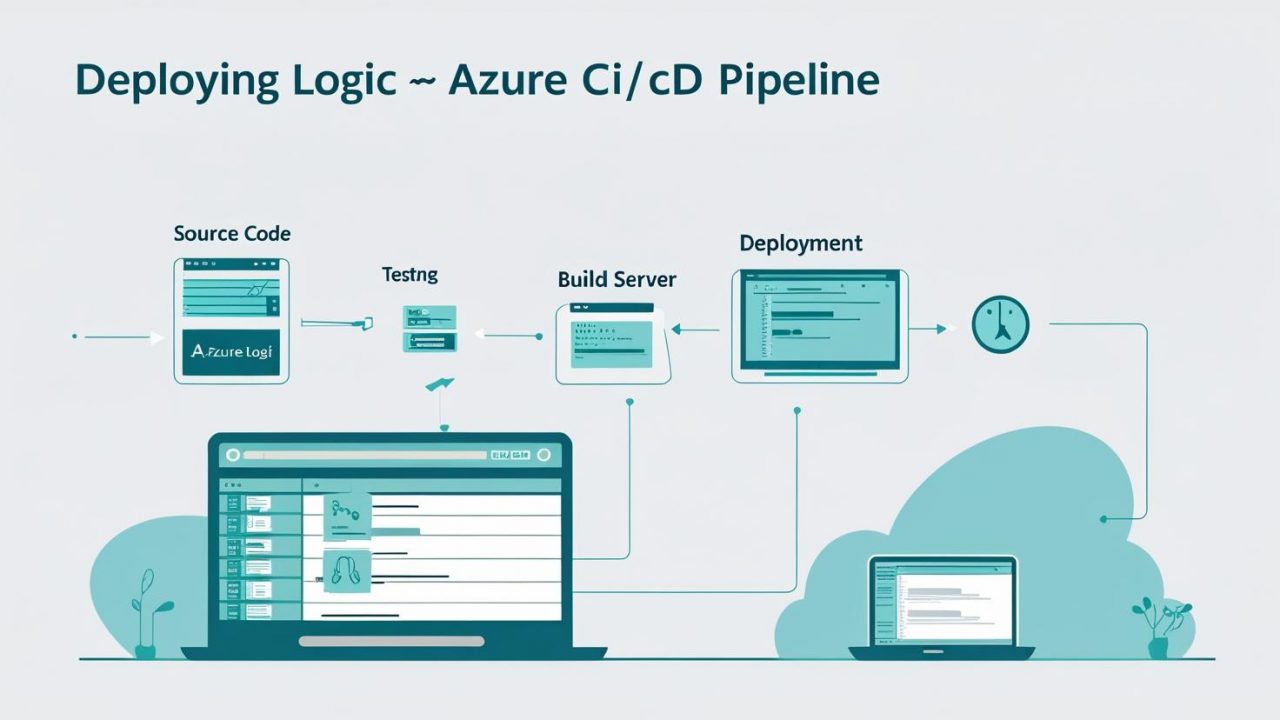How to Deploy Logic Apps Using CI/CD Pipeline – The OpsNexa Way
Deploying Azure Logic Apps using a CI/CD pipeline has become a fundamental practice in DevOps automation. It ensures fast, consistent, and secure deployment of cloud-based integrations and workflows. As organizations move toward infrastructure as code (IaC) and DevSecOps, automating the deployment of Logic Apps using continuous integration and continuous delivery (CI/CD) pipelines is no longer optional—it’s essential.
OpsNexa, a leading DevOps automation and governance platform, streamlines the entire process of deploying Logic Apps while maintaining control and compliance. This guide provides a comprehensive walkthrough on setting up a CI/CD pipeline for Logic Apps using tools like Azure DevOps or GitHub Actions, combined with OpsNexa’s capabilities to enhance security, visibility, and policy enforcement.
Whether you’re an enterprise IT team or a DevOps engineer working on serverless architecture, this blog will help you design a robust, repeatable deployment pipeline that works across environments. You’ll learn best practices, overcome deployment challenges, and ensure governance—all in one unified approach.
Let’s dive into the world of Azure Logic Apps and see how CI/CD pipelines—especially with OpsNexa—can help you scale with confidence and efficiency.
Understanding Logic Apps and Their Deployment Needs
Azure Logic Apps are a powerful serverless offering from Microsoft that enables users to create and automate workflows across cloud and on-premises systems. They help integrate applications, data, and services with minimal code by using a visual designer and pre-built connectors.
However, managing and deploying Logic Apps manually becomes increasingly difficult as you scale. Developers often make changes in the portal, which leads to inconsistencies, environment drift, and deployment errors. That’s where CI/CD pipelines come into play.
CI/CD pipelines automate the packaging, testing, and deployment of Logic App code across environments. With the use of ARM templates or Bicep, your Logic App’s workflow definition and infrastructure can be version-controlled, tested, and deployed repeatedly without manual intervention.
Key benefits include:
-
Consistent deployments across Dev, Test, and Prod
-
Automated rollback and error handling
-
Governance via audit trails and change tracking
-
Collaboration across development teams
-
Improved time-to-market
Using OpsNexa, teams gain additional benefits like role-based access control (RBAC), policy enforcement, environment drift detection, and visual tracking across stages of deployment. These capabilities are essential for compliance-heavy industries like finance and healthcare, where deployments must be secure, traceable, and auditable.
Setting Up Your CI/CD Pipeline for Logic Apps
To build a functional CI/CD pipeline for Logic Apps, you’ll need a version-controlled repository and a deployment tool such as Azure DevOps, GitHub Actions, or GitLab. The process typically involves:
-
Exporting Logic Apps as ARM templates – You can do this from the Azure portal using the Automation Script feature.
-
Storing files in Git – Logic App definition, parameter files, and environment-specific configs should be in Git for versioning.
-
Building a pipeline – This includes a CI process that validates the ARM templates and a CD process that deploys them to specific Azure environments.
Here’s a basic directory structure in Git:
Once stored, your CI/CD pipeline will:
-
Pull changes on commit
-
Validate syntax
-
Package files into artifacts
-
Trigger a release to the correct Azure subscription and resource group
Tools like OpsNexa plug into this workflow to monitor and control deployments, ensuring that no unauthorized or misconfigured Logic App is pushed into production.
Integrating OpsNexa into the Logic App CI/CD Lifecycle
OpsNexa elevates the traditional CI/CD approach with enterprise-ready features. It acts as a deployment orchestrator and governance layer that sits alongside your existing pipeline infrastructure. Integration is simple and typically involves:
-
Connecting OpsNexa with your Git and Azure DevOps accounts
-
Using OpsNexa’s CLI or portal to manage Logic App templates and parameters
-
Setting up policy gates, pre-deployment validations, and environment-specific rules
What makes OpsNexa different?
-
Drift Detection: Ensures deployed Logic Apps remain consistent with source control.
-
Approval Workflows: Adds customizable manual or automated approval gates.
-
Audit Logs: Tracks every deployment, who initiated it, and what changed.
-
Policy Enforcement: Prevents deployment if it violates pre-defined rules (naming standards, allowed regions, security policies).
With these features, teams can safely manage deployments across multiple teams and environments while maintaining visibility and control. OpsNexa also supports rollbacks to previous Logic App versions in case of failure or policy violation.
Overcoming Challenges in Logic App CI/CD Deployment
While deploying Logic Apps through CI/CD provides clear benefits, teams often face common pitfalls:
1. Manual Configuration Errors
Without automation, manual changes can lead to inconsistency between environments. OpsNexa automates deployment from source to target, ensuring reliability.
2. Secrets Management
Exposing secrets in parameters files is risky. Best practice involves using Azure Key Vault references and letting OpsNexa handle the validation securely.
3. Deployment Failures
Poorly written ARM templates or misconfigured connectors can break workflows. OpsNexa’s pre-deployment validation ensures templates are tested and correct.
4. Lack of Governance
Teams often deploy without audit trails. OpsNexa ensures that all changes are logged and traceable, which is critical for compliance.
5. Rollback Complexity
Restoring a previous version of a Logic App manually is complex. With OpsNexa’s version control and rollback features, this becomes a one-click operation.
By adopting OpsNexa, organizations eliminate these challenges while simplifying the CI/CD process and ensuring their Logic Apps are secure, compliant, and reliable.
Best Practices and Final Thoughts on Logic App CI/CD with OpsNexa
For successful Logic App deployments through CI/CD, especially when using OpsNexa, follow these best practices:
-
Keep ARM/Bicep templates modular – Separate logic, parameters, and environment configurations for maintainability.
-
Use separate resource groups per environment – It helps with isolation and easier rollback or cleanup.
-
Integrate secrets via Key Vault – Avoid storing credentials in your codebase or parameter files.
-
Enable policy checks and gates – Use OpsNexa to enforce naming conventions, tag compliance, and security controls.
-
Document workflows – Maintain documentation for templates, approvals, and rollback procedures.
-
Test pre-production thoroughly – Implement automated and manual tests in staging before promoting to production.
By implementing CI/CD pipelines with OpsNexa, your DevOps team gains more than just automation—you gain control, visibility, and governance. As Azure Logic Apps grow in complexity and adoption, a structured deployment process with OpsNexa ensures long-term scalability, compliance, and developer productivity.