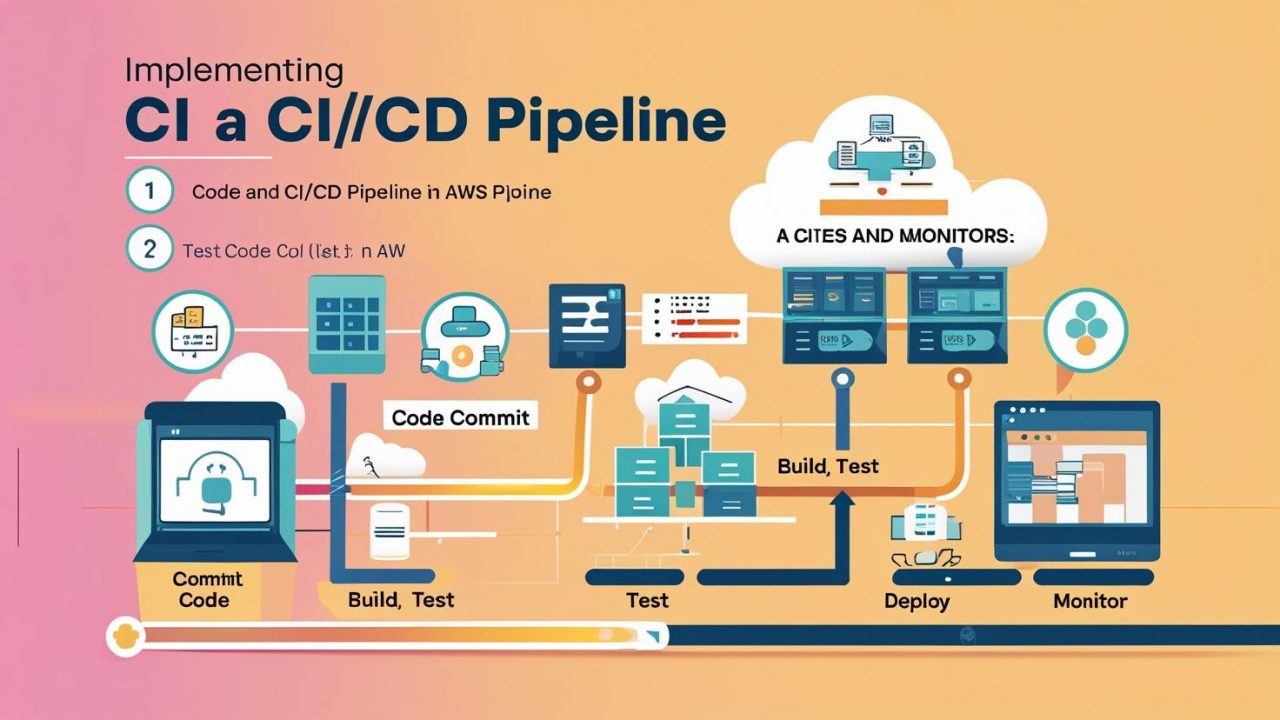How to Implement a CI/CD Pipeline in AWS for Seamless DevOps at OpsNexa
In today’s dynamic software development landscape, efficient and reliable deployment processes are crucial for success. For businesses like OpsNexa, implementing a CI/CD pipeline in AWS allows developers to automate the steps involved in integration, testing, and deployment, ultimately leading to faster software delivery and higher code quality. AWS offers a wide range of tools and services that can help automate every stage of the development lifecycle, making it the perfect platform for setting up a robust CI/CD pipeline.
This guide will walk you through the process of implementing a CI/CD pipeline in AWS, covering the best practices, tools, and strategies for automating your software delivery workflow. By the end of this guide, you’ll know how to set up and optimize a CI/CD pipeline in AWS that integrates with popular DevOps tools and helps OpsNexa improve collaboration and productivity.
What is a CI/CD Pipeline?
Before diving into how to implement a CI/CD pipeline in AWS, let’s first define what CI/CD is and why it is critical for modern software development.
-
Continuous Integration (CI): The practice of frequently integrating code into a shared repository, often multiple times per day. This ensures that code changes are tested immediately, reducing integration issues and bugs.
-
Continuous Deployment (CD): The process of automatically deploying code to production once it has passed automated testing. Continuous Deployment reduces manual intervention and speeds up the release process, allowing your team to deliver new features faster.
The goal of a CI/CD pipeline is to automate as much of the process as possible, reducing the time it takes to go from code commits to production-ready software. This increases collaboration, reduces the risk of errors, and ensures that software can be delivered to users more reliably.
Why Implement a CI/CD Pipeline in AWS?
AWS provides a rich set of tools and services that are perfect for setting up a CI/CD pipeline. With services like AWS CodeCommit, AWS CodePipeline, AWS CodeBuild, and AWS CodeDeploy, OpsNexa can implement an end-to-end solution for automating software delivery.
Benefits of Using AWS for CI/CD:
-
Scalability: AWS provides an elastic infrastructure that can scale with your project’s needs, ensuring your CI/CD pipeline remains efficient, even as the team and project grow.
-
Automation: AWS tools enable you to automate the entire software delivery lifecycle, including building, testing, and deployment, with minimal manual intervention.
-
Integration with AWS Services: AWS services like EC2, Lambda, S3, and EKS can easily integrate with your CI/CD pipeline to support your application’s development and production environments.
-
Security: AWS tools are built with security in mind, offering capabilities like encryption, IAM roles, and secure credential management to ensure your CI/CD processes are protected.
Key Tools in AWS for CI/CD Pipeline Implementation
To implement an effective CI/CD pipeline in AWS, you’ll leverage the following tools:
-
AWS CodeCommit: A fully managed source control service that hosts Git repositories, allowing you to store and manage your code.
-
AWS CodePipeline: A continuous delivery service that automates the build, test, and deploy phases of your pipeline.
-
AWS CodeBuild: A fully managed build service that compiles source code, runs tests, and produces artifacts for deployment.
-
AWS CodeDeploy: A service that automates application deployments to Amazon EC2 instances, AWS Lambda, or on-premises servers.
-
AWS Elastic Beanstalk: A platform-as-a-service (PaaS) for deploying and managing applications in various programming languages without managing infrastructure.
-
Amazon EKS (Elastic Kubernetes Service): If you’re working with containerized applications, EKS allows you to manage Kubernetes clusters and deploy containers efficiently.
Step-by-Step Guide to Implement a CI/CD Pipeline in AWS
Let’s dive into the step-by-step process of implementing a CI/CD pipeline in AWS for OpsNexa:
Step 1: Set Up a Git Repository with AWS CodeCommit
The first step is to set up a Git repository where your code will reside. AWS CodeCommit is the AWS-native Git repository service that can host your code.
-
Create a Repository in CodeCommit:
-
Go to the AWS Management Console, navigate to CodeCommit, and create a new repository.
-
Clone the repository to your local development environment or connect it with your existing GitHub or GitLab repository.
-
-
Push Code to CodeCommit:
-
Once your repository is set up, you can push your code to AWS CodeCommit by following the Git commands provided by the AWS console.
-
Step 2: Create a Build Project with AWS CodeBuild
Next, we need to set up AWS CodeBuild to automate the process of building and testing the application whenever new code is pushed to the repository.
-
Create a CodeBuild Project:
-
Go to AWS CodeBuild and create a new build project.
-
Link your CodeCommit repository to this build project.
-
Define your buildspec file (buildspec.yml), which defines the build commands and environment.
-
Example buildspec.yml for a Node.js application:
-
Configure Build Settings:
-
Specify the build environment, including the operating system and runtime environment (e.g., Node.js, Python).
-
Set up environment variables, such as API keys or other sensitive data, using AWS Secrets Manager.
-
Step 3: Create a Deployment Pipeline with AWS CodePipeline
AWS CodePipeline is the next tool that will automate the deployment of your application after successful builds.
-
Create a Pipeline:
-
Navigate to AWS CodePipeline and create a new pipeline.
-
Choose AWS CodeCommit as your source provider and select the repository you set up earlier.
-
Add AWS CodeBuild as your build provider to trigger the build automatically.
-
-
Define Deployment Stages:
-
After the build stage, you can add a deployment stage. Depending on your application’s infrastructure, you can deploy to AWS Elastic Beanstalk, Amazon EC2, or Amazon ECS (Elastic Container Service).
-
You can also configure AWS Lambda for serverless applications or use Amazon EKS for containerized applications.
-
Example Deployment to Elastic Beanstalk:
-
Configure Automatic Deployment:
-
Set up the pipeline to trigger deployments automatically when changes are pushed to the main branch of your CodeCommit repository.
-
Ensure the pipeline integrates with AWS CodeDeploy to handle the actual deployment process to production or staging environments.
-
Step 4: Monitor and Optimize the Pipeline
Once your pipeline is set up, it’s essential to monitor and optimize its performance to ensure it runs efficiently:
-
Set up Notifications:
Use Amazon SNS (Simple Notification Service) to set up notifications for failed builds or deployments so the team can take immediate action. -
Monitor Pipeline Health:
Use AWS CloudWatch to monitor the health of your pipeline, track metrics, and log events. You can set up alarms to notify you if a stage in the pipeline fails. -
Automate Rollbacks:
Implement rollback mechanisms to automatically revert to a previous stable version of the application if a deployment fails.
Best Practices for CI/CD in AWS
-
Automate Everything: The key benefit of CI/CD is automation. Automate the build, test, and deployment processes to minimize manual intervention.
-
Keep Code Modular: Break your code into smaller, modular components to make it easier to test, build, and deploy. This also allows you to use feature flags for controlled releases.
-
Use Immutable Infrastructure: Avoid modifying live infrastructure directly. Use services like Amazon ECS, Elastic Beanstalk, or EKS to deploy code on fresh instances, ensuring consistency across environments.
-
Implement Security Best Practices: Use IAM (Identity and Access Management) roles to limit access to AWS resources. Store sensitive credentials securely using AWS Secrets Manager.
-
Continuous Monitoring: Set up monitoring for the entire pipeline and applications. Use AWS CloudWatch to track errors, performance, and resource utilization to optimize the pipeline.
Conclusion: Efficient CI/CD with AWS at OpsNexa
Implementing a CI/CD pipeline in AWS offers numerous benefits, from automated code testing and building to seamless deployment. By leveraging AWS services like CodeCommit, CodePipeline, CodeBuild, and CodeDeploy, OpsNexa can ensure a fast, efficient, and secure software delivery pipeline.
With this setup, your team can focus on writing high-quality code while AWS handles the automation of integration, testing, and deployment, ultimately accelerating delivery times, improving collaboration, and enhancing the overall quality of your software. Get started today and implement a CI/CD pipeline in AWS to take your DevOps practices to the next level at OpsNexa.
You can also Contact OpsNexa for Devops architect and devops hiring solutions.