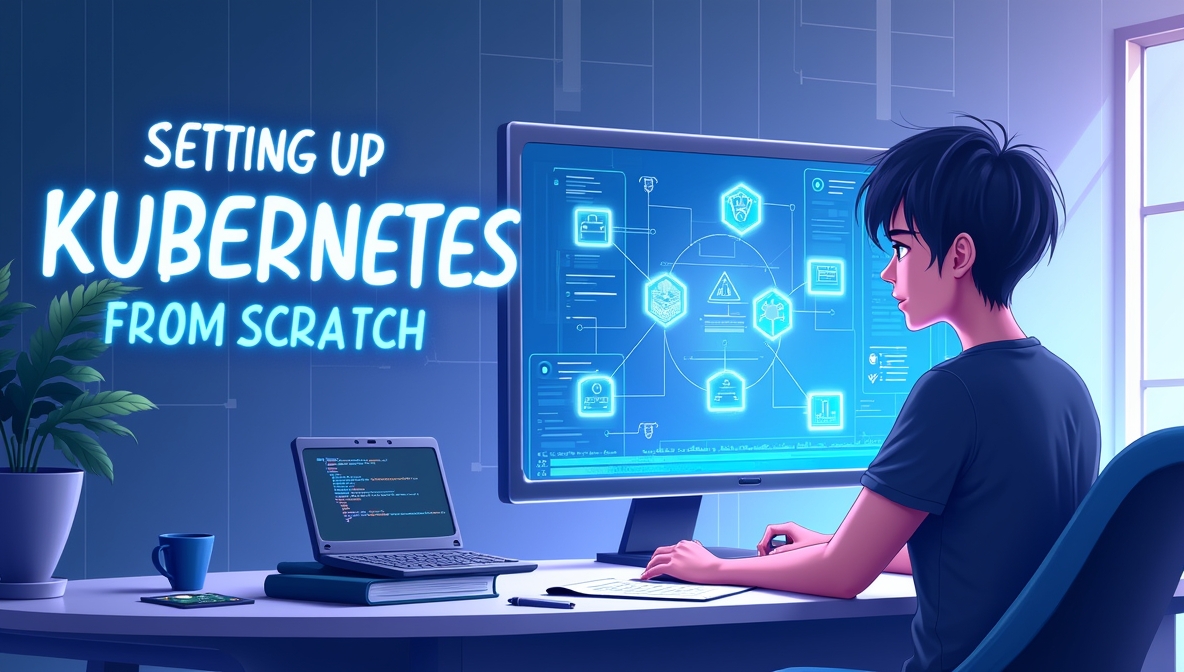How to Setup Kubernetes – Complete Guide by OpsNexa
Setting up Kubernetes is the first step toward managing containerized applications at scale. Whether you’re experimenting locally or preparing a multi-node production deployment, understanding the setup process is crucial. Kubernetes can run on your laptop, private servers, or cloud environments—each requiring a slightly different approach.
At OpsNexa, we’ve helped businesses of all sizes configure reliable Kubernetes clusters tailored to their needs. In this comprehensive guide, we’ll walk you through everything from prerequisites to production deployment options, setup tools like kubeadm and Minikube, and the best practices we recommend for a stable Kubernetes environment.
Understanding Kubernetes Architecture Before You Begin
Before jumping into the setup, it’s important to understand Kubernetes’ architecture. It consists of a control plane and a set of worker nodes.
Key Components:
-
Control Plane: Manages the cluster state.
-
kube-apiserver: Exposes the API -
etcd: Stores cluster configuration -
kube-scheduler: Assigns pods to nodes -
controller-manager: Handles controllers
-
-
Nodes: Run your containerized apps.
-
kubelet: Communicates with the control plane -
kube-proxy: Handles networking -
Container runtime (e.g., containerd or CRI-O)
-
Understanding how these components interact helps you set up Kubernetes correctly and troubleshoot issues effectively.
Prerequisites for Setting Up Kubernetes
Before you install Kubernetes, make sure your environment meets the following prerequisites:
System Requirements:
-
OS: Linux (Ubuntu, CentOS), macOS (for Minikube), or Windows with WSL2
-
Minimum 2 CPUs and 2 GB RAM per node
-
Network connectivity between nodes
-
Unique hostname and static IP (for multi-node)
Software Requirements:
-
kubectl: Command-line tool to interact with Kubernetes -
kubeadm: Tool to bootstrap a cluster -
kubelet: Agent running on every node -
containerdorDocker: Container runtime
Package Installation:
Add Kubernetes package repo and install binaries:
With prerequisites in place, you’re ready to choose your setup method.
Different Ways to Set Up Kubernetes (Local, Cloud, Multi-node)
There are several ways to install Kubernetes depending on your use case:
1. Minikube – Best for Local Development
Great for testing and learning. Runs a single-node cluster on your laptop using virtualization.
2. Kind (Kubernetes in Docker) – For CI/CD Testing
Lightweight tool ideal for automated testing pipelines.
3. kubeadm – For Custom Bare-Metal or VM-Based Clusters
Run this on each node after installing prerequisites:
You’ll get a kubeadm join command to add worker nodes.
4. Cloud Providers (EKS, GKE, AKS)
Managed Kubernetes services simplify setup and management.
-
Amazon EKS
-
Google GKE
-
Azure AKS
Each option balances control, ease of use, and scalability. At OpsNexa, we help clients choose the best deployment path based on business needs.
Step-by-Step Kubernetes Cluster Setup Using kubeadm
Here’s how to manually set up a Kubernetes cluster using kubeadm:
Step 1: Install kubeadm, kubelet, kubectl
Step 2: Disable swap
Step 3: Initialize the control plane
Configure your kubectl access:
Step 4: Install a pod network (e.g., Flannel)
Step 5: Add worker nodes
On each worker node:
This completes your basic cluster setup. For production, consider setting up monitoring (Prometheus), logging (Loki/Fluentd), and RBAC policies.
OpsNexa’s Best Practices for Kubernetes Setup and Maintenance
Setting up Kubernetes is just the beginning. Here are OpsNexa’s expert best practices for a robust and secure cluster:
1. Automate Everything
Use Infrastructure-as-Code tools like Terraform and Ansible to automate setup, making deployments repeatable and auditable.
2. Enable Role-Based Access Control (RBAC)
Don’t run everything as cluster-admin. Define service accounts and roles for teams and applications.
3. Set Resource Requests and Limits
Prevent noisy neighbors by setting resource boundaries for all pods using requests and limits.
4. Implement Network Policies
Control traffic flow between namespaces to enhance security.
5. Monitor and Log from Day One
Deploy Prometheus and Grafana for metrics, and Fluentd or Loki for logs. Observability prevents silent failures.
6. Harden Your Cluster
-
Use HTTPS for all endpoints
-
Keep components up to date
-
Enable audit logging
At OpsNexa, we provide fully managed Kubernetes setup services including multi-cluster provisioning, CI/CD integration, and security hardening tailored to your use case.
Conclusion: Kubernetes Setup Simplified by OpsNexa
Setting up Kubernetes doesn’t have to be overwhelming. Whether you’re starting locally with Minikube or deploying a production-ready cluster using kubeadm or managed cloud services, this guide helps you choose the right path and follow best practices.
Kubernetes unlocks scalability and agility—but only when it’s set up correctly. OpsNexa specializes in building resilient Kubernetes infrastructures for startups, enterprises, and everything in between. From architecture design to security and automation, we help you succeed on Day 1 and Day 1000 of your cloud-native journey.
Need help setting up Kubernetes for your organization? Contact OpsNexa today to get started with expert support and tailored solutions.