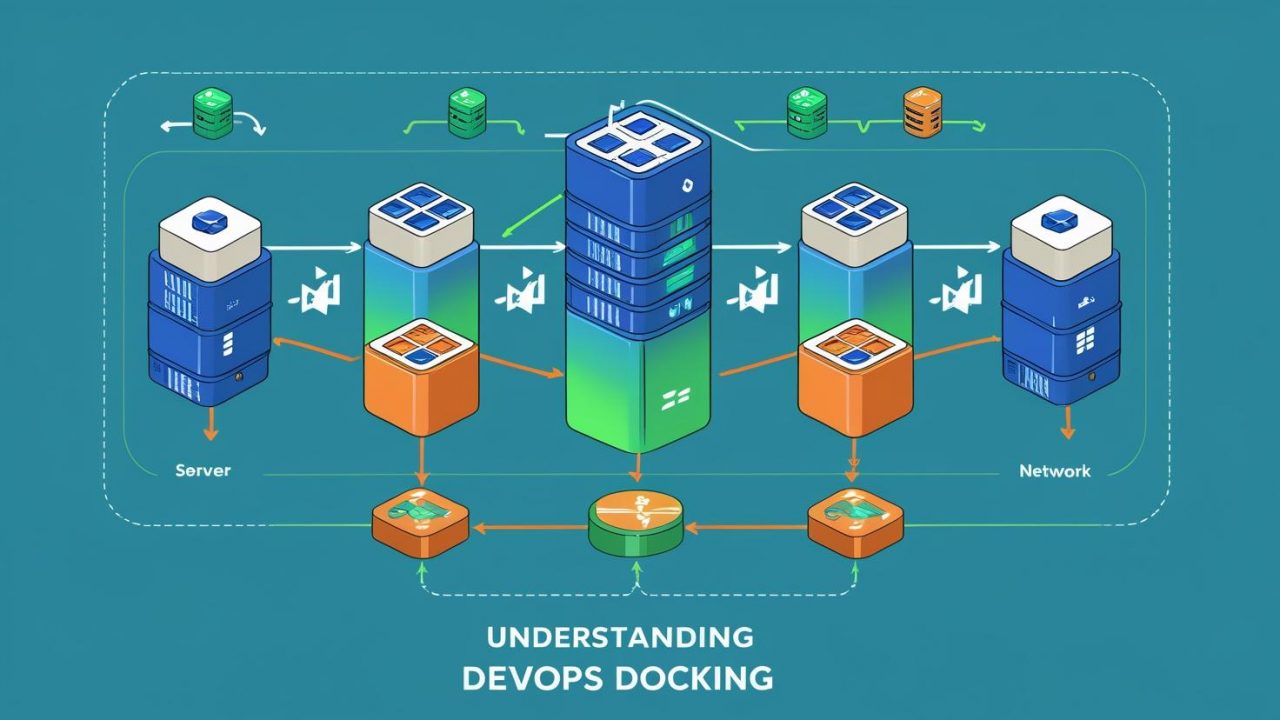What is Docking? A Deep Dive into the Concept and Its Applications
In the world of technology, especially when dealing with software development and infrastructure management, the term “docking” can mean different things depending on the context. For some, “docking” might refer to the process of connecting a device to a dock or port, while in other cases, it can refer to containerization and technologies like Docker.
In this blog, we will explore what docking means in the context of software development, specifically how it relates to containerization and deployment technologies. We’ll also explain how OpsNexa uses docking and containerization technologies to deliver efficient and scalable solutions to our clients.
What is Docking in the Context of Software Development?
In the software development world, docking refers to the act of packaging and deploying applications or services in isolated, manageable environments. This process can be closely related to containerization, where applications are packaged into containers that can be run independently on any machine.
In this context, the term “docking” is often used interchangeably with “containerization” and “Docker”, which is a popular tool in the industry that simplifies this process.
1. Docking in the World of Docker
In relation to Docker, docking is not a specific term used in the official Docker documentation, but it could be considered a colloquial term referring to the act of creating and managing Docker containers. Docker allows developers to package applications along with all their dependencies, configurations, and libraries into Docker containers, which can be deployed consistently across various environments.
To “dock” an application means to place it inside a Docker container so it can be isolated, versioned, and deployed to any environment (whether on-premises, in the cloud, or on a developer’s local machine). The beauty of this process is that once an application is “docked” in a container, it will run the same way, no matter where the container is deployed.
How Does Docking Work in Software Development?
At the core, docking is about ensuring consistency, scalability, and portability. The process of docking an application generally involves the following steps:
1. Creating a Dockerfile
The first step in docking an application is to create a Dockerfile. A Dockerfile is a text document that contains all the instructions needed to build a Docker image. It specifies everything from the base operating system to the software dependencies and environment variables needed to run the application.
For example, a simple Dockerfile for a Node.js application might look like this:
This Dockerfile tells Docker to:
-
Use the official Node.js image as the base.
-
Set the working directory to
/app. -
Copy all the files in the current directory into the container.
-
Install dependencies using
npm install. -
Expose port 3000.
-
Run the application using the
npm startcommand.
2. Building the Docker Image
Once the Dockerfile is created, the next step is to build the Docker image. Running the command docker build -t my-app . creates an image that contains everything specified in the Dockerfile.
3. Running the Docker Container
After the Docker image is built, you can create and run a container from that image by executing the command:
This command runs the application inside a Docker container, exposes port 3000, and allows you to access the application through the host machine’s IP address.
At this stage, you can consider the application “docked” inside the container. It’s isolated, portable, and can be moved or replicated across different environments.
4. Scaling and Managing Containers
In production environments, it’s common to scale applications by running multiple containers. Tools like Docker Compose allow developers to define multi-container applications, making it easier to run complex systems with multiple services (e.g., a web server, database, and cache).
Why Is Docking (Containerization) Important?
The process of docking—specifically in the context of containerization—has become crucial for modern software development. Below are several reasons why this technology has gained significant traction:
1. Consistency Across Environments
One of the most significant challenges developers face is ensuring that their application behaves the same way in different environments (e.g., development, testing, staging, and production). Docker containers ensure that the application will run consistently, as the container includes everything the app needs to run, regardless of the environment.
2. Portability
Once an application is docked in a container, it becomes highly portable. You can move it from a local machine to a staging server, to a cloud infrastructure, without worrying about compatibility issues. This portability is especially important in hybrid or multi-cloud environments.
3. Isolation
Containers provide strong isolation. This means that applications running in separate containers don’t interfere with one another. This isolation also increases security, as containers prevent unwanted interactions between applications and systems.
4. Resource Efficiency
Docker containers are much more lightweight than traditional virtual machines. Containers share the host system’s operating system kernel, which reduces resource overhead. They also start quickly, making them ideal for applications that need to scale rapidly.
5. Scalability
Containers allow you to scale applications easily. When traffic increases or when more computing power is needed, you can quickly spin up additional containers. Docker’s ability to orchestrate containerized applications with tools like Kubernetes makes it simple to manage large-scale applications with multiple instances.
How OpsNexa Uses Docker and Docking
At OpsNexa, we specialize in leveraging containerization technologies, such as Docker, to streamline deployment, improve scalability, and ensure the smooth operation of applications. Here’s how we use Docker to benefit our clients:
1. Efficient Application Deployment
Using Docker containers, we can deploy applications quickly and consistently across various environments. Whether you’re working with microservices, legacy applications, or new cloud-native solutions, Docker ensures that deployments are predictable and repeatable.
2. Optimized Resource Usage
By utilizing Docker, OpsNexa helps clients optimize their infrastructure. Docker containers are lightweight, meaning clients can run more applications on the same hardware, lowering operational costs and maximizing resource efficiency.
3. Microservices Architecture
We help clients adopt a microservices architecture, which involves breaking down monolithic applications into smaller, manageable services. Docker containers are perfect for this because they allow each microservice to run in its own isolated environment while still interacting with other services.
4. Automated CI/CD Pipelines
OpsNexa integrates Docker into our CI/CD pipelines to automate testing, building, and deploying applications. Docker makes it easy to spin up containers for testing purposes, ensuring that code passes integration tests before moving to production. This automation reduces human error and speeds up the development lifecycle.
5. Scalability and High Availability
As your application grows, so does the need for scalability. Docker allows us to easily scale your applications by spinning up more containers, whether on-premises or in the cloud. We use Docker in combination with container orchestration tools like Kubernetes to manage clusters of containers for high availability and fault tolerance.
Conclusion
Docking, in the context of containerization, is the process of packaging applications into containers to ensure consistency, portability, and scalability. By using technologies like Docker, developers and IT professionals can eliminate common deployment challenges and ensure that applications run the same way in every environment.
At OpsNexa, we harness the power of Docker to streamline application deployment and management for our clients. From improving scalability to enabling faster deployments, Docker helps us deliver high-quality solutions that meet the needs of modern businesses.
If you’re ready to explore the benefits of Docker and containerization, OpsNexa is here to help. Reach out to us today to see how we can help you optimize your infrastructure and make your digital world easy.