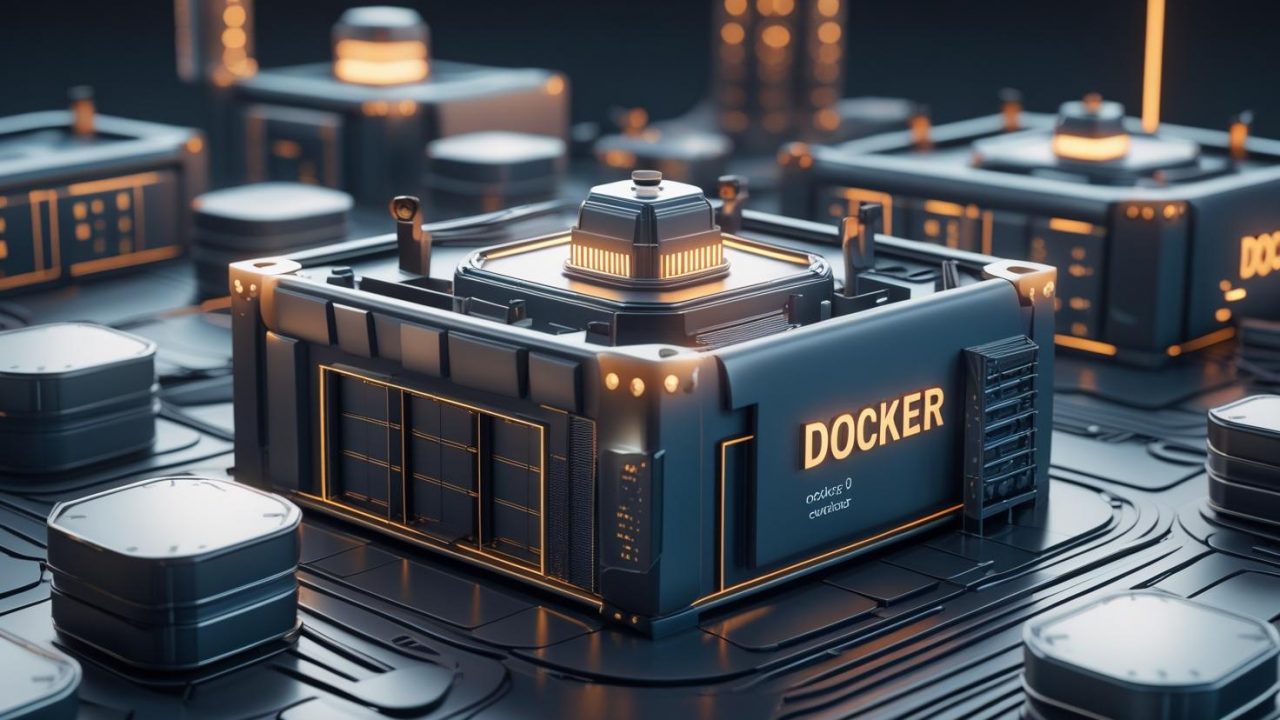What Are Docker Containers? A Complete Guide by OpsNexa
In today’s world of software development, Docker has become a cornerstone technology. Among its many components, Docker containers stand out as one of the most innovative and effective ways to package, deploy, and manage applications. Whether you’re an experienced developer or a beginner, understanding what Docker containers are and how they work is crucial to staying competitive in the field.
In this guide by OpsNexa, we’ll explain everything you need to know about Docker containers—from the basics of what they are, to how they work, to the advantages they offer for modern software development and deployment.
What is Docker?
Before we dive into Docker containers specifically, it’s important to understand Docker as a platform.
Docker is an open-source platform designed to automate the deployment, scaling, and management of applications. It uses containerization technology, which allows you to package an application and its dependencies into a container. This container can be run consistently across different computing environments, making Docker incredibly useful for both developers and operations teams.
Docker containers are a crucial part of the Docker ecosystem, and they are what make this platform so powerful. They allow applications to be packaged with everything needed to run them, ensuring consistency and portability across different environments.
What Are Docker Containers?
A Docker container is a lightweight, stand-alone, executable software package that includes everything needed to run an application—such as the code, libraries, dependencies, and runtime—encapsulated in a single container image.
Unlike virtual machines, which require an entire operating system to run, Docker containers share the host system’s operating system kernel, making them more efficient and faster. Containers are isolated from each other, meaning that each one runs its application in an independent environment, but they all share the same underlying OS.
Key Characteristics of Docker Containers:
-
Lightweight: Docker containers use fewer resources than virtual machines because they share the host OS kernel.
-
Isolated: Each container runs its own application and environment, ensuring that it doesn’t interfere with other containers or the host system.
-
Portable: Containers can be run consistently on any system that supports Docker, regardless of the underlying infrastructure.
-
Fast: Docker containers are quick to start and stop, enabling faster deployment cycles for applications.
How Do Docker Containers Work?
Docker containers work by utilizing Docker’s containerization technology, which isolates applications in a way that ensures they behave consistently across different environments. Here’s how they work:
1. Docker Images:
A Docker image is the blueprint from which containers are created. It is a static specification that contains everything needed to run a container—such as the application code, environment variables, libraries, dependencies, and configuration files.
When you want to run a container, you pull an image from a Docker registry (e.g., Docker Hub) or create your own custom image. Docker images are read-only, meaning they cannot be changed once they are created. However, you can create new containers from the image.
2. Containers:
When you run a Docker image, it creates a container. A container is an instance of an image that is running in isolation. The container is where the actual execution of your application occurs. Containers are isolated from each other and from the host system, which ensures that they don’t interfere with each other.
3. Docker Daemon:
The Docker daemon is the background service that runs on the host machine. It manages containers, images, and the Docker engine. It listens for requests from the Docker CLI (Command Line Interface) and executes them.
4. Docker CLI:
The Docker CLI is the command-line interface that you use to interact with Docker. It allows you to run commands to build, manage, and stop containers, among other tasks.
5. Docker Registry:
A Docker registry is a storage and distribution system for Docker images. Docker Hub is the default public registry, but you can also use private registries. You can pull images from the registry to create containers and push custom images to the registry for sharing.
Advantages of Docker Containers
Docker containers bring a number of advantages to both developers and operations teams, making them an essential tool in modern software development and deployment:
1. Portability:
Docker containers ensure that applications run the same way, regardless of the underlying environment. Whether you’re developing on your local machine, testing on a staging server, or deploying to production, Docker containers guarantee that the app will behave identically across all environments. This eliminates the common “works on my machine” problem, where applications behave differently in different environments.
2. Efficiency:
Because Docker containers share the host system’s operating system kernel, they are far more lightweight than virtual machines. This means containers require less overhead and can start and stop much faster. Additionally, they can run multiple applications on the same host without consuming excessive resources.
3. Isolation:
Each Docker container runs in complete isolation from other containers and the host system. This isolation helps to ensure that applications don’t interfere with each other. If an application inside one container crashes, it won’t affect other applications or containers running on the same system.
4. Version Control and Scalability:
Docker images are versioned, so you can easily roll back to previous versions or update to newer ones. This makes managing the lifecycle of your applications much simpler. Additionally, Docker allows you to easily scale your applications up or down by running multiple containers of the same application.
5. Simplified CI/CD Pipelines:
Docker containers play a key role in modern Continuous Integration (CI) and Continuous Delivery (CD) pipelines. Containers make it easy to automate testing, deployment, and delivery processes, ensuring that code changes are quickly tested and deployed to production without introducing inconsistencies.
6. Security:
Docker containers provide a high level of security through isolation. Since containers don’t share the same filesystem, processes, or memory, they cannot easily interfere with each other. Additionally, Docker provides several tools to help with the secure deployment of containers, including image signing and vulnerability scanning.
Docker Containers vs. Virtual Machines
While both Docker containers and virtual machines provide isolation, they differ in how they work and their resource usage. Here’s a comparison:
| Feature | Docker Containers | Virtual Machines |
|---|---|---|
| Resource Efficiency | Lightweight, share host OS kernel | Heavyweight, each VM has its own OS |
| Isolation | Isolated at the application level | Fully isolated with a separate OS |
| Startup Time | Starts in seconds | Takes minutes to boot up a full OS |
| Resource Usage | Low overhead | High overhead due to running a separate OS |
| Portability | Can run on any host with Docker installed | Less portable due to dependencies on the OS |
| Use Cases | Best for microservices, cloud apps, and CI/CD | Best for running legacy applications |
While virtual machines are still useful in certain situations, Docker containers offer a more lightweight and efficient way to run applications.
How to Use Docker Containers
To start using Docker containers, you need to follow these basic steps:
-
Install Docker: First, you’ll need to install Docker on your system (whether it’s Linux, macOS, or Windows).
-
Pull an Image: Use the
docker pullcommand to download a Docker image from a registry, such as Docker Hub. -
Run a Container: Use the
docker runcommand to create and run a container from the image. -
Manage Containers: Once your container is running, you can interact with it, view its logs, or execute commands inside it.
Example: Running an Nginx Container
This command pulls the Nginx image from Docker Hub and runs it in a container with port 8080 mapped to port 80 on the container. You can then access the Nginx web server via your browser at http://localhost:8080.
Conclusion
Docker containers are a game-changing technology in the world of software development. They provide portability, efficiency, and security while ensuring that applications run consistently across environments. Whether you are developing on a local machine, testing on a staging server, or deploying to production, Docker containers simplify the process.
At OpsNexa, we’ve explored what Docker containers are, how they work, and the advantages they offer. Containers are indispensable for modern development, and mastering them will ensure that you can work more efficiently, automate processes, and deploy scalable applications with ease.