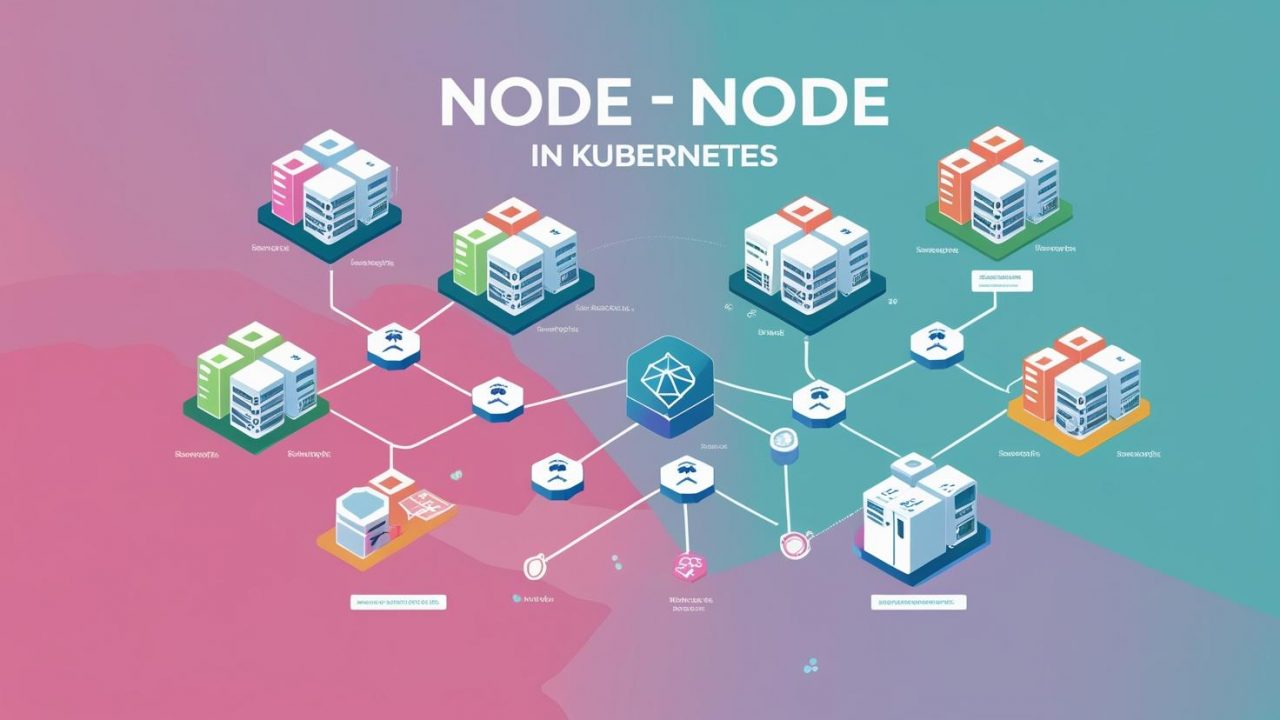What is a Node in Kubernetes? Understanding the Core Component by OpsNexa
Kubernetes is a powerful platform for managing containerized applications. It automates the deployment, scaling, and management of these applications. One of the key components that make Kubernetes work smoothly is the node. But what exactly is a node, and why is it so crucial to the Kubernetes ecosystem?
In this post, we will explain what a Kubernetes node is, its role in a Kubernetes cluster, and how it interacts with other components. We’ll also share how OpsNexa can help you optimize and manage your Kubernetes nodes for seamless operations.
What is a Node in Kubernetes?
A node in Kubernetes is a machine—either physical or virtual—that runs containerized applications. Every Kubernetes cluster consists of multiple nodes, and these nodes are the infrastructure that supports the workloads running in your cluster.
In simple terms, nodes are the workers in a Kubernetes cluster. They are responsible for running the application containers (or pods) that make up your workloads.
Types of Nodes in Kubernetes
Kubernetes defines two main types of nodes:
-
Master Node (Control Plane Node):
The master node is responsible for controlling and managing the Kubernetes cluster. It runs the components that make global decisions about the cluster (e.g., scheduling) and ensures that the cluster is running smoothly. The master node handles tasks such as workload distribution, maintaining cluster health, and scaling. -
Worker Node (Minion Node):
Worker nodes are where your applications actually run. Each worker node executes the containers and pods defined by the control plane. These nodes receive instructions from the master node and report back their status.
Components of a Kubernetes Node
Each node in Kubernetes is made up of several components that work together to manage containers and ensure smooth operations. Here’s a breakdown of these components:
-
Kubelet:
The kubelet is an agent that runs on each node in the cluster. It ensures that the containers running within the pods are healthy and operating as expected. The kubelet communicates with the master node to report on the status of the node and the containers. -
Container Runtime:
The container runtime is responsible for running containers on the node. Docker is the most common runtime, but Kubernetes also supports other runtimes like containerd and CRI-O. The container runtime is the actual software that pulls container images and runs them on the node. -
Kube Proxy:
The kube proxy handles networking for the node. It ensures that traffic is properly routed between pods, both within the cluster and externally. The kube proxy also enables load balancing and ensures that communication between different parts of the cluster happens efficiently. -
Pods:
A pod is the smallest deployable unit in Kubernetes and can contain one or more containers. Each pod is scheduled to run on a node. A node can host multiple pods, depending on available resources.
The Role of Nodes in a Kubernetes Cluster
Now that we know what a node is, let’s explore its role in the Kubernetes ecosystem and how it interacts with other components.
Scheduling Workloads on Nodes
When you deploy applications in Kubernetes, the scheduler (part of the control plane) decides which node should run the pods. The scheduler evaluates the resources needed for the pod (CPU, memory) and selects the most suitable worker node.
Once a pod is assigned to a node, the kubelet on that node ensures the containers are started and are running as expected. The kubelet monitors the pod’s health and ensures that it remains in the desired state.
Node Management
Kubernetes also manages the health and scaling of nodes. If a node becomes unresponsive or fails, Kubernetes automatically reschedules the affected pods to other healthy nodes. This ensures that workloads remain available even in the event of hardware or software failure.
Networking and Communication
Nodes play an essential role in enabling communication within the cluster. Every node in a Kubernetes cluster has an IP address and is part of a flat network. This means that all pods, regardless of which node they are running on, can communicate with each other.
The kube proxy on each node ensures that network traffic is properly routed to the appropriate pod, both within the node and across the cluster. It also enables services to expose applications to external users or other systems.
Key Benefits of Using Nodes in Kubernetes
Here are some of the main reasons why nodes are so important in Kubernetes:
-
Scalability:
Kubernetes can scale applications by adding or removing nodes from the cluster. If there’s an increase in demand, Kubernetes will automatically spread the workload across more nodes. This ensures that your application can grow as needed. -
High Availability:
By distributing workloads across multiple nodes, Kubernetes ensures high availability. If one node fails, the control plane automatically reschedules the affected pods to healthy nodes, minimizing downtime. -
Fault Tolerance:
Kubernetes nodes contribute to the fault tolerance of your applications. If a node fails, the pods running on that node are relocated to other available nodes. This automatic rescheduling helps keep your application running even if individual nodes experience issues. -
Resource Efficiency:
Kubernetes efficiently manages resources across nodes. It ensures that workloads are evenly distributed, avoiding overloading any single node while keeping all resources utilized. This helps optimize costs and performance. -
Simplified Management:
Kubernetes abstracts the complexity of managing individual nodes. Once a node is part of the cluster, Kubernetes automatically handles task scheduling, health checks, scaling, and recovery, making it easier for you to manage applications at scale.
How OpsNexa Can Help You Manage Kubernetes Nodes
At OpsNexa, we specialize in Kubernetes infrastructure management, including setting up and optimizing Kubernetes nodes. Our team can help you get the most out of your Kubernetes environment through services such as:
1. Kubernetes Cluster Setup and Node Management
We assist you in setting up your Kubernetes clusters and configuring nodes to ensure they are optimized for high availability and scalability. Whether you’re working in the cloud or on-premises, we provide the expertise to configure nodes for optimal performance.
2. Resource Optimization
We help optimize the use of your Kubernetes nodes by analyzing workloads and resource consumption. Our experts ensure that your resources are being used efficiently and that your nodes can scale as needed without underutilization or bottlenecks.
3. Health Monitoring and Automation
OpsNexa offers continuous monitoring and automation for your Kubernetes nodes. We automate tasks such as scaling, recovery, and patching to ensure that your Kubernetes cluster is always running at peak performance.
4. Upgrades and Security Patches
Keeping your Kubernetes nodes secure and up-to-date is essential. Our team handles regular updates, security patches, and node maintenance, ensuring that your infrastructure remains secure and functional.
5. Training and Support
We offer hands-on training and support to ensure your team is equipped to manage and optimize Kubernetes nodes. Whether you need help with basic setup or advanced troubleshooting, our team is here to help.
Conclusion
Kubernetes nodes are critical components of a Kubernetes cluster. They provide the computing resources necessary to run your applications and ensure that your workloads are distributed, managed, and scaled effectively. By understanding how nodes work and their role in Kubernetes, you can better manage and optimize your infrastructure.
At OpsNexa, we help businesses like yours set up, optimize, and maintain their Kubernetes nodes for maximum performance and reliability. Whether you’re just getting started with Kubernetes or need advanced node management solutions, our team is ready to help.