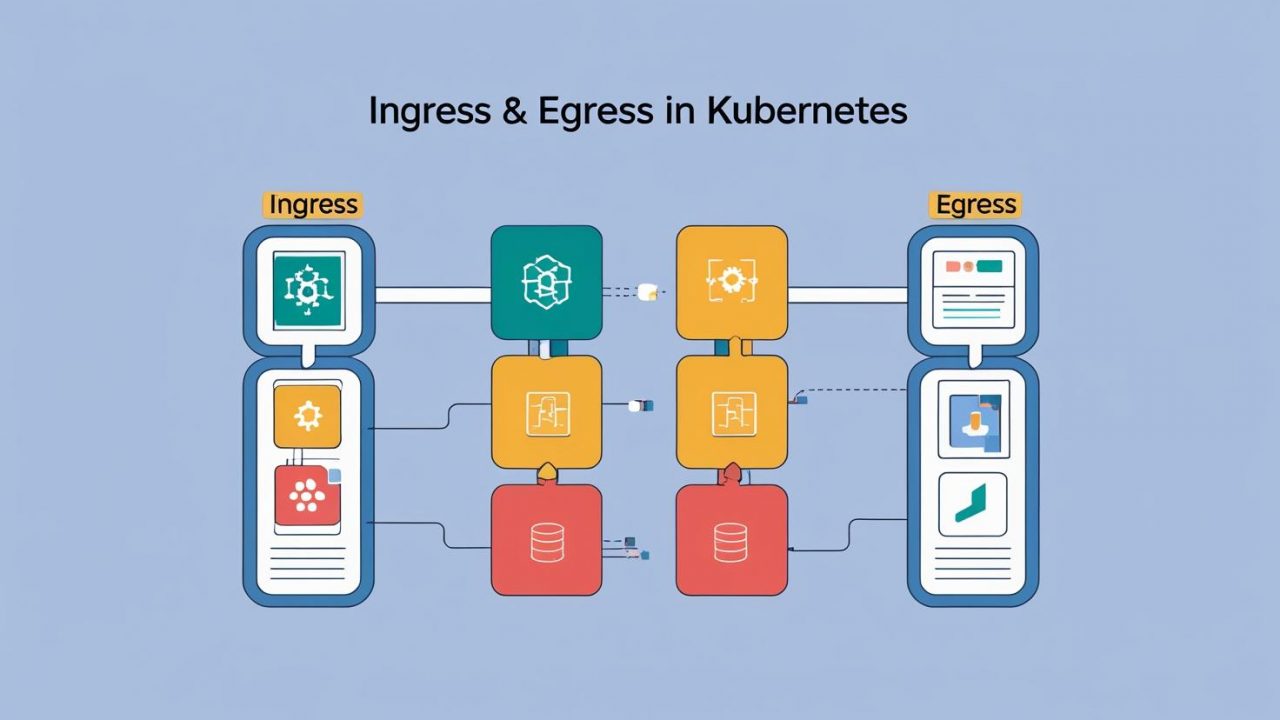What is Ingress and Egress in Kubernetes? A Detailed Guide by OpsNexa
As Kubernetes continues to grow in popularity for container orchestration, managing how traffic enters and exits a Kubernetes cluster has become increasingly important. Two fundamental concepts that govern this traffic flow are Ingress and Egress.
In this blog post, we will explain what Ingress and Egress mean in the context of Kubernetes, their key differences, and how they help manage network traffic. We’ll also discuss how OpsNexa can assist you in optimizing your Kubernetes traffic flow and network configuration.
What is Ingress in Kubernetes?
Ingress in Kubernetes refers to the management of external traffic that comes into the cluster. It provides HTTP and HTTPS routing to services inside the cluster, enabling access to your applications from the outside world. Ingress is typically used for routing requests to different services based on URL paths or hostnames, making it an essential component for exposing your services externally in a controlled and manageable way.
Key Features of Ingress:
-
HTTP/S Routing:
Ingress allows you to define rules to route HTTP or HTTPS traffic to services based on URL paths or domain names. For example, you might have one service for your website (e.g.,www.example.com) and another service for your API (e.g.,api.example.com), and Ingress can direct traffic to the right service accordingly. -
Load Balancing:
Ingress controllers often provide load balancing, distributing incoming requests across multiple pods to ensure high availability and scalability for your services. -
SSL Termination:
Ingress can handle SSL/TLS termination, meaning it can decrypt incoming HTTPS traffic before it reaches your services. This offloads the responsibility of managing encryption from individual services and centralizes it in the Ingress controller. -
Authentication and Authorization:
Many Ingress controllers support features like authentication and authorization, allowing you to secure access to services based on user credentials or roles.
How Ingress Works:
Ingress resources in Kubernetes are essentially a set of rules that define how external HTTP/S traffic should be routed to services within the cluster. These rules are implemented by an Ingress Controller, which is a component that runs within the Kubernetes cluster and manages the configuration defined in the Ingress resource.
When a request arrives at the Ingress Controller, the controller looks at the rules defined in the Ingress resource to determine where to send the traffic. If there is a match, the controller forwards the request to the appropriate service in the cluster.
Example of an Ingress Resource:
In this example, any HTTP request to www.example.com/app would be forwarded to the app-service inside the cluster on port 80.
What is Egress in Kubernetes?
While Ingress focuses on controlling incoming traffic, Egress in Kubernetes refers to the traffic that leaves the cluster and goes to external destinations. Managing Egress is just as important as managing Ingress because it helps control which external resources your services can communicate with.
Egress traffic is commonly used when your applications need to interact with external APIs, databases, or third-party services outside of the Kubernetes cluster.
Key Features of Egress:
-
Outbound Traffic Control:
Egress allows you to control and manage which external services or IPs your pods can access. This is important for maintaining security and ensuring that traffic only flows to authorized endpoints. -
Egress Gateway:
Kubernetes supports the concept of an Egress Gateway, which can be used to route outgoing traffic through a specific proxy or network gateway. This can be useful for controlling traffic, enforcing security policies, or monitoring outgoing connections. -
Network Policies for Egress:
Kubernetes provides Network Policies that allow you to define rules for both Ingress and Egress traffic. These policies help control how services within the cluster communicate with external endpoints and can be used to restrict outbound traffic to specific IP ranges or services. -
Security and Compliance:
Egress policies help ensure that your applications only communicate with trusted external services. This can help prevent unauthorized data exfiltration or connections to malicious sites.
How Egress Works:
In Kubernetes, Egress traffic is typically managed using Network Policies or by configuring Egress Controllers. Network policies can define rules for both Ingress and Egress, controlling which traffic can enter or leave the cluster.
When Egress traffic needs to leave the cluster, it is forwarded to external destinations either directly or via an Egress Gateway. The configuration of these rules depends on the specific needs of your application and the security requirements of your environment.
Example of an Egress Network Policy:
In this example, the myapp pods are allowed to send Egress traffic only to IP addresses in the 192.168.1.0/24 range, and only over TCP port 80.
The Difference Between Ingress and Egress in Kubernetes
While both Ingress and Egress are important for traffic management in Kubernetes, they serve different purposes:
| Aspect | Ingress | Egress |
|---|---|---|
| Direction | Controls incoming traffic into the cluster. | Controls outgoing traffic from the cluster. |
| Traffic Type | Primarily HTTP/S traffic, but can support other protocols. | Any type of traffic, typically API calls or data exports. |
| Traffic Flow | Manages how external clients interact with your services. | Manages how your pods and services interact with external resources. |
| Security and Policies | Can enforce SSL termination, routing, and authentication. | Can limit outbound access to specific IPs or services. |
| Use Case | Exposing services to external users or systems. | Communicating with external services like APIs, databases, or other clusters. |
Both concepts are fundamental to enabling effective communication and security in a Kubernetes environment. Proper management of Ingress and Egress ensures that your services are exposed appropriately while protecting your cluster from unauthorized access or traffic.
How OpsNexa Can Help Manage Ingress and Egress in Kubernetes
At OpsNexa, we specialize in optimizing Kubernetes environments for both Ingress and Egress traffic. Here’s how we can assist you:
1. Ingress Controller Setup
We help you configure and manage Ingress controllers to expose your services securely and efficiently. From SSL termination to routing based on hostnames and paths, we ensure your external traffic is routed correctly.
2. Egress Traffic Management
Our team can help you define and enforce Egress policies to control outbound traffic and ensure compliance with your security requirements. We assist in setting up Egress Gateways and restricting traffic to trusted external resources.
3. Network Policy Implementation
We assist in defining fine-grained network policies that control both Ingress and Egress traffic. This ensures your services can communicate with each other and external systems only as necessary, reducing the attack surface of your cluster.
4. Security and Compliance
We help you secure both Ingress and Egress traffic by implementing the necessary encryption, authentication, and authorization measures. We ensure your Kubernetes cluster is compliant with industry standards and best practices.
5. Monitoring and Optimization
OpsNexa offers monitoring and optimization services to ensure that your Ingress and Egress traffic is efficient and high-performing. We help identify bottlenecks and optimize your traffic flow to minimize latency and improve reliability.
Conclusion
Understanding Ingress and Egress in Kubernetes is critical for managing the traffic flow into and out of your cluster. By using these concepts effectively, you can ensure that your services are exposed securely while maintaining control over outbound traffic to external resources.
At OpsNexa, we specialize in helping businesses optimize and secure their Kubernetes traffic management. Whether you need assistance with configuring Ingress controllers, managing Egress traffic, or implementing network policies, our team has the expertise to support your needs.